 |
 |
|
 |
|
 |
|  |
|  |
|
 |
|
 |
|  |
|  |
|
 |
"Dan Johnson" <zap### [at] hotmail com> wrote in message
news:3A69598E.602102D3@hotmail.com...
>
> Hadn't though to try a negative light source yet. I like it.
>
> You can do really cool effects with unusual lighting.
> Is there anyway to make the camera not see certain
> objects, so that they affect the scene without being seen? Sorta how the
camera
> doesn't see a light source.
It helps when you have a nice effect scene like this.
Yes, you can use MegaPov to do so anyway, by applying the 'no_image' keyword to
your object(s).
Bob H. com> wrote in message
news:3A69598E.602102D3@hotmail.com...
>
> Hadn't though to try a negative light source yet. I like it.
>
> You can do really cool effects with unusual lighting.
> Is there anyway to make the camera not see certain
> objects, so that they affect the scene without being seen? Sorta how the
camera
> doesn't see a light source.
It helps when you have a nice effect scene like this.
Yes, you can use MegaPov to do so anyway, by applying the 'no_image' keyword to
your object(s).
Bob H.
Post a reply to this message
|
 |
|  |
|  |
|
 |
|
 |
|  |
|  |
|
 |
In article <3a693c10$1@news.povray.org>, "Bob H."
<per### [at] aol com?subject=PoV-News:%20&body=Relating%20to%20POV-Ra
y:> wrote:
> Yep, some people know of it anyway, it's just not written up in the
> documentation I guess.
It is mentioned indirectly...the docs refer to the fact that you can
specify negative values in colors, but I didn't see any specific
mentions of negative light sources...which is strange, because I'm sure
I saw them mentioned in there before.
--
Christopher James Huff
Personal: chr### [at] mac com?subject=PoV-News:%20&body=Relating%20to%20POV-Ra
y:> wrote:
> Yep, some people know of it anyway, it's just not written up in the
> documentation I guess.
It is mentioned indirectly...the docs refer to the fact that you can
specify negative values in colors, but I didn't see any specific
mentions of negative light sources...which is strange, because I'm sure
I saw them mentioned in there before.
--
Christopher James Huff
Personal: chr### [at] mac com, http://homepage.mac.com/chrishuff/
TAG: chr### [at] tag com, http://homepage.mac.com/chrishuff/
TAG: chr### [at] tag povray povray org, http://tag.povray.org/
<>< org, http://tag.povray.org/
<><
Post a reply to this message
|
 |
|  |
|  |
|
 |
|
 |
|  |
|  |
|
 |
Just playing.
#version unofficial MegaPov 0.6;
camera {location 100 look_at 0}
$seed1=seed(1305987);
$A=0;
#while (A < 30)
$A=A+1;
light_source {
<100*rand(seed1)-50,100*rand(seed1),100*rand(seed1)-50>,
<2*rand(seed1)-1,2*rand(seed1)-1,2*rand(seed1)-1>
spotlight
point_at <100*rand(seed1)-50,-100*rand(seed1),100*rand(seed1)-50>
radius 90*rand(seed1)
falloff 90*rand(seed1)}
cylinder {
$pos1=<100*rand(seed1)-50,30*rand(seed1),100*rand(seed1)-50>;
pos1,
<pos1.x,pos1.y+40*rand(seed1),pos1.z>,
5*rand(seed1)
pigment{rgb<2*rand(seed1)-1,2*rand(seed1)-1,2*rand(seed1)-1>}
no_image
}
#end
cylinder{0,y*-1,300 pigment{rgb 1}}
Post a reply to this message
Attachments:
Download 'test.jpg' (24 KB)
Preview of image 'test.jpg'
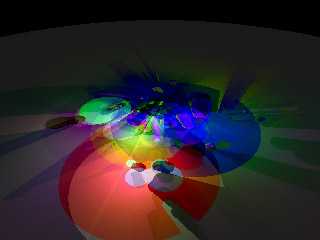
|
 |
|  |
|  |
|
 |
|
 |
|  |
|  |
|
 |
In article <3a69c4ba@news.povray.org>, "Ben Lauritzen"
<loo### [at] yahoo com> wrote:
> Just playing.
Hmm, I wonder what this would look like if you put it inside a plain
white sphere with double_illuminate...
--
Christopher James Huff
Personal: chr### [at] mac com> wrote:
> Just playing.
Hmm, I wonder what this would look like if you put it inside a plain
white sphere with double_illuminate...
--
Christopher James Huff
Personal: chr### [at] mac com, http://homepage.mac.com/chrishuff/
TAG: chr### [at] tag com, http://homepage.mac.com/chrishuff/
TAG: chr### [at] tag povray povray org, http://tag.povray.org/
<>< org, http://tag.povray.org/
<><
Post a reply to this message
|
 |
|  |
|  |
|
 |
|
 |
|  |
|  |
|
 |
"Dan Johnson" <zap### [at] hotmail com> wrote in message
news:3A69598E.602102D3@hotmail.com...
<snip>
> Is there anyway to make the camera not see certain
> objects, so that they affect the scene without being seen? Sorta how the
camera
> doesn't see a light source.
>
> Dan
>
I think that if you make an object's bounding box not surround the object,
then it will not show up in the image. For that object to have shadows, you
need to have the bounding box in between the object and the light. but not
in between the camera and the light.
I remember a long time ago people doing "vampire" objects (which do not have
an image in a mirror) by this method. com> wrote in message
news:3A69598E.602102D3@hotmail.com...
<snip>
> Is there anyway to make the camera not see certain
> objects, so that they affect the scene without being seen? Sorta how the
camera
> doesn't see a light source.
>
> Dan
>
I think that if you make an object's bounding box not surround the object,
then it will not show up in the image. For that object to have shadows, you
need to have the bounding box in between the object and the light. but not
in between the camera and the light.
I remember a long time ago people doing "vampire" objects (which do not have
an image in a mirror) by this method.
Post a reply to this message
|
 |
|  |
|  |
|
 |
|
 |
|  |
|  |
|
 |
> Hmm, I wonder what this would look like if you put it inside a plain
> white sphere with double_illuminate...
Quite ugly actually, but that's my opinion.
Post a reply to this message
|
 |
|  |
|  |
|
 |
|
 |
|  |
|  |
|
 |
In article <3a6ba999@news.povray.org>, "Ben Lauritzen"
<loo### [at] yahoo com> wrote:
> > Hmm, I wonder what this would look like if you put it inside a plain
> > white sphere with double_illuminate...
>
> Quite ugly actually, but that's my opinion.
This is what I ended up with:
--
Christopher James Huff
Personal: chr### [at] mac com> wrote:
> > Hmm, I wonder what this would look like if you put it inside a plain
> > white sphere with double_illuminate...
>
> Quite ugly actually, but that's my opinion.
This is what I ended up with:
--
Christopher James Huff
Personal: chr### [at] mac com, http://homepage.mac.com/chrishuff/
TAG: chr### [at] tag com, http://homepage.mac.com/chrishuff/
TAG: chr### [at] tag povray povray org, http://tag.povray.org/
<>< org, http://tag.povray.org/
<><
Post a reply to this message
Attachments:
Download 'LightSphere.jpeg.jpg' (12 KB)
Preview of image 'LightSphere.jpeg.jpg'
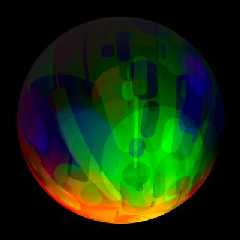
|
 |
|  |
|  |
|
 |
|
 |
|  |
|  |
|
 |
Ok, I've long since replaced the code that made it ugly, but this is the
result of changing it again...
#version unofficial MegaPov 0.6;
camera {location z*100 up y*3 right x*4 look_at 0}
$seed1=seed(1305987);
$A=0;
#while (A < 60)
$A=A+1;
light_source {
<rand(seed1)-.5,rand(seed1)-.5,rand(seed1)-.5>*100,
<rand(seed1)-.5,rand(seed1)-.5,rand(seed1)-.5>*3
spotlight
point_at <rand(seed1)-.5,rand(seed1)-.5,rand(seed1)-.5>*100
radius 90*rand(seed1)
falloff 90*rand(seed1)
}
cylinder {
$pos1=<rand(seed1)-.5,.3*rand(seed1),rand(seed1)-.5>*100;
pos1,
pos1+y*40*rand(seed1)
rand(seed1)//*5
pigment{rgb 1}
no_image
}
#end
sphere{0,150 pigment{rgb 1} double_illuminate}
Post a reply to this message
Attachments:
Download 'lightsphere.jpg' (44 KB)
Preview of image 'lightsphere.jpg'

|
 |
|  |
|  |
|
 |
|
 |
|  |
|  |
|
 |
On Mon, 22 Jan 2001 10:04:34 -0600 Ben Lauritzen wrote:
>Ok, I've long since replaced the code that made it ugly, but this is the
>result of changing it again...
<snip..>
Thanks for the scene code, Ben. I rendered it at a higher resolution
and changed the desktop wallpaper for the first time in almost a year
<s>.
--
Alan - ako### [at] povray org - a k o n g <at> p o v r a y <dot> o r g
http://www.povray.org - Home of the Persistence of Vision Ray Tracer org - a k o n g <at> p o v r a y <dot> o r g
http://www.povray.org - Home of the Persistence of Vision Ray Tracer
Post a reply to this message
|
 |
|  |
|  |
|
 |
|
 |
|  |
|  |
|
 |
> Thanks for the scene code, Ben. I rendered it at a higher resolution
> and changed the desktop wallpaper for the first time in almost a year
> <s>.
No problem... I have a small variation on it as my wallpaper now too. *grin*
Post a reply to this message
|
 |
|  |
|  |
|
 |
|
 |
|  |




![]()