 |
 |
|
 |
|
 |
|  |
|  |
|
 |
|
 |
|  |
|  |
|
 |
Hi GrimDude!
I didn't think, you would reply in german - I didn't think at all, I think.
I read "sturm" and thought "storm"... The english word for "sturm" would be
the same in german... (not true!)
Back ontoppic:
The helps says "sturm" is always used in cubic splines. So this is not the
solution... It's something with the precision, I can't help.
But thanks for the replies!
cukk
Post a reply to this message
|
 |
|  |
|  |
|
 |
|
 |
|  |
|  |
|
 |
> Back ontoppic:
> The helps says "sturm" is always used in cubic splines. So this is not the
> solution... It's something with the precision, I can't help.
>
> But thanks for the replies!
> cukk
>
>
What was your max_trace_level?
If that's not it, could you post your code to p.t.s.f?
Danke, viel gluck (no umlaut available)!
Grim
Post a reply to this message
|
 |
|  |
|  |
|
 |
|
 |
|  |
|  |
|
 |
Hi Grim!
> What was your max_trace_level?
it was 250. That's not the trick...
> If that's not it, could you post your code to p.t.s.f?
I do. But since the code consist of several files, I will post a zip to
p.b.s-f,
if you don't mind.
see "thermometer (glassthingie) code 6kbbu"
> Danke, viel gluck (no umlaut available)!
> Grim
Whenever I 'm not able to use an "Umlaut" I insert a 'e' after the vowel.
For
variables
in povray...)
See you in p.b.s-f
Kallek
Post a reply to this message
|
 |
|  |
|  |
|
 |
|
 |
|  |
|  |
|
 |
..and that would be why I don't reply in foreign tongues. :)
Thanks, I'll check out your code.
Grim
Post a reply to this message
|
 |
|  |
|  |
|
 |
|
 |
|  |
|  |
|
 |
Tried making one myself now.
"artifact" across it too, lined up with the horizon, but I don't think it's in
error.
max_trace_level was at 15 and the camera offset from any axis. The top of the
liquid is very prominent too but it's due to the surface tension or adhesion to
glass I put there. Too much exaggeration and reflection possibly.
Needs work, I know. Just showing what I got when making this same thing. I
had put a heat wave effect near the bottom of the picture but it's an awful
attempt.
Bob
Post a reply to this message
Attachments:
Download 'therm.jpg' (45 KB)
Preview of image 'therm.jpg'
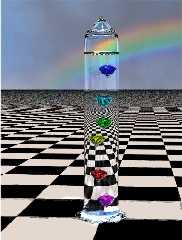
|
 |
|  |
|  |
|
 |
|
 |
|  |
|  |
|
 |
How come it doesn't cast a shadow?
"Bob H." wrote:
> Tried making one myself now.
> "artifact" across it too, lined up with the horizon, but I don't think it's in
> error.
> max_trace_level was at 15 and the camera offset from any axis. The top of the
> liquid is very prominent too but it's due to the surface tension or adhesion to
> glass I put there. Too much exaggeration and reflection possibly.
> Needs work, I know. Just showing what I got when making this same thing. I
> had put a heat wave effect near the bottom of the picture but it's an awful
> attempt.
>
> Bob
>
> [Image]
Post a reply to this message
|
 |
|  |
|  |
|
 |
|
 |
|  |
|  |
|
 |
The problem seems to be exacerbated by the use of 'filter' versus
'transmit.' I didn't play with your scene enough to render a complete image
(it is your effort after all), but I can tell you that I believe this is the
way to go. Instead of using rgbf you might try rgbt. The fog doesn't help
either, so you may wish to add a transmit value to it, too.
Good luck!
Grim
Post a reply to this message
|
 |
|  |
|  |
|
 |
|
 |
|  |
|  |
|
 |
"Thomas Lake" <tla### [at] home com> wrote in message
news:3A0DFEAC.AEE8D32A@home.com...
> How come it doesn't cast a shadow?
Oh, you're right. At least it doesn't seem to be doing so. There was one
there when the clear liquid was a red color for testing and the lights were
closer to the floor plane but all that changed. Didn't think about it on this
render. And I have caustics in there too, gone to waste. Photons are next so
I'll be forced to arrange it better anyhow.
Bob com> wrote in message
news:3A0DFEAC.AEE8D32A@home.com...
> How come it doesn't cast a shadow?
Oh, you're right. At least it doesn't seem to be doing so. There was one
there when the clear liquid was a red color for testing and the lights were
closer to the floor plane but all that changed. Didn't think about it on this
render. And I have caustics in there too, gone to waste. Photons are next so
I'll be forced to arrange it better anyhow.
Bob
Post a reply to this message
|
 |
|  |
|  |
|
 |
|
 |
|  |
|  |
|
 |
Hi Bob!
> Tried making one myself now.
Nice! The rainbow is a good idea. And it's not a background rainbow, is it?
What is it then?
> "artifact" across it too, lined up with the horizon, but I don't think
it's in
> error.
What else? An effect with the horizon?
> max_trace_level was at 15 and the camera offset from any axis. The top of
the
> liquid is very prominent too but it's due to the surface tension or
adhesion to
> glass I put there. Too much exaggeration and reflection possibly.
That's the game with refracting objects. At first I used a rather high
amount of reflection, too - a white object and a rendertime going through
the roof. The former times...
> Needs work, I know. Just showing what I got when making this same thing.
I
> had put a heat wave effect near the bottom of the picture but it's an
awful
> attempt.
It is a bit strange effect - the heat wave. How did you make it? a plane
with a gradient y decreasing normal-turbulence?
cukk
Post a reply to this message
|
 |
|  |
|  |
|
 |
|
 |
|  |
|  |
|
 |
Hi Grim!
> The problem seems to be exacerbated by the use of 'filter' versus
> 'transmit.' I didn't play with your scene enough to render a complete
image
> (it is your effort after all), but I can tell you that I believe this is
the
> way to go. Instead of using rgbf you might try rgbt. The fog doesn't help
> either, so you may wish to add a transmit value to it, too.
But it even appears without filter nor transmit. Somehow the normal in that
region is not right, causing the rays to refract the wrong way. But you can
see the error even just with a strange shading
> Good luck!
Thanks
cukk
Post a reply to this message
|
 |
|  |
|  |
|
 |
|
 |
|  |




![]()