|
 |
On Thu, 27 Feb 2003 16:18:21 +0100, Ive wrote:
> Attached is the blown up version WITHOUT resampling filter, so where
> are your blue pixels?
Right there! lol, sorry I couldn't resist!
I've attached an image which should make the colour tinting around the
edges more visible for you. The colours are taken directly from the image
you attached and the coordinates correspond to those in your image.
(counting each block as one pixel)
Post a reply to this message
Attachments:
Download 'colour-tint.gif' (5 KB)
Preview of image 'colour-tint.gif'
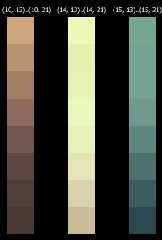
|
 |
|
 |
> > Attached is the blown up version WITHOUT resampling filter, so where
> > are your blue pixels?
>
> Right there! lol, sorry I couldn't resist!
>
> I've attached an image which should make the colour tinting around the
> edges more visible for you. The colours are taken directly from the image
> you attached and the coordinates correspond to those in your image.
> (counting each block as one pixel)
So you call the colors at the right blue? Really? Sorry also couldn't resist.
I have quickly taken some color probes at the same places from the image
shown by Apache, I was referring to. Thats what I do call blue and does
in fact not exist in the original image because these blue shifts are produced
by the resampling filter. And thats what I did try to say.
-Ive
Post a reply to this message
Attachments:
Download 'colour-tint2.gif' (5 KB)
Preview of image 'colour-tint2.gif'
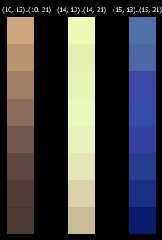
|
 |
|
 |
On Sat, 1 Mar 2003 02:52:03 +0100, Ive wrote:
> Thats what I do call blue and does
> in fact not exist in the original image because these blue shifts are produced
> by the resampling filter. And thats what I did try to say.
>
> -Ive
It's visible to me that there was a blue *shift* in the original image, but
since the main colour in the image was yellow, the resulting edge colour
was closer to green. I've attached another image where the main colour was
corrected to make the main colour white and you can visibly see the left
column is red and the right column is blue. The only filter applied is a
RGB multiply filter with gamma taken into account. And I do think you're
right in one way about the first enlargement filter. It makes the right
edge appear more blue but the shift *towards* blue was already present in
the image. I've never known of any resample filter that treated different
colour channels differently and I think that this one is no different.
Post a reply to this message
Attachments:
Download 'colour-tint-white.gif' (5 KB)
Preview of image 'colour-tint-white.gif'
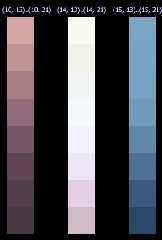
|
 |
|
 |
Christoph Hormann wrote:
>
> Interesting. Does it use uv-mapping? It is really not visible that it is
> just a 2D texture and with that geometry this is probably quite difficult.
I used slope pattern to select x, y, or z projection of the texture.
> How did you place the area lights? It is quite astonishing that it looks
> very good without radiosity.
I used net reflectance of 0.3 for the stone which means radiosity
would not make much difference without other objects in the scene.
This was the approximate initial lighting which I fine tuned in
post-process.
sphere{
<0,0.77,0>,0.77
pigment{rgb 1} finish{diffuse 0.3 ambient 0.01}
}
plane{y,0 pigment{checker rgb 1,rgb 0.5 scale 0.8}
finish{diffuse 0.6 ambient 0.01}}
camera{
location<0,10.8,-23>
up y right x
direction 12*z
look_at<0,0.77,0>
}
light_source{
<0,0,-23>
rgb<0.7,1,0.9>*0.8
area_light 8*x,8*y,4,4 adaptive 0 jitter
rotate 5*x
rotate 90*y
}
light_source{
<0,0,-3>
rgb<1,0.7,0.4>*0.8
area_light 0.8*x,0.8*y,4,4 adaptive 0 jitter
rotate 70*x
rotate 30*y
}
light_source{
<0,0,-23>
rgb<1,0.9,0.7>*2.5
area_light 4*x,4*y,4,4 adaptive 0 jitter
rotate 10*x
rotate -80*y
}
light_source{
<0,0,-23>
rgb<0.5,0.7,1>*0.5
area_light 4*x,4*y,4,4 adaptive 0 jitter
rotate 60*x
rotate -30*y
}
_____________
Kari Kivisalo
Post a reply to this message
|
 |




![]()