 |
 |
|
 |
|
 |
|  |
|  |
|
 |
|
 |
|  |
|  |
|
 |
I managed to create a printer in POV-Ray that can print pictures...
I tried to print my first POV-Ray image with varius print quality settings.
The results are the attached images.
The printer is 100% POV-Script (no hardware), so it can't print on paper,
but it's interesting nonetheless! ;-)
Greetings,
Rune
--
\ Include files, tutorials, 3D images, raytracing jokes,
/ The POV Desktop Theme, and The POV-Ray Logo Contest can
\ all be found at http://rsj.mobilixnet.dk (updated July 23)
/ Also visit http://www.povrayusers.org
Post a reply to this message
Attachments:
Download 'Print1.jpg' (56 KB)
Download 'Print2.jpg' (59 KB)
Download 'Print3.jpg' (38 KB)
Preview of image 'Print1.jpg'
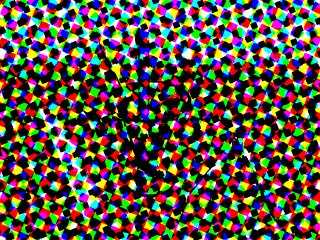
Preview of image 'Print2.jpg'
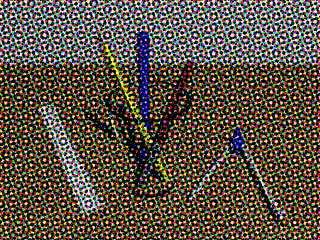
Preview of image 'Print3.jpg'
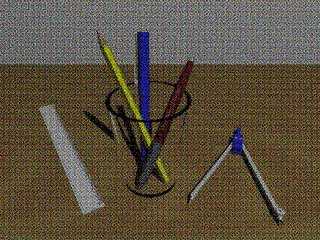
|
 |
|  |
|  |
|
 |
|
 |
|  |
|  |
|
 |
Oops! - sorry for the relative big file sizes.
Jpeg really don't like these images...
Rune
--
\ Include files, tutorials, 3D images, raytracing jokes,
/ The POV Desktop Theme, and The POV-Ray Logo Contest can
\ all be found at http://rsj.mobilixnet.dk (updated July 23)
/ Also visit http://www.povrayusers.org
Post a reply to this message
|
 |
|  |
|  |
|
 |
|
 |
|  |
|  |
|
 |
Hey! I made something similar once.
I took a picture and added a filtering hexagon layer to it (rgbf <1,0,1,1>,
rgb <1,1,0,1>, rgb <0,1,1,1>)
The smaller the hexagon-pattern, the better the quality.
But it always looked much darker than the original image.
Seems like you have the same problem...
ZK
http://www.povplace.be.tf
Rune <run### [at] iname com> schreef in berichtnieuws
398cac05@news.povray.org...
> I managed to create a printer in POV-Ray that can print pictures...
>
> I tried to print my first POV-Ray image with varius print quality
settings.
> The results are the attached images.
>
> The printer is 100% POV-Script (no hardware), so it can't print on paper,
> but it's interesting nonetheless! ;-)
>
> Greetings,
>
> Rune
> --
> \ Include files, tutorials, 3D images, raytracing jokes,
> / The POV Desktop Theme, and The POV-Ray Logo Contest can
> \ all be found at http://rsj.mobilixnet.dk (updated July 23)
> / Also visit http://www.povrayusers.org
>
>
> com> schreef in berichtnieuws
398cac05@news.povray.org...
> I managed to create a printer in POV-Ray that can print pictures...
>
> I tried to print my first POV-Ray image with varius print quality
settings.
> The results are the attached images.
>
> The printer is 100% POV-Script (no hardware), so it can't print on paper,
> but it's interesting nonetheless! ;-)
>
> Greetings,
>
> Rune
> --
> \ Include files, tutorials, 3D images, raytracing jokes,
> / The POV Desktop Theme, and The POV-Ray Logo Contest can
> \ all be found at http://rsj.mobilixnet.dk (updated July 23)
> / Also visit http://www.povrayusers.org
>
>
>
Post a reply to this message
|
 |
|  |
|  |
|
 |
|
 |
|  |
|  |
|
 |
Zeger Knaepen <zeg### [at] hotmail com> schreef in berichtnieuws
398caec3@news.povray.org...
> rgb <1,1,0,1>, rgb <0,1,1,1>)
That should be rgbf, of course :-)
ZK
http://www.povplace.be.tf com> schreef in berichtnieuws
398caec3@news.povray.org...
> rgb <1,1,0,1>, rgb <0,1,1,1>)
That should be rgbf, of course :-)
ZK
http://www.povplace.be.tf
Post a reply to this message
|
 |
|  |
|  |
|
 |
|
 |
|  |
|  |
|
 |
"Zeger Knaepen" wrote:
> Hey! I made something similar once.
> I took a picture and added a filtering hexagon layer to it (rgbf
<1,0,1,1>,
> rgb <1,1,0,1>, rgb <0,1,1,1>)
This method is different. I have dots of 4 different colors (cyan, magenta,
yellow, and black). The background is white. As in real prints the dots have
different sizes. Smaller dots means more white, while bigger dots means more
of the color.
Actually the color prints did not turn out as interesting as I had hoped. It
is much more interesting to look at a print that uses black dots only,
because the effect is much more clear. See attached image.
> The smaller the hexagon-pattern, the better the quality.
> But it always looked much darker than the original image.
> Seems like you have the same problem...
No I don't! :-)
Greetings,
Rune
--
\ Include files, tutorials, 3D images, raytracing jokes,
/ The POV Desktop Theme, and The POV-Ray Logo Contest can
\ all be found at http://rsj.mobilixnet.dk (updated July 23)
/ Also visit http://www.povrayusers.org
Post a reply to this message
Attachments:
Download 'Print4.jpg' (50 KB)
Preview of image 'Print4.jpg'
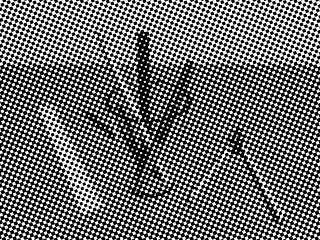
|
 |
|  |
|  |
|
 |
|
 |
|  |
|  |
|
 |
"Rune" <run### [at] iname com> wrote in message
news:398cac05@news.povray.org...
| I managed to create a printer in POV-Ray that can print pictures...
Ingenious. Creative ingenuity at that.
I sense a post process possibility here.
Bob com> wrote in message
news:398cac05@news.povray.org...
| I managed to create a printer in POV-Ray that can print pictures...
Ingenious. Creative ingenuity at that.
I sense a post process possibility here.
Bob
Post a reply to this message
|
 |
|  |
|  |
|
 |
|
 |
|  |
|  |
|
 |
looks very very post proc to me... is it a photoshop.inc
Rune wrote:
> I managed to create a printer in POV-Ray that can print pictures...
>
> I tried to print my first POV-Ray image with varius print quality settings.
> The results are the attached images.
>
> The printer is 100% POV-Script (no hardware), so it can't print on paper,
> but it's interesting nonetheless! ;-)
>
> Greetings,
>
> Rune
> --
> \ Include files, tutorials, 3D images, raytracing jokes,
> / The POV Desktop Theme, and The POV-Ray Logo Contest can
> \ all be found at http://rsj.mobilixnet.dk (updated July 23)
> / Also visit http://www.povrayusers.org
>
> [Image]
>
> [Image]
>
> [Image]
Post a reply to this message
|
 |
|  |
|  |
|
 |
|
 |
|  |
|  |
|
 |
This looks really interesting, hope you're going to share the
method you used. I particularly like the black and white version
that you posted further down.
--
Cheers
Steve email mailto:ste### [at] zeropps uklinux uklinux net
%HAV-A-NICEDAY Error not enough coffee 0 pps.
web http://www.zeropps.uklinux.net/
or http://start.at/zero-pps
11:18pm up 22 days, 21:45, 2 users, load average: 1.13, 1.04, 1.01 net
%HAV-A-NICEDAY Error not enough coffee 0 pps.
web http://www.zeropps.uklinux.net/
or http://start.at/zero-pps
11:18pm up 22 days, 21:45, 2 users, load average: 1.13, 1.04, 1.01
Post a reply to this message
|
 |
|  |
|  |
|
 |
|
 |
|  |
|  |
|
 |
In article <398cac05@news.povray.org>, "Rune" <run### [at] iname com>
wrote:
> I managed to create a printer in POV-Ray that can print pictures...
> I tried to print my first POV-Ray image with varius print quality
> settings. The results are the attached images.
> The printer is 100% POV-Script (no hardware), so it can't print on paper,
> but it's interesting nonetheless! ;-)
This would make an interesting post_process filter...
--
Christopher James Huff - Personal e-mail: chr### [at] mac com>
wrote:
> I managed to create a printer in POV-Ray that can print pictures...
> I tried to print my first POV-Ray image with varius print quality
> settings. The results are the attached images.
> The printer is 100% POV-Script (no hardware), so it can't print on paper,
> but it's interesting nonetheless! ;-)
This would make an interesting post_process filter...
--
Christopher James Huff - Personal e-mail: chr### [at] mac com
TAG(Technical Assistance Group) e-mail: chr### [at] tag com
TAG(Technical Assistance Group) e-mail: chr### [at] tag povray povray org
Personal Web page: http://homepage.mac.com/chrishuff/
TAG Web page: http://tag.povray.org/ org
Personal Web page: http://homepage.mac.com/chrishuff/
TAG Web page: http://tag.povray.org/
Post a reply to this message
|
 |
|  |
|  |
|
 |
|
 |
|  |
|  |
|
 |
"Steve" wrote:
> This looks really interesting, hope you're going to share the
> method you used.
I made it using MegaPOV. It can take any image as input and give it that
print look. Although, if you want a color print, you need to use another
program to split the input image into four "channels" (cyan, magenta,
yellow, and black).
The basic method I used I have already shared with you before - it's my
Pattern Control Trick in action again! :-)
You can get it here:
http://rsj.mobilixnet.dk/3d/goodies/goodies.html
Only difference is that I used an image_pattern instead of a regular
pattern, and I used a layered texture because I needed separate textures for
the four colors.
If anybody needs more help, feel free to ask, and I'll go into more details.
> I particularly like the black and white version
> that you posted further down.
Me too.
Rune
--
\ Include files, tutorials, 3D images, raytracing jokes,
/ The POV Desktop Theme, and The POV-Ray Logo Contest can
\ all be found at http://rsj.mobilixnet.dk (updated Aug 7)
/ Also visit http://www.povrayusers.org
Post a reply to this message
|
 |
|  |
|  |
|
 |
|
 |
|  |
|
 |




![]()