 |
 |
|
 |
|
 |
|  |
|  |
|
 |
|
 |
|  |
|  |
|
 |
In he first image, depth_thresh of find_edges is set to 1:
find_edges {1,.03,1,1.33,1,rgb 1}
^
and in the second, it is set to 10000 and so the big odd colored areas
are disapearing, but to the detriment of some edges.
See "Cartoon Tut!" in p.t.tutorials
DEPerere
Post a reply to this message
Attachments:
Download 'ionic5_pp_nga.jpg' (17 KB)
Download 'ionic5_pp_ngb.jpg' (15 KB)
Preview of image 'ionic5_pp_nga.jpg'
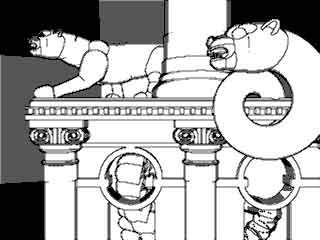
Preview of image 'ionic5_pp_ngb.jpg'
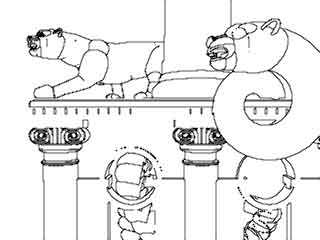
|
 |
|  |
|  |
|
 |
|
 |
|  |
|  |
|
 |
>
> In he first image, depth_thresh of find_edges is set to 1:
> find_edges {1,.03,1,1.33,1,rgb 1}
> ^
> and in the second, it is set to 10000 and so the big odd colored areas
> are disapearing, but to the detriment of some edges.
>
> See "Cartoon Tut!" in p.t.tutorials
>
> DEPerere
>
>
I forget to say that I did used "Ionic5", Persistence Of Vision
raytracer version 3.0 sample file.
DEPerere
Post a reply to this message
|
 |
|  |
|  |
|
 |
From: Bill DeWitt
Subject: Re: Problem with depth_thresh, Cartoon Tut!
Date: 25 May 2000 18:56:46
Message: <392dafae@news.povray.org>
|
|
 |
|  |
|  |
|
 |
Could you, as an example, post the non-cartoon version of this picture?
Post a reply to this message
|
 |
|  |
|  |
|
 |
From: Nathan Kopp
Subject: Re: Problem with depth_thresh, Cartoon Tut!
Date: 25 May 2000 21:33:11
Message: <392dd457@news.povray.org>
|
|
 |
|  |
|  |
|
 |
DEPerere <per### [at] infomaniak ch> wrote...
> In he first image, depth_thresh of find_edges is set to 1:
> find_edges {1,.03,1,1.33,1,rgb 1}
> ^
> and in the second, it is set to 10000 and so the big odd colored areas
> are disapearing, but to the detriment of some edges.
The optimal value of the depth threshold is very dependant on the size of
the scene geometry. For example, in this scene, the geometry is rather
large. Because of the size, two neighboring pixels that are on the same
surface may differ in depth by more than 1.0, causing an incorrect edge
detection. This perticular scene contains rather large objects. A depth
threshold of 6.0, for example, will detect the depth edges but not cause
those 'shadows'.
-Nathan ch> wrote...
> In he first image, depth_thresh of find_edges is set to 1:
> find_edges {1,.03,1,1.33,1,rgb 1}
> ^
> and in the second, it is set to 10000 and so the big odd colored areas
> are disapearing, but to the detriment of some edges.
The optimal value of the depth threshold is very dependant on the size of
the scene geometry. For example, in this scene, the geometry is rather
large. Because of the size, two neighboring pixels that are on the same
surface may differ in depth by more than 1.0, causing an incorrect edge
detection. This perticular scene contains rather large objects. A depth
threshold of 6.0, for example, will detect the depth edges but not cause
those 'shadows'.
-Nathan
Post a reply to this message
|
 |
|  |
|  |
|
 |
|
 |
|  |
|  |
|
 |
>
> Could you, as an example, post the non-cartoon version of this picture?
This image is a bit different on the lower part, but more similar of the
original made by Mike Miller.
DEPerere
Post a reply to this message
Attachments:
Download 'ionic5.jpg' (22 KB)
Preview of image 'ionic5.jpg'

|
 |
|  |
|  |
|
 |
|
 |
|  |
|  |
|
 |
> The optimal value of the depth threshold is very dependant on the size of
> the scene geometry. For example, in this scene, the geometry is rather
> large. Because of the size, two neighboring pixels that are on the same
> surface may differ in depth by more than 1.0, causing an incorrect edge
> detection. This perticular scene contains rather large objects. A depth
> threshold of 6.0, for example, will detect the depth edges but not cause
> those 'shadows'.
>
> -Nathan
Thanx for the explanation. 2.5 is a quite good value here. There's still
same little pieces of edges missing, but without shadows.
If I'm changing the scales of the objects, do I've to change the
depth_thresh too?
DEPerere
Post a reply to this message
|
 |
|  |
|  |
|
 |
|
 |
|  |
|  |
|
 |
DEPerere <per### [at] infomaniak ch> wrote...
>
> Thanx for the explanation. 2.5 is a quite good value here. There's still
> same little pieces of edges missing, but without shadows.
>
> If I'm changing the scales of the objects, do I've to change the
> depth_thresh too?
Yes.
-Nathan ch> wrote...
>
> Thanx for the explanation. 2.5 is a quite good value here. There's still
> same little pieces of edges missing, but without shadows.
>
> If I'm changing the scales of the objects, do I've to change the
> depth_thresh too?
Yes.
-Nathan
Post a reply to this message
|
 |
|  |
|  |
|
 |
|
 |
|  |
|  |
|
 |
I would love to see an animation of this
DEPerere wrote:
>
> In he first image, depth_thresh of find_edges is set to 1:
> find_edges {1,.03,1,1.33,1,rgb 1}
> ^
> and in the second, it is set to 10000 and so the big odd colored areas
> are disapearing, but to the detriment of some edges.
>
> See "Cartoon Tut!" in p.t.tutorials
>
> DEPerere
>
> ------------------------------------------------------------------------
> [Image] [Image]
Post a reply to this message
|
 |
|  |
|  |
|
 |
|
 |
|  |
|
 |




![]()