 |
 |
|
 |
|
 |
|  |
|  |
|
 |
|
 |
|  |
|  |
|
 |
See my post in p.unofficial.patches.
Below is an example of a highlight/midtone/shadow post-processing (done
with Micrografx Picture Publisher, but I used to do that in Paintshop
Pro). The image on the left is the original (an image made with POV 1.0
in october 1993) and the other one is post-processed. Note that this is
different from increasing color saturation (which would make the dark
part redder, not darker).
G.
Post a reply to this message
Attachments:
Download 'wolf.jpg' (39 KB)
Preview of image 'wolf.jpg'
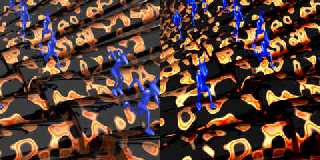
|
 |
|  |
|  |
|
 |
|
 |
|  |
|  |
|
 |
On Thu, 27 Apr 2000 19:07:39 +0200, Gilles Tran <tra### [at] inapg inra inra fr>
wrote:
>See my post in p.unofficial.patches.
>Below is an example of a highlight/midtone/shadow post-processing (done
>with Micrografx Picture Publisher <SNIP>
What you seem to have done is to simply raise the contrast of the
image. In most image manipulation programs this would actually require
both an increase in contrast, and a general darkening of the image.
If this doesn't make sense to anyone, why you need to perform two
simple tasks to achieve one simple effect, I can explain. Most image
manipulation programs don't rotate the slope of the response curve
about it's midpoint, but rotate it around the 0 point. Looking at the
charts I attached to this post might explain what I mean by that.
I have attached my recreation of your effect. I have also included
pictures of curves that represent what I did to the tonal range of the
image, labeled "before" and "after." In keeping with my earlier
listing of formulas for such effects, here are the formulas used:
Rout = (Rin*1.6)-0.3
Gout = (Gin*1.6)-0.3
Bout = (Bin*1.6)-0.3
My version looks pretty darn close to yours, and we would need to work
with a lossless image format to really get any closer. If you want to
post a PNG, I'll send back a PNG to match yours. Then we won't have to
worry about how much precision we might be losing through JPEG
compression.
If this sort of effect is what you want, it can be achieved with
"iso-functions" applied to tonal response.
Later,
Glen Berry
( Remove the "7" from 7no### [at] ezwv fr>
wrote:
>See my post in p.unofficial.patches.
>Below is an example of a highlight/midtone/shadow post-processing (done
>with Micrografx Picture Publisher <SNIP>
What you seem to have done is to simply raise the contrast of the
image. In most image manipulation programs this would actually require
both an increase in contrast, and a general darkening of the image.
If this doesn't make sense to anyone, why you need to perform two
simple tasks to achieve one simple effect, I can explain. Most image
manipulation programs don't rotate the slope of the response curve
about it's midpoint, but rotate it around the 0 point. Looking at the
charts I attached to this post might explain what I mean by that.
I have attached my recreation of your effect. I have also included
pictures of curves that represent what I did to the tonal range of the
image, labeled "before" and "after." In keeping with my earlier
listing of formulas for such effects, here are the formulas used:
Rout = (Rin*1.6)-0.3
Gout = (Gin*1.6)-0.3
Bout = (Bin*1.6)-0.3
My version looks pretty darn close to yours, and we would need to work
with a lossless image format to really get any closer. If you want to
post a PNG, I'll send back a PNG to match yours. Then we won't have to
worry about how much precision we might be losing through JPEG
compression.
If this sort of effect is what you want, it can be achieved with
"iso-functions" applied to tonal response.
Later,
Glen Berry
( Remove the "7" from 7no### [at] ezwv com to email me. ) com to email me. )
Post a reply to this message
|
 |
|  |
|  |
|
 |
|
 |
|  |
|  |
|
 |
Post a reply to this message
Attachments:
Download 'wolf_gb.jpg' (23 KB)
Download 'before.gif' (2 KB)
Download 'after.gif' (2 KB)
Preview of image 'wolf_gb.jpg'

Preview of image 'before.gif'
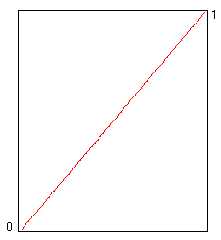
Preview of image 'after.gif'
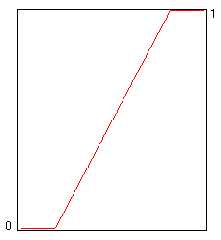
|
 |
|  |
|  |
|
 |
|
 |
|  |
|  |
|
 |
On Fri, 28 Apr 2000 01:11:13 -0400, Glen Berry <7no### [at] ezwv com>
wrote:
>On Thu, 27 Apr 2000 19:07:39 +0200, Gilles Tran <tra### [at] inapg com>
wrote:
>On Thu, 27 Apr 2000 19:07:39 +0200, Gilles Tran <tra### [at] inapg inra inra fr>
>wrote:
Oops. I think one of those GIF's didn't have its background color set
correctly. When I viewed my own post in a web browser, the legend of
one of the charts disappeared into the background. I'm sending out two
new GIF's that should be fixed this time.
Sorry,
Glen Berry
( Remove the "7" from 7no### [at] ezwv fr>
>wrote:
Oops. I think one of those GIF's didn't have its background color set
correctly. When I viewed my own post in a web browser, the legend of
one of the charts disappeared into the background. I'm sending out two
new GIF's that should be fixed this time.
Sorry,
Glen Berry
( Remove the "7" from 7no### [at] ezwv com to email me. ) com to email me. )
Post a reply to this message
Attachments:
Download 'before.gif' (2 KB)
Download 'after.gif' (3 KB)
Preview of image 'before.gif'
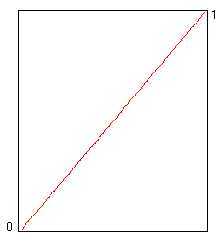
Preview of image 'after.gif'
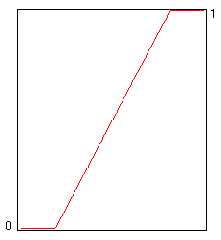
|
 |
|  |
|  |
|
 |
|
 |
|  |
|  |
|
 |
In article <bxgJOUQlwRAZjNon5CpBS1iEe=yq@4ax.com>, Glen Berry
<7no### [at] ezwv com> wrote:
> I have attached my recreation of your effect. I have also included
> pictures of curves that represent what I did to the tonal range of the
> image, labeled "before" and "after." In keeping with my earlier
> listing of formulas for such effects, here are the formulas used:
>
> Rout = (Rin*1.6)-0.3
> Gout = (Gin*1.6)-0.3
> Bout = (Bin*1.6)-0.3
Hmm, so it could be done by using these two filters in order:
multiply {rgb 1.6}
add {rgb -0.3}
Hmm, I think a different but very similar effect could be done by using
a polynomial curve. Something like this would enhance either the lower
or the upper ranges, depending on val, and would be centered around 0.5:
for rgb values below 0.5:
R = 0.5*(abs(2*r-1)^val) + 0.5;
G = 0.5*(abs(2*g-1)^val) + 0.5;
B = 0.5*(abs(2*b-1)^val) + 0.5;
for rgb values above 0.5:
R = 0.5 - 0.5*(abs(2*r-1)^val);
G = 0.5 - 0.5*(abs(2*g-1)^val);
B = 0.5 - 0.5*(abs(2*b-1)^val);
This would give a smooth curve rather than a clipped linear effect. See
the attached image.
> If this sort of effect is what you want, it can be achieved with
> "iso-functions" applied to tonal response.
Nearly anything could be accomplished with isofunctions, I will have to
take a closer look at the source to see how to implement it.
--
Christopher James Huff - Personal e-mail: chr### [at] yahoo com> wrote:
> I have attached my recreation of your effect. I have also included
> pictures of curves that represent what I did to the tonal range of the
> image, labeled "before" and "after." In keeping with my earlier
> listing of formulas for such effects, here are the formulas used:
>
> Rout = (Rin*1.6)-0.3
> Gout = (Gin*1.6)-0.3
> Bout = (Bin*1.6)-0.3
Hmm, so it could be done by using these two filters in order:
multiply {rgb 1.6}
add {rgb -0.3}
Hmm, I think a different but very similar effect could be done by using
a polynomial curve. Something like this would enhance either the lower
or the upper ranges, depending on val, and would be centered around 0.5:
for rgb values below 0.5:
R = 0.5*(abs(2*r-1)^val) + 0.5;
G = 0.5*(abs(2*g-1)^val) + 0.5;
B = 0.5*(abs(2*b-1)^val) + 0.5;
for rgb values above 0.5:
R = 0.5 - 0.5*(abs(2*r-1)^val);
G = 0.5 - 0.5*(abs(2*g-1)^val);
B = 0.5 - 0.5*(abs(2*b-1)^val);
This would give a smooth curve rather than a clipped linear effect. See
the attached image.
> If this sort of effect is what you want, it can be achieved with
> "iso-functions" applied to tonal response.
Nearly anything could be accomplished with isofunctions, I will have to
take a closer look at the source to see how to implement it.
--
Christopher James Huff - Personal e-mail: chr### [at] yahoo com
TAG(Technical Assistance Group) e-mail: chr### [at] tag com
TAG(Technical Assistance Group) e-mail: chr### [at] tag povray povray org
Personal Web page: http://chrishuff.dhs.org/
TAG Web page: http://tag.povray.org/ org
Personal Web page: http://chrishuff.dhs.org/
TAG Web page: http://tag.povray.org/
Post a reply to this message
Attachments:
Download 'GraphFunc.jpg' (11 KB)
Preview of image 'GraphFunc.jpg'
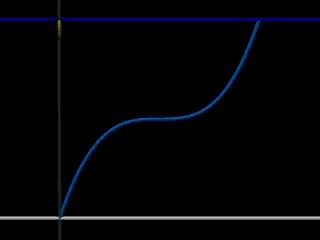
|
 |
|  |
|  |
|
 |
|
 |
|  |
|  |
|
 |
Post a reply to this message
|
 |
|  |
|  |
|
 |
|
 |
|  |
|  |
|
 |
Post a reply to this message
|
 |
|  |
|  |
|
 |
|
 |
|  |




![]()