|
 |
I've been playing around with the blurred pattern patch in MegaPOV MCP.
The blur types available suffer from a "stepping" effect, they produce a
"stairstep" blend instead of a smooth "ramp" blend. This can be made
almost invisible with enough samples, but can easily get too slow, and
may cause problems when used with isosurfaces.
This is the result of my first experiment in trying to get a completely
smooth blur effect for patterns, without using too many samples. It is
implemented as an additional blur type, and works by making samples in a
grid relative to the origin instead of the evaluation point, then
interpolating them. In other words, it creates a small voxel map and
interpolates the voxel data to get a smoothly varying value.
Currently, it only uses a 2*2*2 voxel map, meaning 8 samples total, but
I plan on extending it to allow more, which should even out the
"lumpiness" (which was intentionally exaggerated in this image for
testing, and seems to be amplified by the JPEG compression, but is still
noticeable with smaller amounts of blur). Um, any information on
different types of image interpolation would be welcome. ;-)
Another nice thing about this method: it should be posible to cache the
voxel data between calls to the pattern. This could speed things up even
further.
--
Christopher James Huff
Personal: chr### [at] mac com, http://homepage.mac.com/chrishuff/
TAG: chr### [at] tag com, http://homepage.mac.com/chrishuff/
TAG: chr### [at] tag povray povray org, http://tag.povray.org/
<>< org, http://tag.povray.org/
<><
Post a reply to this message
Attachments:
Download 'blur2.jpeg.jpg' (24 KB)
Preview of image 'blur2.jpeg.jpg'
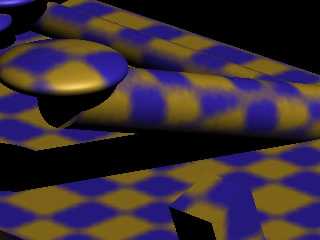
|
 |




![]()