In the recent povray.general thread asking about file handles for output
streams I posted an example aimed at cleaner stdout / stderr Unix/Linux
output; something cleaner than #debug tends to be as the user sees it.
The method made use of the post_scene_command option and it reminded me
of some 'jp2a' play.
Ref:
https://news.povray.org/povray.general/thread/%3Cweb.685406abf832fee04d6accde5cc1b6e%40news.povray.org%3E/
The jp2a utility is available for installation with many Linux/Unix
distributions. It converts a jpg image into an ascii representation.
IIRC, early versions of POV-Ray had some similar ascii image feature
inbuilt.
The attached 'ascii terminal image' was generated using (*):
yuqk tmp.pov +w800 +h400 +fj \
post_scene_command="jp2a --colors --term-fit %o >>/dev/stdout"
Bill P.
(*) - post_scene_command requires that [Shellout Security] be set to
allowed. The yuqk fork - as installed and run from the 'yuqk' script -
makes 'allowed' the default.
Post a reply to this message
Attachments:
Download 'render_.jpg' (22 KB)
Download 'screenshot_.png' (206 KB)
Preview of image 'render_.jpg'
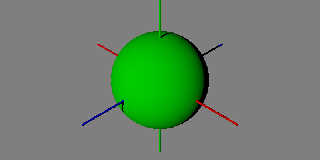
Preview of image 'screenshot_.png'
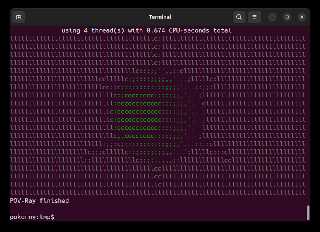
|




![]()