|
 |
On 23/02/2025 13:36, William F Pokorny wrote:
> On 2/23/25 05:17, kurtz le pirate wrote:
>> Do you have any ideas for solving this issue ?
>
> What version of POV-Ray are you using? There were v3.8 development
> versions over time with difference issues.
Persistence of Vision(tm) Ray Tracer Version 3.8.0-beta.2.unofficial (
Compiler: Apple LLVM 12.0.5 (clang-1205.0.22.11))
> If not a problematic version of POV-Ray, I'd bet next on something with
> the mesh, but...?
Yes, me too
But the mesh is simple "concatenation" of triangles.
The max/min values off the mesh are :
Max = < 7.00, 31.00, 7.00>
Min = <-7.00, -1.00, -7.00>
These values are consistent with the calculations and the drawing.
No point of the triangles has a value greater than the cylinder
containing the mesh
> I tried a simple cylinder scene and things look OK test one each of the
> v3.7 and v3.8 compiles I have in hand.
>
> //...
> #declare Cyl00 = cylinder {
> <0,-0.1,0>, <0,1,0>, 0.2
> pigment { rgb <0.3,0.5,0.6> }
> finish { emission 0.2 }
> }
>
> difference {
> object { Cyl00 translate <-0.7,0,0> }
> plane { y,0 }
> cutaway_textures
> }
>
> object { Cyl00 }
> //...
>
> Bill P.
Yes, with simple objects, no issue.
I made others tests. The base object ranges from -1 to 31.
If I try with another y value (say 5) i get the same issue at y = 5.0
has you can see.
I also added the cylinder object limits.
I'm still trying to figure out what's so special about this mesh ...
--
kurtz le pirate
compagnie de la banquise
Post a reply to this message
Attachments:
Download 'issue2.jpg' (62 KB)
Preview of image 'issue2.jpg'
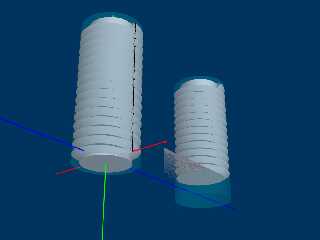
|
 |




![]()