Am 4/11/2021 um 14:06 schrieb Thomas de Groot:
> granites.inc from 1996 is not officially part of the POV-Ray set of
> include files but I believe it should be part of a larger collection of
> essential include files developed over the years by the users community.
>
> The original code, which I have been able to trace back to 1996, I have
> upgraded to version 3.7+ standards. The result is made available in
> p.b.s-f. The collection set contains:
>
> 1. the original granites.inc file (comments included);
> 2. the upgraded granites21.inc file which provides three versions for
> each granite type (comments included);
> 3. example scene files for each granite type;
> 4. a set of rendered images of each granite type. Two of those are shown
> here.
>
> Comments welcome of course.
>
Comments, well, truth is my first reaction was just to demand that you
remove my nom du guerre from this include file as I consider it an
personal insult to appear within some context that is not even wrong.
To quote W. Pauli in his native language "Das ist noch nicht einmal
falsch." Pronounced in his dialect from Vienna.
I also need to step in for Daniel Meklenburg (aka Code Warrior) the
original author of the granites who's intention was to provide some
realistic colored granites for POV-Ray. And he did it very well for the
time, and yes I did check it out by installing POV-Ray version 3.0 and
did render it there.
None of your 3 versions does even remotely look like the original granites.
And no, providing 3 versions has nothing to do with artistic freedem
or freedom of choice when all 3 versions look completely dull compared
to the original.
Well, for old times sake, I did create a scene file that shows a
framework how this has to be done, added numerous notes and comments as
to how and why.
And for artistic freedom, I'm all for it and might add a small addition
to this framework that will allow you to change a dark green granite to
some bright pink marble - and in addition will do some *really* useful
thing called blackpoint compensation, addressing the issue that (most)
contemporary monitors are unable to display *black* while good old CRT's
had no problem with this.
Attached is the scene file and two example render showing Code Warrior's
North American Pink granite polished and frozen.
Post a reply to this message
Attachments:
Download 'nap.pov.txt' (20 KB)
Download 'nap_frozen.png' (446 KB)
Download 'nap_polished.png' (448 KB)
Preview of image 'nap_frozen.png'
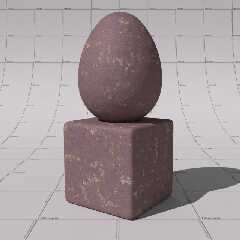
Preview of image 'nap_polished.png'
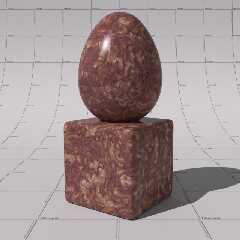
|




![]()