Some thoughts about different settings.
ini file: Display_Gamma=1
Using version 3.7, you may want to take advantage of the sRGB colour
space. Personally, I have my Display_Gamma set permanently to: sRGB.
Pigments:
You may want to play with srgb too inside the pigments. Change all 'rgb'
to 'srgb' and see the difference. If you want exactly the same output
you may need to tweak the rgb values, making them lighter.
Textures:
After some more testing and for a better result, I advice to change the
XE_rusty_steel texture to:
#declare XE_rusty_steel =
texture {
bozo
texture_map
{
[ 0.0 XE_rust ]
[ 0.2 XE_rust ]
[ 0.5 XE_steel ]
[ 1.0 XE_steel ]
}
turbulence 1
omega .6
lambda 4
warp { turbulence 1 }
}
Using sRGB colours without changing their values, you get the following
image. Left = XE_rusty_iron; Right = XE_rusty_steel.
Thomas
Post a reply to this message
Attachments:
Download 'rusty_bearing.png' (553 KB)
Preview of image 'rusty_bearing.png'
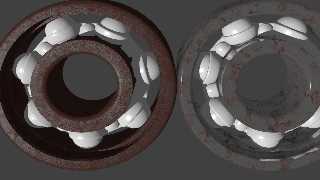
|




![]()