|
 |
scott wrote:
> Exactly. POV assumes all input files and colour literals are in linear
> colour space. Images and colours that you see on your monitor (eg in
> picture viewer, colour picker, or on the web) are not in linear colour
> space, they have already been gamma corrected. Unless you "undo" the
> gamma correction before handing them to POV, your output file is going
> to look very washed out as essentially they have been gamma corrected
> twice. This is very obvious if you pick colours in Windows and then try
> to use them in POV, without undoing the gamma correction first they can
> be very obviously wrong!
Isn't this counterintuitive? Heck, even Photoshop, which has a very
sophisticated color correction system will give you the colors you
expect. e.g. If I give a 50% gray on input, I get in the output a 50% gray.
>> Convert the texture file to PNG using IC for instance (to make sure it
>> has a gAMA chunk, too), and you should be perfectly fine.
>
> Or alternatively you can use a paint program to undo the gamma
> correction and save as bmp or jpeg. I think someone also posted some
> SDL code here to do the conversion within POV.
>
In fact a gamma of 0.46 works well to "uncorrect" the gamma setting in
the image, but this does cause a loss of color fidelity in the
highlights, because the highlight area is being stretched over a larger
range of colors, this could potentially cause posterization and banding
in gradients.
With the following scene, what would you expect the output color to be?
global_settings
{
max_trace_level 20
}
camera
{
location <0, 0.2, -5>
look_at 0
}
box
{
-1,1
pigment { color rgb .5 } // intuitively: 50% gray!
finish { ambient 1 }
}
Sampled with irfanview, the box samples as 186,186,186 (not 128,128,128
gray as you would expect!)
If your monitor is calibrated to a 2.2 gamma, this will be too bright,
My colorimiter doesn't allow me to select a gamma higher than 2.4. With
the monitor calibrated to the same gamma as a Macintosh it is way to
bright. There is no calibration where the colors will look right.
Post a reply to this message
Attachments:
Download 'gamma.png' (2 KB)
Download 'gamma_ps.png' (4 KB)
Preview of image 'gamma.png'
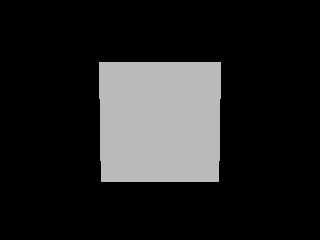
Preview of image 'gamma_ps.png'

|
 |




![]()