"Bill Pragnell" <bil### [at] hotmail com> wrote in message
news:web.4a1e750b99a5bfb66dd25f0b0@news.povray.org...
> "Chris B" <nom### [at] nomail com> wrote in message
news:web.4a1e750b99a5bfb66dd25f0b0@news.povray.org...
> "Chris B" <nom### [at] nomail com> wrote:
>> I'm working on a new Rope macro ...
>
> How are you doing the knots, with predefined knot curves?
Each knot has it's own little macro that tracks displacements through the
path of the knot, factoring in the thickness of the rope and the tightness
of the knot. The knot macros add points into an array which is built up to
define the total path of the rope, then there's another macro to convert the
array of points into one or more splines and the splines into the rope.
Because you can break a rope into separate splines you can build adjacent
segments of the same rope using different spline types.
> And can you handle e.g. coiling automatically?
There's a macro to add rope spirals with a configurable amount of
randomness. It'll do left or right handed spirals, so it should be quite
easy to add a coil of rope. I'll give that a go :o).
> And presumably you're using either catenaries or a
> full mechanics simulation to produce hanging curves...?
Ahh! Nothing nearly so sophisticated there I'm afraid :-). I have a loose
segment macro that takes the current point and a new point and adds an extra
point in between roughly in the right place to bring the rope length to
approximately the value specified as a parameter and to get the lowest point
roughly where it should be for the relative heights of the two end points.
Then it relies upon using a curved spline for that segment of rope to join
the dots in a fairly gravity compliant way. There's nothing stopping anyone
with a better grip on the maths adding such a macro though. Each of the
path-defining macros is quite short, so it doesn't take long to add new
shape macros.
Regards,
Chris B. com> wrote:
>> I'm working on a new Rope macro ...
>
> How are you doing the knots, with predefined knot curves?
Each knot has it's own little macro that tracks displacements through the
path of the knot, factoring in the thickness of the rope and the tightness
of the knot. The knot macros add points into an array which is built up to
define the total path of the rope, then there's another macro to convert the
array of points into one or more splines and the splines into the rope.
Because you can break a rope into separate splines you can build adjacent
segments of the same rope using different spline types.
> And can you handle e.g. coiling automatically?
There's a macro to add rope spirals with a configurable amount of
randomness. It'll do left or right handed spirals, so it should be quite
easy to add a coil of rope. I'll give that a go :o).
> And presumably you're using either catenaries or a
> full mechanics simulation to produce hanging curves...?
Ahh! Nothing nearly so sophisticated there I'm afraid :-). I have a loose
segment macro that takes the current point and a new point and adds an extra
point in between roughly in the right place to bring the rope length to
approximately the value specified as a parameter and to get the lowest point
roughly where it should be for the relative heights of the two end points.
Then it relies upon using a curved spline for that segment of rope to join
the dots in a fairly gravity compliant way. There's nothing stopping anyone
with a better grip on the maths adding such a macro though. Each of the
path-defining macros is quite short, so it doesn't take long to add new
shape macros.
Regards,
Chris B.
Post a reply to this message
Attachments:
Download 'rope_14.jpg' (10 KB)
Download 'rope_15.jpg' (18 KB)
Preview of image 'rope_14.jpg'

Preview of image 'rope_15.jpg'
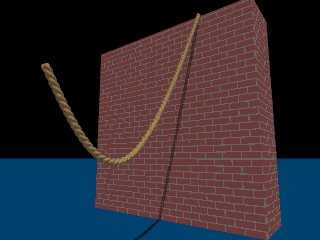
|




![]()