>> This is my first attempt at using Wings3D, and already I've learnt
>> a huge amount. I'm not 100% sure about the geometry, there seems
>> to be some "errors" in it that become evident after subdivision,
>> no doubt from some newbie mistakes on my part. Like there seem to
>> be two faces on top of each other where there should only be one
>> and I can't see how to get rid of that. I think the black
>> artefacts on the red chair are because of this.
>
>
> Looking good Scott. I don't think that a face can sit on top of
> another though. At least, I haven't experienced it. Can you show a
> wireframe of the black area? I'm betting that you need to either
> delete some edges or connect some vertices because those black
> areas look like holes imo.
OK here are two screenshots, the first is wireframe view, the second is
shaded view. In shaded view there is definitely some coincident surface
artefact (on top of the side arm) that flickers as I rotate the model.
When I start to do the subdivision it goes weird like there are two faces
there on top of each other.
I also attach the wings model if you want to look at it.
Any advice on what I've done wrong (and more usefully how to fix it!) would
be great.
Post a reply to this message
Attachments:
Download 'Image5.png' (40 KB)
Download 'seat3.wings.dat' (6 KB)
Preview of image 'Image5.png'
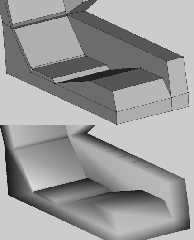
|




![]()