|
 |
Please find enclosed two images. One is a 640x480 AA 0.3 rendering of an
image. The other are a series of images which are currently 320x240 in
size but were viewed in GIMP at 200%-- you're looking at a screen grab of
several open images lined up next to each other.
My goal is to have "captions" look crisp and neat which have been generated
in povray. Among the benefits of captioning images in povray are:
i) stubborn tradition/ too lazy to use other software
ii) it's animatable
iii) adding text to images in GIMP and CorelPhotoPaint is a royal PITA,
whereas it's perfectly controllable in pov, regardless of message length.
Left to right in the composite image, they are:
1) 320x240 AA 0.3. The original image, the way I had been doing things
before. There is a rattiness to the box which detracts from the
professionalness of the product.
2) 320x240 AA 0.3 -J. Anti-alias jittering turned off. The problems with
the box have gone away, but I believe it detracted from the quality of the
images, especially in showing of round edges. (Yeah, this image here seems
to make me a liar, but I started this when I saw a jagged edge on another
field of view.) The bumpy texture of the guy's yellow shirt looks off, and
I'm guessing this would be sloppy in animation.
3) 640x480 AA0.3, then resized in GIMP. The text box looks great, and the
characters aren't hurting. The nusiance of this approach is of course that
it requires an image resizing.
4) 320x240 AA 0.3 +R3 +AM2, increased AA depth with antialias method 2. Text
box is great, but we've "erased" the poor lady's eyebrows!!
Any advice here?
A) Has anyone explored with the +R and +AM parms-- did you find erased
eyebrows, too-- any cliffs or good things to try? I'm wondering if there's
a way to turn of the "intelligence" of the supersampling. In thinking how
the resizing of 640 pixels turned out great, I'm wondering if pov's AA were
being too intelligent for me.
B) What are the possibilities of a pov feature that turns off AA for
specific objects:
i) yeah right, you supply the code, dweeb
ii) a worthwhile endeavor
iii) an eclectic use of raytracer with limited audience-- you should instead
be making photorealistic trees, mon, dontcha know.
iv) woefully impractical because you don't understand ____________ about
raytracers.
Post a reply to this message
Attachments:
Download 'captiontrix640ish.png' (224 KB)
Download 'captiontrix.png' (113 KB)
Preview of image 'captiontrix640ish.png'

Preview of image 'captiontrix.png'
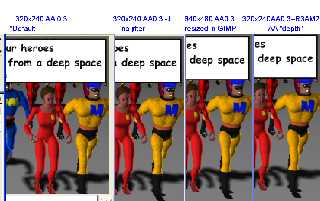
|
 |




![]()