|
 |
Here is your image. My suspicion was that the background was so bright that
it was "drowning out" the pen colors along the edges. To a small extent this
was true. As you point out, the problem still occurs to some degree with a
background which is not too bright.
I had to change your textures to solid red, green and blue because they were
causing parse errors; not sure why. The images were rendered with the
settings +A0.1 +R4 +AM2 +J to make sure AA'ing was doing the best job it
could.
In the image, pen 1 is your original image. Pen 2 is the same image with the
plane's color set to rgb 0.63 (which is just bright enough to keep the
background white). Pen 3 is the same image with the third light source
intensity set to 0.75 and the fourth light source turned off (which creates
just enough light intensity to keep the background white, and has the effect
of not making the pen so bright).
The change made in POV-Ray 3.6 that I suspected was causing your problem is
that sample values are not clamped to the range [0,1] before being averaged
to antialias. This creates the effect that with bright objects, the
antialiasing favors the brighter objects and tends to color pixels that
color. As an example of this effect, see the other image I posted. In the
image with overly bright color values, the antialiasing has no visual
effect. Notice that the pixels which would have been antialiased instead are
completely washed out in the red and green channels and are therefore
yellow.
In my opinion, pen #3 is the one with the best antialiasing. This is because
the background is not any brighter than rgb <1,1,1>, and the pen itself does
not have any overly bright color channels, so the AA'ing is doing its job.
With pen #1 (the original), both the pen and background have color values
slightly greater than 1. This causes the effect that my other image
displays; not to such a large degree, but to some degree nonetheless. Notice
the pointy part of the pen; this happens to suffer the most.
With pen #2, the background is now about rgb <1,1,1>, but the pen is still
washed out to some degree, so the antialiasing still isn't perfect because
the redness of the edge of the pen is favored in the sample averaging.
With pen #3, as I mentioned, nothing is washed out so the AA'ing is best
there (if you agree with my assessment).
You pointed out that the problem occurs with other background colors, too. I
believe this is because the pen itself is very bright because there is so
mugh light hitting it.
If you're still not happy with the result, then that's probably because
AA'ing can't really do a perfect job anyway. You're still working with
pixels so you can't get a perfectly smooth effect. I believe image #3 is as
good as it gets without a physically higher resolution (more and smaller
pixels on your monitor).
FYI, this change in POV-Ray 3.6 was made, I believe, because people
complained that their starfields with stars smaller than pixels weren't
working with AA'ing. I mentioned that the change was not worth the effects
it would have on regular scenes with bright objects and I stand by that
opinion.
- Slime
[ http://www.slimeland.com/ ]
Post a reply to this message
Attachments:
Download 'pens.png' (40 KB)
Download 'redgreenaa.png' (21 KB)
Preview of image 'pens.png'
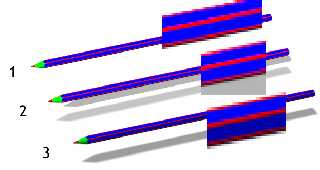
Preview of image 'redgreenaa.png'
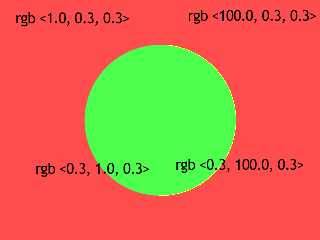
|
 |




![]()