|
 |
This might be a bit of a stretch, plus it's my third image post, but here's
my "reflecting sphere on a checkered plane". 8-D
Well, it's not a checkered plane, it's a couple of dirty squares of
concrete. And there's a big tank tread sitting on top of the reflective
sphere.
This is the output of my Moray plug-in that uses a hack job I did of the
M.O.P.S system at: http://perso.wanadoo.fr/mops/atelier2.htm
(not my site, I used the basis of this macro in building a "Belts" plugin).
The Belts Plugin:
The plug in takes and draws the centeres of a series of Sprockets, Wheels,
Idlers, and Returns.
Normally there is one sprocket. I have to figure out how to calculate the
sprocket holes for the size of the treads, if you look closly at the
sprocket you'll see it doesn't line up with the tread.
The wheels are basically the roadwheels. I don't have suspension (yet) I
hand placed the third wheel slightly up. (couple of mouse clicks)
The return would be a roadwheel that can 'move' to adjust the track tension
(not implemented yet).
The idlers would show 'droop' between the return and the sprocket. The
idler logic isn't implemented, so I cheated with a large wheel that is
tangental between the return and the sprocket. If you look close you'll
notice it's not a real 'droop' it's a large circle, but it looks close
enough.
The ball bearing that the track is wrapped around is actually another road
wheel, defined as 'outside' the track and without an include file.
I have a few things to do before I can post the plug in:
misc bugs:
1) I have a few bugs with the way the controls refresh themselves in the
plugin
2) the width of the track doesn't show right, mostly because it's calculated
at run time. Basically my version always fills the number of tracks around
the wheels, so to make it the exact right length it can either stretch each
link in length, plus width and height, or just length.
3) I'd like to calculate the radius of the track 'droop' circule given a
number of tracks and the spacing between roadwheels and sockets. The
drooping extra track would be hanging between the number of idlers. If no
idlers, then between the return and the sprocket.
4) Instead of calculating the length to fit the given number of tracks, I
want to make sure that a sprocket wheel fits the links 'exactly' - which
will mean cacluating the number of track links to fit the circumference of
the sprocket wheel. This would probably end up being a partial track link,
so I have to implement track 'droop' before I can really do this one, or
move the return wheel to adjust the total length to be an integer number of
links.
5) Once I have 3 and 4, then I plan on writing a spline following trace()
macro to calculate the suspension movement based on an average between all
roadwheels. I'm having problems with this.
6) The icon for 'belts' doesn't look like the nice new Moray icons, I need
to redraw it
7) If I can, I'd like to impelment the roadwheels as an actual Moray item
that can be drug - as if the Belts object had children. Right, now, you
move the wheel picked under 'wheel' by changing the X,Y,Z numbers. (X is
ignored currently, the belt has to be in a plane).
8) I have a 'width' to the drawn object in Moray, although it doens't line
up exactly right with the rendered image even though I've implemented the
vector math in include file pretty much as is. Something is off.
The concrete:
The concrete tiles might eventually become a macro or Moray plugin - they
are created from Heightfields, not Iso-surfaces, so they generate fairly
quickly. The cracks are generated through textures, and any number (or
none) of cracks can be generated, offset, etc.
There are faint grooves in the top of the concrete, in addition to the
casting seams.
The concrete actually looks better without the stains, but I was
experimenting with extreme concrete - more or less the inside of a garage,
not the mars interstate where it is now <G>.
There are small rocks poking through some of the cracked areas in the
concrete (but not all the areas - two of the cracks go all the way through).
This is supposed to look like the concrete aggregate.
Clearly, there needs to be the 'rest of the tank' to go with the tracks,
this is a first initial post showing the concrete and the tracks. I'll post
screen shots of what the Moray plugin UI looks like to the Moray binaries
group once I figure out how to do the scene interface for the wheel
locations.
Comments?
== John ==
Post a reply to this message
Attachments:
Download 'belttest3.jpg' (118 KB)
Preview of image 'belttest3.jpg'
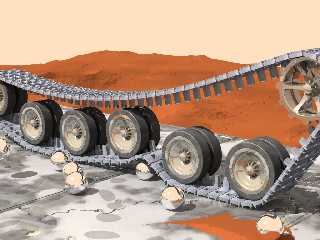
|
 |




![]()