Here are examples of the problems I am encountering when
using antialiasing with detailed backgrounds. After antialiasing,
the starfield is gone. Images:
1) Box_no_aa.png is a box on starfield without antialiasing.
2) Box_aa3.png is a box on starfield, AA 3.0
3) Box_aa3_nobk.png is close to what I would like to accomplish
and is two images ORed together.
I'd like to be able to antialias the foreground objects into the
background without losing any of the background. But Pov
antialiases the whole finished image, not individual objects. In
the past, I have done a post-process to merge two images, one
being the background without antialiasing, the other, an anti-
aliased foreground, which gets ORed in. Is there a way to avoid
the post-process? I know the stars are small... I know I can
set a higher number for AA... I would rather not make bigger
stars and I'd like to use the low AA settings.
Hope I made sense! Thanks for your help...
=Bob=
Post a reply to this message
Attachments:
Download 'Box_no_aa.png' (12 KB)
Download 'Box_aa3.png' (16 KB)
Download 'Box_aa3_nobk.png' (13 KB)
Preview of image 'Box_no_aa.png'
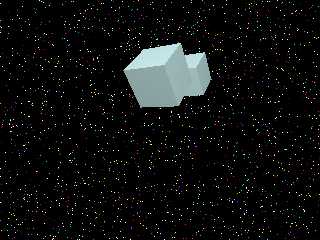
Preview of image 'Box_aa3.png'
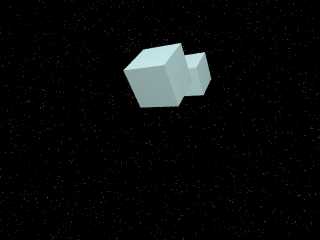
Preview of image 'Box_aa3_nobk.png'
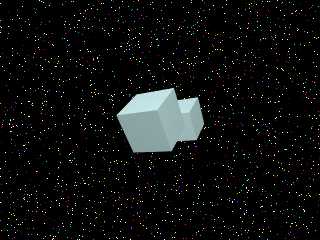
|




![]()