After some experimenting, I got my blurred reflections to work better,
smoother and faster. I had been trying to use the "averaged normal" method
with no real success. I found that what I really needed was averaged
textures with different normals, which worked out just swimmingly.
(assuming the images post in order) The first image has no AA, the second
has AA0.0
In the following images the middle cube uses just one texture with one
'micro-normal', kinda grainy looking. The right-hand cube uses one texture
with averaged normals (15 samples used), not better, in fact, probably
worse. Left-hand cube (the right solution!) uses averaged textures with
differing normals (15 used, in fact the same normals which were averaged in
the right-hand cube), tons better (IMO).
Also note that the blurred reflection type used here is a radial one at the
centre of each cube.
Thanks for the help aqnd info all.
-tgq
Post a reply to this message
Attachments:
Download 'BRnoAA.JPG' (92 KB)
Download 'BRAA.JPG' (60 KB)
Preview of image 'BRnoAA.JPG'
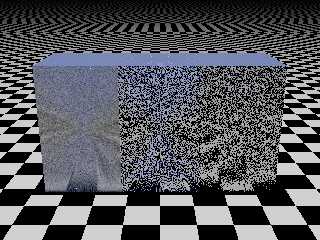
Preview of image 'BRAA.JPG'
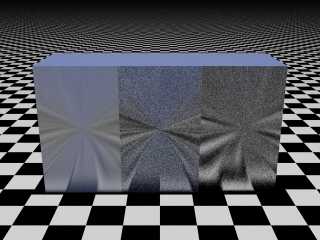
|




![]()