|
 |
such a great thing! i am pleased like a kiddie about that includefile,
Jonathan. now i understand the concept of splines. it is a great tutorial
script! and now i know, why the neck looks ugly: i used cubic_splines and
gave lathe too many control-points in a small area.
now the bottles look much better. and for testing i completely lathed (?)
the vine glass, too. it takes a quarter of time as if it would not be there.
JRG wrote:
> For a so simple shape I would suggest CSG rather than lathe. BTW, are you
> using cubic splines (if so, this picture does not show that)? The bottle's
> neck looks like you put your control points in such a way that the spline
> *falls* into the bottle. I would use a spline editor ;^) ...OR a macro
> like the one I'm posting here.
> I find it very handy:
> simply #declare your array of points and launch the macro as follows:
> test_lathe ( type_of_spline, your_array_of_points, sturm_on_or_off), where
> type_of_spline can be 1 (linear), 2 (quadratic), 3 (cubic) or 4 (bezier).
> Then you can use that same array into make_lathe to quickly edit your
> lathe object (just put it in an object block: i.e. object {make_lathe
> (t_o_s,y_a_o_p,s_o_o_o) texture { blah blah blah}}).
> It will help you to see how things work here (see the two examples
> included).
> Hope this helps.
>
> --
> Jonathan.
Post a reply to this message
Attachments:
Download 'flasche.jpg' (39 KB)
Preview of image 'flasche.jpg'
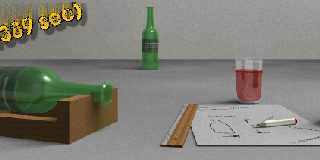
|
 |




![]()