How should POV-Ray antialiase pixels when the alpha channel is used?
I think that it currently behave in an undesirable way.
Example:
(A) I render a white torus on a red background with AA on
and alpha channel on too.
(B) In a paint program I want to put this background behind
my POV-Ray image.
(C) Around my white torus there's a red halo - a leftover
from the red background I originally used. I don't like that.
(D) Instead I think POV-Ray should produce images that works
this way (like in image D). However, it won't be changed
because the developers think it's better as it currently is
(like in image C).
Now I've told you my opinion. What do *you* think? Should it be changed or
not?
Or even better: It could be optional. That should satisfy everyone. (Would
it affect the speed? I don't know.)
Rune
--
\ Include files, tutorials, 3D images, raytracing jokes,
/ The POV Desktop Theme, and The POV-Ray Logo Contest can
\ all be found at http://rsj.mobilixnet.dk (updated July 23)
/ Also visit http://www.povrayusers.org
Post a reply to this message
Attachments:
Download 'alpha.jpg' (14 KB)
Preview of image 'alpha.jpg'
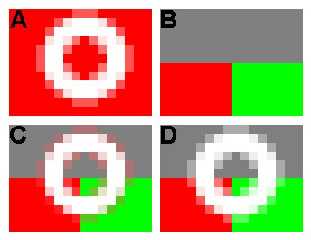
|




![]()