|
 |
<!doctype html public "-//w3c//dtd html 4.0 transitional//en">
<html>
<br> Hi Bob,
<p> First of all, this 3D-diamond image shows
"ghosts" even in my monitor, while I'm using my own glasses. For that I
mean this is not really a great 3D image. I don't think you can improve
it by changing contrast or brightness, since the problems are related both
to the hue and to the separation. I posted it here because it had something
to do with the "diamond subject" of this week and had this very strong
"flying through" effect.
<p> But, generally speaking:
<br> - For other images the color filters you have and
the color filters I use to prepare the images could be different. I use
red/blue glasses while creating images, some people use red/cyan glasses
to see them (or different intensities in the red and/or blue filters),
and then some 'ghosts' will show off, usually coming through the left (red
filter) eye. Besides that I adjust the images for my monitor colors. Since
there is no standard adjustment for colors (no absolute color scale, as
far as I know), some monitors can show a little more ghosts than others;
<br> - While creating the image you have a compromisse
between sharpness and how much the image is flying out of the screen.
<br> ( You control how much the image
is flying out of the screen by changing how much you displace the camera
from the left to the right position and by the positioning of the stereo
window. As someone else noticed, I disgraced the stereo window in
this image by the cropping I did while trying to reduce its size)
<br> I made some nice images,
very sharp (I mean, with no ghosts), but with little depth; others that
I made with a slightly bigger depth show these ghosts at the very deep
and very close (relatively to the observer) points in the image and
even tunning the colors independently for each filter (in my glasses),
I couldn't get rid of them.
<br> - When I look at the images from a bigger distance
I see less ghosts.
<br> - Finally, the jpg conversion does a good job in
increasing these ghosts, they are less intense in the tga file.
<p> A good thing for me
is that the ghosts are less noticeable in spinning images. I use flics
of rotating molecules to talk about inner structure in crystals.
<p> I added a png image (buckyball
arranged in a face centered cube) that shows absolutelly no ghosts (in
my system, with my glasses).
<br>Tell me what do you see in your system.
<br>Sorry for the size of it, but try to convert it to jpg (quality 100)
and compare the quality with that of the png.
<p>Best regards,
<p>
Ricardo
<br>
<p>Bob Hughes wrote:
<blockquote TYPE=CITE>"Scott Hill" <sco### [at] innocent com> wrote in
message
<br><a href="news:394436a0@news.povray.org">news:394436a0@news.povray.org</a>...
<br>| "Bob Hughes" <per### [at] aol com> wrote in
message
<br><a href="news:394436a0@news.povray.org">news:394436a0@news.povray.org</a>...
<br>| "Bob Hughes" <per### [at] aol com?subject=PoV-News:> wrote
in message
<br>| <a href="news:3940b664@news.povray.org">news:3940b664@news.povray.org</a>...
<br>| >
<br>| > They are flying out of the screen at me. The red/cyan colors
always
<br>| remain in
<br>| > these things when I look at them...
<br>|
>
...Probably
<br>| has something to do with
<br>| > how wide a separation was used.
<br>| >
<br>|
<br>| It's probably light leaking through the lenses
of your glasses (red
<br>| through the blue/green lens and blue & green through the red
lens). Have you
<br>| tried turning your monitor brightness down ?
<p>Gave that a try just now, both brightness and contrast higher and lower.
<br>Shows most at medium settings, plenty still when darker and more contrast.
<br>These 3D "glasses" are only cheap cellophane, and my eyes are of no
help
<br>either. When the color is all faded out it looks fine, if that's
really the
<br>word for it.
<p>Bob</blockquote>
</html> com?subject=PoV-News:> wrote
in message
<br>| <a href="news:3940b664@news.povray.org">news:3940b664@news.povray.org</a>...
<br>| >
<br>| > They are flying out of the screen at me. The red/cyan colors
always
<br>| remain in
<br>| > these things when I look at them...
<br>|
>
...Probably
<br>| has something to do with
<br>| > how wide a separation was used.
<br>| >
<br>|
<br>| It's probably light leaking through the lenses
of your glasses (red
<br>| through the blue/green lens and blue & green through the red
lens). Have you
<br>| tried turning your monitor brightness down ?
<p>Gave that a try just now, both brightness and contrast higher and lower.
<br>Shows most at medium settings, plenty still when darker and more contrast.
<br>These 3D "glasses" are only cheap cellophane, and my eyes are of no
help
<br>either. When the color is all faded out it looks fine, if that's
really the
<br>word for it.
<p>Bob</blockquote>
</html>
Post a reply to this message
Attachments:
Download 'bucky.png' (125 KB)
Preview of image 'bucky.png'
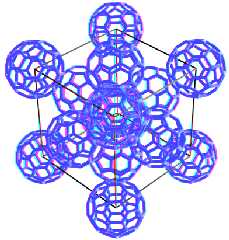
|
 |




![]()