|
 |
I made a little test of the post process focal blur feature in MegaPov 0.5.
In the attached image the left frame is a mirror and the right frame is a
glass object (with ior 1.0, but that is irrelevant). The objects in the
middle are "the real things".
As you can see, focal blur may work fine in some scenes, but if you use
large reflecting or refracting surfaces, you get incorrect results. In such
cases it's probably better to use the more correct original focal blur
feature, even though it's much slower.
If I have understand correctly, the incorrect results are caused by the fact
that the PP focal blur feature blurs the image based on the depth of the
*first* surface it hits. So if it hits a mirror or glass object, you get
incorrect results. Unfortunately I don't think it's possible to fix it,
because of how it works, so we will just have to use the slower focal blur
method if we want more correct results.
Now, I think you all already knew this, I just wanted to make an example
scene that showed it very clearly.
Greetings,
Rune
---
Updated April 25: http://rsj.mobilixnet.dk
Containing 3D images, stereograms, tutorials,
The POV Desktop Theme, 350+ raytracing jokes,
miscellaneous other things, and a lot of fun!
Post a reply to this message
Attachments:
Download 'focaltest.jpg' (17 KB)
Preview of image 'focaltest.jpg'
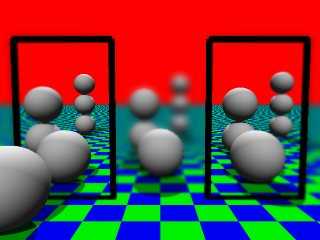
|
 |




![]()