Okay, I've checked to be sure what multiple reflections do for at least
my own sake if no one elses.
I already had a double (face to face) mirror scene from long ago I had
made with a partially done twin lens camera for a prop to create the
multiple reflections. However I had since forgotten how the reflections
appear to fade out progressively (or is that regressively? no matter).
I did a few renders again to check how or why this is. It's because of
pigmentation of the mirrored surfaces, plain and simple.
The four images combined into one here shows a regular "first" picture
which uses focal blur instead of antialiasing at upper left. Upper right
is a SuperPatch reflection blur, still regular colored mirrors of the
original. So then I tried white mirrors and the reflection "fading" is
obvious, and so is the reason why. Finally the black mirrors (white
camera model for clarity) shows complete lack of fading. This one may
appear to diminish the whitish camera into grayer camera as the number
of reflections increase (max_trace_level 12, btw) but I'm certain its
the default antialiasing I used for these last two blending the black
with white.
So, in conclusion: this might make for yet another feature addition
idea. A variable reflection through which even 'pigment {rgb 0}' could
fade out multiple reflected objects.
--
omniVERSE: beyond the universe
http://members.aol.com/inversez/POVring.htm
=Bob
Post a reply to this message
Attachments:
Download 'mmirrors.jpg' (37 KB)
Preview of image 'mmirrors.jpg'
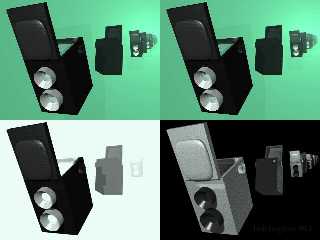
|




![]()