Hi
Thanks for the tip !!!
I just spent ages trying to figure out why a rendered button I was making
for a windows program was looking horrible. I am using the latest Moray and
Pov versions, the Phong highlight was very odd and non uniform. I tried your
tip of putting in an agate normal with a bump size of 0. Hey presto, the
highlighting I was expecting. See the 2 small samples attached.I haven't
looked into this problem, anyone know if this is a Moray or more likely a
POV bug ?
Geoff
Simon de Vet wrote in message <369FB0E6.185A71C0@istar.ca>...
>
>
>Rocco Pochy wrote:
>
>> I am trying to render a flat glass plate and mirror. What
>> I get is large distortions in the reflections. Is there
>> anyway to define a "prefectly' flat/smooth surface in
>> moray/povray?
>
>For some bizarre reason, a texture with no normal has a big old bozo
>(granite? I dunno) normal applied by default.
>
>Give it a normal with a bump size of 0.
>
>Yeah, this really sucks.
>
>Simon
>http://home.istar.ca/~sdevet
>
Post a reply to this message
Attachments:
Download 'ok.gif' (6 KB)
Download 'odd.gif' (6 KB)
Preview of image 'ok.gif'
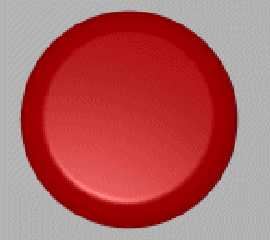
Preview of image 'odd.gif'
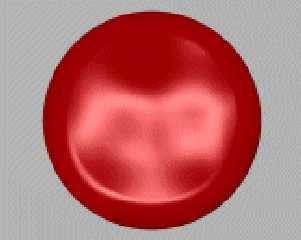
|




![]()