|
 |
I have another good way to model LED's although its no good if you want to be able
to see the entire LED itself. This is best for modeling the LED's you see on
electronics like the three LED's on your CPU hard drive, turbo and power. What you
do is create, using CSG's a small room behind where you want the LED to be, make
this room have a 100% reflective texture. Then cut a small hole the shape of the
LED from the hole to the surface of you object. Now create a small coloured panel
and place it in front of the room, but a little away from the surface of the
object. Now create a light and place it in the room. When rendered this creates a
very realistic glowing effect. Below is a picture of mine which shoes this effect,
look at the CPU case, and the keyboard.
___________ _ |____Surface of object.
| |__|_|__|
| Small Room | |________Coloured LED panel
| __|_|__
|___________| |_| |
|
Ken wrote:
> Neil Mercer wrote:
>
> > Hi there,
> >
> > I'm trying to model (amongst other things) a LED. Building the shape
> > has not really been a problem, but now I want to be able to include a light
> > inside it so I can make the LED light up (obviously). I'm having trouble
> > getting the light to look right. So far it either floods the scene with
> > light (i.e. too intense) or merely makes the LED structure look like it has
> > a shiny surface texture. What I would like is that nice glow that looks so
> > simple and easy!
> >
> > Also, at this stage I've been colouring the LED itself and using a white
> > (or near-white light). Would it be better to have a clear LED and a
> > coloured light?
> >
> > Thanks in advance for any help.
> >
> > Neil.
>
> Instead of thinking of it as a light source think instead of it as
> a glowing object. One trick you might try is making your LED
> texture semi-transpearent. Then inside of it plant a seed that
> will be the glow source. If you add a very high ambient finish
> to it it will more realisticaly model a glowing effect than a light
> source will.
>
> example:
> assumes your LED is 1 unit in size adjust accordingly.
>
> object{LED
> pigment{rgbf<1,0,0,.8}}
>
> sphere{<0,0,0>,0.1
> pigment{rgb<1,0,0>}
> finish{ambient 3}// adjust to desired effect
> }
>
> Ken Tyler
Post a reply to this message
Attachments:
Download 'computer desk.jpg' (43 KB)
Preview of image 'computer desk.jpg'
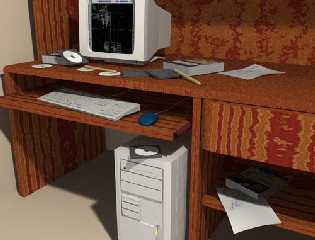
|
 |




![]()