That approach was also close to what I was doing, however it doesn't match the
curvature of the spline segments at the endpoints.
Visually, it still looked too flat-then rounded-then flat-then rounded....
Although I didn't pore over your code yet, I quickly skimmed it to see where the
control points were calculated, and then bolted on my curvature comb code to
visualize the curvature over all of the spline segments.
You can see where the mismatches are.
So I still think I have to degree elevate and then I can mirror the additional
control points to get the curvature to match.
(Also, FYI: the point/tip is actually a hard point. So 2 separate composite
splines - 1 on the left and 1 on the right)
I'll see if I have enough time to patch in my degree elevation code and extend
the control-point mirroring that one extra "level" into the splines.
- BW
Post a reply to this message
Attachments:
Download 'tok spline curvature.png' (160 KB)
Preview of image 'tok spline curvature.png'
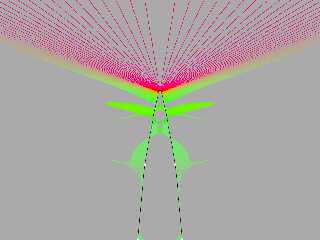
|




![]()