 |
 |
|
 |
|
 |
|  |
|  |
|
 |
|
 |
|  |
|  |
|
 |
Orchid XP v8 wrote:
> This didn't happen on the VM at work, but on my home PC Blender has
> chosen to render the panels at the bottom of the screen so that there's
> a 2-inch gap on the left, and the last panel is half-way off the right
> edge of the screen.
In case that didn't make sense...
--
http://blog.orphi.me.uk/
http://www.zazzle.com/MathematicalOrchid*
Post a reply to this message
Attachments:
Download 'blender2.png' (99 KB)
Preview of image 'blender2.png'
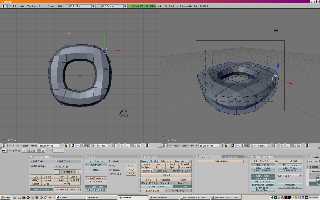
|
 |
|  |
|  |
|
 |
|
 |
|  |
|  |
|
 |
Orchid XP v8 escreveu:
> I finally managed to make a torus. (Yes, I realise you could just click
> "add torus". But I wanted to see if it's possible to model it by hand.)
> It's not an especially rounded torus, and it's taken about 20 minutes to
> do, but it's vaguely torus-shaped. (See attached.)
>
> My method was to start with a cube [since every tutorial I've found
> always starts with a cube], scale it, and punch a hole through it.
That box donut sucks.
Should`ve listened to my advice, added a circle, enter edit mode (tab),
grab it to the left (g), go to front view (1), hit spin button in the
panels bellow 4 times, hit w and select "Remove doubles", select all (a)
and hit ctrl+n to recalculate the normals. This is how you do surfaces
of revolution and is precisely what the "Add torus" script does.
You then quit edit mode, add subsurface modifier in the F9 panels and
also click on "Set Smooth" in the first such panel to the left so you
have some phong shading on.
> Sounds easy, right? Well let me tell you: it isn't.
Of course it isn't easy doing something the wrong way.
> Next, punch a hole in the middle.
forget it: this isn't CSG, don't try to treat it like one.
> After a while, I discovered that if you select the top and bottom
> surfaces of the cube simultaneously (yes, apparently you can do that),
> and subdivide both faces at once, you get a reasonable grid of points
> that you can then work with.
Forget unnecessary subdivision.
--
a game sig: http://tinyurl.com/d3rxz9
Post a reply to this message
|
 |
|  |
|  |
|
 |
|
 |
|  |
|  |
|
 |
You can drag all those panels around with alt+(Windows+)LMB. You may
also use mouse wheel with to move them left right and even with ctrl to
do some zoom or shift to up/down them.
--
a game sig: http://tinyurl.com/d3rxz9
Post a reply to this message
|
 |
|  |
|  |
|
 |
|
 |
|  |
|  |
|
 |
nemesis wrote:
> You can drag all those panels around with alt+(Windows+)LMB.
You can drag them with just LMB. But they immediately spring back to
exactly where they were...
> You may
> also use mouse wheel with to move them left right and even with ctrl to
> do some zoom or shift to up/down them.
Ah. That's probably what happened then - I probably nudged the mouse
wheel. OK, fixed now...
--
http://blog.orphi.me.uk/
http://www.zazzle.com/MathematicalOrchid*
Post a reply to this message
|
 |
|  |
|  |
|
 |
|
 |
|  |
|  |
|
 |
"Invisible" <voi### [at] dev null> wrote in message
news:4b2a60a3$1@news.povray.org...
> There's nothing *wrong* with keyboard shortcuts, but it does make the
> learning curve rather steep.
There's something wrong on relying on keyboard shortcuts, as that's a
symptom of the lazy programmer, who cannot spend the time and effort to come
up with an intuitive *and* efficient graphical user interface. Yes, keyboard
shortcuts can be efficient in the hands of a power user, but I think there
are three cardinal rules for GUI applications which use them 1) Make them
completely complementary/optional 2) Make them customizable 3) Use platform
defaults and don't reinvent the wheel.
With 3D applications, mousing (for navigation and selection) should ideally
be fully customizable - although nobody really does it properly, AFAICS.
Alternatively, major vendors should get together and decide, say, RMB drag
is tumble, and that's that. null> wrote in message
news:4b2a60a3$1@news.povray.org...
> There's nothing *wrong* with keyboard shortcuts, but it does make the
> learning curve rather steep.
There's something wrong on relying on keyboard shortcuts, as that's a
symptom of the lazy programmer, who cannot spend the time and effort to come
up with an intuitive *and* efficient graphical user interface. Yes, keyboard
shortcuts can be efficient in the hands of a power user, but I think there
are three cardinal rules for GUI applications which use them 1) Make them
completely complementary/optional 2) Make them customizable 3) Use platform
defaults and don't reinvent the wheel.
With 3D applications, mousing (for navigation and selection) should ideally
be fully customizable - although nobody really does it properly, AFAICS.
Alternatively, major vendors should get together and decide, say, RMB drag
is tumble, and that's that.
Post a reply to this message
|
 |
|  |
|  |
|
 |
|
 |
|  |
|  |
|
 |
nemesis wrote:
> forget it: this isn't CSG, don't try to treat it like one.
I *will* say that I wish Blender implemented all the cool operations that
Wings3D implements, like the bevel and bridge and intrude and all that stuff.
--
Darren New, San Diego CA, USA (PST)
Human nature dictates that toothpaste tubes spend
much longer being almost empty than almost full.
Post a reply to this message
|
 |
|  |
|  |
|
 |
|
 |
|  |
|  |
|
 |
On 12/17/09 09:45, Invisible wrote:
> I think knowing the logic behind the interface (assuming there *is*
> some) will probably help a lot. But sure, if you want to become _expert_
> you're going to need to practise a lot. Currently I just can't make it
No. If you want to do *anything* you'll need to practice a lot.
--
186,000 miles/sec: Not just a good idea, it's the LAW.
Post a reply to this message
|
 |
|  |
|  |
|
 |
|
 |
|  |
|  |
|
 |
On 12/17/09 10:22, Darren New wrote:
> But yeah, you have to use it, and when you stop it goes away again,
> because there's no mnemonic way of using it. (Unlike wordstar, whose
> keyboard commands I still remember 30 years after I stopped using it.)
Really? In 1979? You used it for at most 1-2 years? What was its
replacement?
--
186,000 miles/sec: Not just a good idea, it's the LAW.
Post a reply to this message
|
 |
|  |
|  |
|
 |
|
 |
|  |
|  |
|
 |
"somebody" <x### [at] y com> wrote:
> "Invisible" <voi### [at] dev com> wrote:
> "Invisible" <voi### [at] dev null> wrote in message
> news:4b2a60a3$1@news.povray.org...
>
> > There's nothing *wrong* with keyboard shortcuts, but it does make the
> > learning curve rather steep.
>
> There's something wrong on relying on keyboard shortcuts, as that's a
> symptom of the lazy programmer, who cannot spend the time and effort to come
> up with an intuitive *and* efficient graphical user interface. Yes, keyboard
> shortcuts can be efficient in the hands of a power user, but I think there
> are three cardinal rules for GUI applications which use them 1) Make them
> completely complementary/optional 2) Make them customizable 3) Use platform
> defaults and don't reinvent the wheel.
>
> With 3D applications, mousing (for navigation and selection) should ideally
> be fully customizable - although nobody really does it properly, AFAICS.
> Alternatively, major vendors should get together and decide, say, RMB drag
> is tumble, and that's that.
That's been precisely tackled in Blender 2.5 complete interface overhaul. I
mean, all your 3 points.
I'd actually say Invisible to try it rather than learn the old shoe going out of
style, except it's still alpha, buggy and lacking most other features. null> wrote in message
> news:4b2a60a3$1@news.povray.org...
>
> > There's nothing *wrong* with keyboard shortcuts, but it does make the
> > learning curve rather steep.
>
> There's something wrong on relying on keyboard shortcuts, as that's a
> symptom of the lazy programmer, who cannot spend the time and effort to come
> up with an intuitive *and* efficient graphical user interface. Yes, keyboard
> shortcuts can be efficient in the hands of a power user, but I think there
> are three cardinal rules for GUI applications which use them 1) Make them
> completely complementary/optional 2) Make them customizable 3) Use platform
> defaults and don't reinvent the wheel.
>
> With 3D applications, mousing (for navigation and selection) should ideally
> be fully customizable - although nobody really does it properly, AFAICS.
> Alternatively, major vendors should get together and decide, say, RMB drag
> is tumble, and that's that.
That's been precisely tackled in Blender 2.5 complete interface overhaul. I
mean, all your 3 points.
I'd actually say Invisible to try it rather than learn the old shoe going out of
style, except it's still alpha, buggy and lacking most other features.
Post a reply to this message
|
 |
|  |
|  |
|
 |
|
 |
|  |
|  |
|
 |
Darren New <dne### [at] san rr rr com> wrote:
> nemesis wrote:
> > forget it: this isn't CSG, don't try to treat it like one.
>
> I *will* say that I wish Blender implemented all the cool operations that
> Wings3D implements, like the bevel and bridge and intrude and all that stuff.
Perhaps it'll get those, thanks to the new BMesh system that's likely getting
into 2.5. com> wrote:
> nemesis wrote:
> > forget it: this isn't CSG, don't try to treat it like one.
>
> I *will* say that I wish Blender implemented all the cool operations that
> Wings3D implements, like the bevel and bridge and intrude and all that stuff.
Perhaps it'll get those, thanks to the new BMesh system that's likely getting
into 2.5.
Post a reply to this message
|
 |
|  |
|  |
|
 |
|
 |
|  |




![]()