 |
 |
|
 |
|
 |
|  |
|  |
|
 |
|
 |
|  |
|  |
|
 |
Damn. Two hours to figure out you can paste a 680-row table from Excel into
Word and it works as documented, but a 1300-row table from Excel into Word
pastes the table but neither formats it the same way as the table you're
appending nor is responsive to changing the table. Bleh bleh.
The first one worked just right, once I figured out how to do it. I spent 2
hours trying to get the second one, trying to figure out what I did the
first time that I missed the second time. Easy - "do it 700 rows at a time
instead of all at once."
--
Darren New, San Diego CA, USA (PST)
My fortune cookie said, "You will soon be
unable to read this, even at arm's length."
Post a reply to this message
|
 |
|  |
|  |
|
 |
|
 |
|  |
|  |
|
 |
Darren New <dne### [at] san rr rr com> wrote:
> The first one worked just right, once I figured out how to do it. I spent 2
> hours trying to get the second one, trying to figure out what I did the
> first time that I missed the second time. Easy - "do it 700 rows at a time
> instead of all at once."
Yeah, I always knew there was *something* brain-dead about pasting Excel tables
into Word...
I gave up a while ago, and resorted to pasting the contents into a pre-sized and
pre-formatted table with at least *one* row more than I'm about to insert, and
after the paste operation copy the format from that one untouched row to the
pasted-in ones to fix the formatting again...
What's been annoying me most is that Word *does* seem to adjust the table
formatting according to the Excel table format, there's *nothing* you can do
about it, while the adjusted format *never* seems to bear *any* similarity with
the Excel formatting whatsoever (that would be *something* at least).
Yuck!
Or, as you put it: "Arrrgggh!" com> wrote:
> The first one worked just right, once I figured out how to do it. I spent 2
> hours trying to get the second one, trying to figure out what I did the
> first time that I missed the second time. Easy - "do it 700 rows at a time
> instead of all at once."
Yeah, I always knew there was *something* brain-dead about pasting Excel tables
into Word...
I gave up a while ago, and resorted to pasting the contents into a pre-sized and
pre-formatted table with at least *one* row more than I'm about to insert, and
after the paste operation copy the format from that one untouched row to the
pasted-in ones to fix the formatting again...
What's been annoying me most is that Word *does* seem to adjust the table
formatting according to the Excel table format, there's *nothing* you can do
about it, while the adjusted format *never* seems to bear *any* similarity with
the Excel formatting whatsoever (that would be *something* at least).
Yuck!
Or, as you put it: "Arrrgggh!"
Post a reply to this message
|
 |
|  |
|  |
|
 |
|
 |
|  |
|  |
|
 |
Darren New <dne### [at] san rr rr com> wrote:
> Damn. Two hours to figure out you can paste a 680-row table from Excel into
> Word and it works as documented, but a 1300-row table from Excel into Word
> pastes the table but neither formats it the same way as the table you're
> appending nor is responsive to changing the table. Bleh bleh.
> The first one worked just right, once I figured out how to do it. I spent 2
> hours trying to get the second one, trying to figure out what I did the
> first time that I missed the second time. Easy - "do it 700 rows at a time
> instead of all at once."
Maybe you will admit that MS doesn't *always* make their programs perfect?
--
- Warp com> wrote:
> Damn. Two hours to figure out you can paste a 680-row table from Excel into
> Word and it works as documented, but a 1300-row table from Excel into Word
> pastes the table but neither formats it the same way as the table you're
> appending nor is responsive to changing the table. Bleh bleh.
> The first one worked just right, once I figured out how to do it. I spent 2
> hours trying to get the second one, trying to figure out what I did the
> first time that I missed the second time. Easy - "do it 700 rows at a time
> instead of all at once."
Maybe you will admit that MS doesn't *always* make their programs perfect?
--
- Warp
Post a reply to this message
|
 |
|  |
|  |
|
 |
|
 |
|  |
|  |
|
 |
Try this:
Copy your spreadheet to the clipboard. Go to Word. From the Edit menu select
Paste special and select Microsoft Office Excel....
--
Post a reply to this message
|
 |
|  |
|  |
|
 |
|
 |
|  |
|  |
|
 |
"Halbert" <hal### [at] gmail com> wrote:
> Try this:
> Copy your spreadheet to the clipboard. Go to Word. From the Edit menu select
> Paste special and select Microsoft Office Excel....
What version of Word do you have in mind?
With my version (the Office XP one) there's either no such menu item, or it
didn't do what I needed it to do.
I'm perfectly sure that if it is there I have tried it, only to get all the more
frustrated.
Or are you talking about the thing that lets you *embed* Excel tables into Word
documents?
As far as I recall, that did seem to do what it was *intended* to. But it wasn't
what I *needed* either. com> wrote:
> Try this:
> Copy your spreadheet to the clipboard. Go to Word. From the Edit menu select
> Paste special and select Microsoft Office Excel....
What version of Word do you have in mind?
With my version (the Office XP one) there's either no such menu item, or it
didn't do what I needed it to do.
I'm perfectly sure that if it is there I have tried it, only to get all the more
frustrated.
Or are you talking about the thing that lets you *embed* Excel tables into Word
documents?
As far as I recall, that did seem to do what it was *intended* to. But it wasn't
what I *needed* either.
Post a reply to this message
|
 |
|  |
|  |
|
 |
|
 |
|  |
|  |
|
 |
> As far as I recall, that did seem to do what it was *intended* to. But it
> wasn't
> what I *needed* either.
Embedding the table is the best bet for keeping the formatting exactly as
you intended, plus it keeps all formulas active so you can update later if
needed without having to go back to the original Excel file, update, then
copy & paste again. Don't know how it works with multi-page tables though,
my experience comes from copy&pasting from Excel into PowerPoint, not Word.
Post a reply to this message
|
 |
|  |
|  |
|
 |
|
 |
|  |
|  |
|
 |
My version is Word 2007. If you have the newer confusing menus like I do
then it should appear like this.
"clipka" <nomail@nomail> wrote in message
news:web.49c269d9687c6b3af708085d0@news.povray.org...
> "Halbert" <hal### [at] gmail com> wrote:
>> Try this:
>> Copy your spreadheet to the clipboard. Go to Word. From the Edit menu
>> select
>> Paste special and select Microsoft Office Excel....
>
> What version of Word do you have in mind?
>
> With my version (the Office XP one) there's either no such menu item, or
> it
> didn't do what I needed it to do.
>
> I'm perfectly sure that if it is there I have tried it, only to get all
> the more
> frustrated.
>
> Or are you talking about the thing that lets you *embed* Excel tables into
> Word
> documents?
>
> As far as I recall, that did seem to do what it was *intended* to. But it
> wasn't
> what I *needed* either.
>
> com> wrote:
>> Try this:
>> Copy your spreadheet to the clipboard. Go to Word. From the Edit menu
>> select
>> Paste special and select Microsoft Office Excel....
>
> What version of Word do you have in mind?
>
> With my version (the Office XP one) there's either no such menu item, or
> it
> didn't do what I needed it to do.
>
> I'm perfectly sure that if it is there I have tried it, only to get all
> the more
> frustrated.
>
> Or are you talking about the thing that lets you *embed* Excel tables into
> Word
> documents?
>
> As far as I recall, that did seem to do what it was *intended* to. But it
> wasn't
> what I *needed* either.
>
>
Post a reply to this message
Attachments:
Download 'word paste.JPG' (42 KB)
Preview of image 'word paste.JPG'
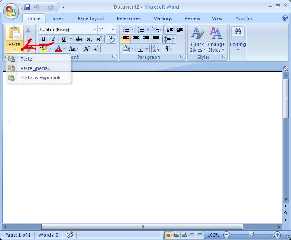
|
 |
|  |
|  |
|
 |
|
 |
|  |
|  |
|
 |
"scott" <sco### [at] scott com> wrote:
> Embedding the table is the best bet for keeping the formatting exactly as
> you intended, plus it keeps all formulas active so you can update later if
> needed without having to go back to the original Excel file, update, then
> copy & paste again. Don't know how it works with multi-page tables though,
> my experience comes from copy&pasting from Excel into PowerPoint, not Word.
- I don't *want* the formulae in there, I want the plain values.
- Embedding the table opens up another can of worms: How, for instance, to get
rid of those column and row headers?
- Word is much more flexible when it comes to formatting, so I'd prefer to
define a table in Word and just throw in the data from Excel.
One would think that it would be a piece of cake... but no: You can insert the
whole smash as a new table; you can insert the whole smash into the existing
cells using the source format (or what Word makes of it); you can insert the
whole smash using the destination formatting - but then Word pastes it all in a
single cell (duh! That's what I call BS).
Why the Holy Moly doesn't MS seem to consider this a frequent enough use case to
make it possible somehow? You get all the fancy stuff in the dropdown list you
can pop up after inserting, but *this* one is not among them.
Ah well, I stopped bothering about the answer, and just shake my head instead... com> wrote:
> Embedding the table is the best bet for keeping the formatting exactly as
> you intended, plus it keeps all formulas active so you can update later if
> needed without having to go back to the original Excel file, update, then
> copy & paste again. Don't know how it works with multi-page tables though,
> my experience comes from copy&pasting from Excel into PowerPoint, not Word.
- I don't *want* the formulae in there, I want the plain values.
- Embedding the table opens up another can of worms: How, for instance, to get
rid of those column and row headers?
- Word is much more flexible when it comes to formatting, so I'd prefer to
define a table in Word and just throw in the data from Excel.
One would think that it would be a piece of cake... but no: You can insert the
whole smash as a new table; you can insert the whole smash into the existing
cells using the source format (or what Word makes of it); you can insert the
whole smash using the destination formatting - but then Word pastes it all in a
single cell (duh! That's what I call BS).
Why the Holy Moly doesn't MS seem to consider this a frequent enough use case to
make it possible somehow? You get all the fancy stuff in the dropdown list you
can pop up after inserting, but *this* one is not among them.
Ah well, I stopped bothering about the answer, and just shake my head instead...
Post a reply to this message
|
 |
|  |
|  |
|
 |
|
 |
|  |
|  |
|
 |
On Thu, 19 Mar 2009 11:50:49 EDT, "clipka" <nomail@nomail> wrote:
>What version of Word do you have in mind?
>
>With my version (the Office XP one) there's either no such menu item, or it
>didn't do what I needed it to do.
I'm using Word 2002 and it works for me. Although I have to use paste special
from the menu. Edit > Paste Special
--
Regards
Stephen
Post a reply to this message
|
 |
|  |
|  |
|
 |
|
 |
|  |
|  |
|
 |
clipka wrote:
> Yeah, I always knew there was *something* brain-dead about pasting Excel tables
> into Word...
Actually, if it's small enough, it works in a way that seemed quite
intuitive to me. Especially after I peeked at the help pages.
> I gave up a while ago, and resorted to pasting the contents into a pre-sized and
> pre-formatted table with at least *one* row more than I'm about to insert, and
> after the paste operation copy the format from that one untouched row to the
> pasted-in ones to fix the formatting again...
Ah! I hadn't thought of the extra step of pasting just the format from the
untouched row. That probably would have worked too. However, when I did
that, I found it put extra spaces from the excel sheet into the cells,
meaning that they wrapped in a way I wasn't allowed to let them wrap
(because the table columns had to fit the predefined field lengths).
In Word 2003, at least, just putting the cursor right after the table
enables a menu option that says "paste appending to current table" or some
such. It pastes it in, and then there's a lightning-bolt thingie that offers
to format it the same as the destination table or to keep the source
formatting, defaulting to the former. And then you can get the footer on
there just by "split table" first, paste in, then delete everything between
the foot and the new table and you're golden. Easy, *when* it works.
(And I spent 20 minutes figuring out how to insert 1200 blank rows, too. :-)
> What's been annoying me most is that Word *does* seem to adjust the table
> formatting according to the Excel table format, there's *nothing* you can do
> about it, while the adjusted format *never* seems to bear *any* similarity with
> the Excel formatting whatsoever (that would be *something* at least).
If you paste it into cells, that's true. If you put the cursor right after
(or before) the existing table and paste, it formats it correctly.
--
Darren New, San Diego CA, USA (PST)
My fortune cookie said, "You will soon be
unable to read this, even at arm's length."
Post a reply to this message
|
 |
|  |
|  |
|
 |
|
 |
|  |




![]()