 |
 |
|
 |
|
 |
|  |
|  |
|
 |
|
 |
|  |
|  |
|
 |
http://h20000.www2.hp.com/bc/docs/support/SupportManual/c00710263/c00710263.pdf
Mental, eh?
Mine is configured like this:
- Dual redundant PSUs.
- 2x quad-core Xeons at 2.0 GHz. (Yes, you read correctly. That's 8
cores in total.)
- 4x 1 GB RAM (i.e., 4 GB RAM on two channels.)
- 6x SAS 72 GB HDs spinning at 10,000 RPM. (Configured as two RAID-1
arrays with one hot spare and one cold spare.)
Points of interest:
- 1U rack-mount form factor. (It's bloody heavy BTW.)
- It comes with sliding rails and a bendy cable arm to automatically
fold or extend the cables as you slide the server into or out of the
rack. Completely tool-less installation. Everything snaps into place. (I
have *no idea* how the hell you take it apart again, should you want to.)
- When mine arrived, I had to open it up and install the optional extras
myself. In particular, it is highly non-obvious how to remove the air
had to install the second CPU and the second pair of RAM boards.
- The CPU chip comes inside a "processor installation tool". This
consists of a handle to hold it by, and when you press down it's
supposed to release the chip [but doesn't]; The chip itself doesn't
appear to have any pins, which is kinda weird.
- There's a button on the front that turns on a light at the back. So if
you have a rack with 10 of them, you can figure out which one to plug
your cables into.
- There's a little schematic on the front of the server showing you
where all the components are. And each one as a little LED next to it
that turns red if that component fails. That's the fans (it has 6), the
individual CPUs (both of them), the individual RAM boards (of which
there can be up to 8), the dual-redundant PSUs, even the freakin'
battery on the RAID controller!
- Front-mounted hot-swap drive bays. (I've got 6 drives - and you know
what? Each one is tiny, yet arrived in a really huge box!)
- Each drive has an activity light and a failure light. (One colour
indicates failure, the other indicates "pre-failure warning event".)
- When you select a drive or group of drives in the RAID configuration
program, those drives physically light up blue in the rack. Isn't that nice?
- It uses only ECC RAM. In addition to that, you can configure the RAM
controller to mirror your RAM at the hardware level, and even setup "hot
spare" RAM. As if ECC wasn't enough on its own!
- The server has 6 fans. Six freaking fans. Six of 'em! When I first
turned it on, it sounded like a washing machine on a fast spin cycle. I
thought I was going to go deaf! >_< Fortunately, after about 30 seconds
they all throttled down, and now the server is mostly inaudible.
- It comes with a remote management system that lets you turn the server
on and off remotely, check for hardware faults remotely, save a crash
dump even though the OS isn't running, reflash the various firmware
remotely and so on.
- You can set a hardware timer so that if the HP device driver doesn't
send a heartbeat message every X seconds (i.e., your OS has crashed),
the server automatically does a hard reset.
- The server has a firmware ROM, and a backup ROM. If one doesn't work,
it uses the other. On top of that, the server has an internal USB port
on the motherboard itself so you can install a firmware update from a
USB flash drive. Clearly somebody has had far too long to think about
all this!
- Hmm. Availability, much? On top of that, there's the warranty. If you
buy a fridge from Argos, it has a warranty. The warranty says that if it
breaks, they will [eventually] fix it for free, or replace it. It might
take you a month or two though. HP say they will have a technition
on-site by the next business day, and replacement parts will arrive
on-site within 5 business days. And we didn't even pay for their
extended service plan, this is just the default support level!
- The server consumes up to 1,000 W of electrical power and generates up
to 3,300 BTUs of heat per hour.
a bargin, really. I mean, *damn*! It's got 8 cores in total, it's got
fault-tolerance by the bucket, it's got hot-swap components all over the
place, it's got sophisticated diagnostic hardware, it's got a truckload
of remote management, it even comes with a CD that loads all the drivers
and installs Windows for you! And *if*, by some improbable _miracle_, it
breaks somehow, they promise to fix it for free. Within 5 business days.
WHAT THE HELL MORE DO YOU WANT?!?!! >_<
Seriously. This is the puppy.
...although, having just said all that, the cable arm isn't as nice as
the Dell one. It's a bit flimsy, and bends in planes it shouldn't. Also,
the automated installer doesn't support Windows 2000 Server, which is
what the company IT department wanted me to use. Wasted a few hours on
that one. But that's about all I can actually find to complain about.
PS. What *the hell* is a "PPM"? And why is it 80% heatsink??
Post a reply to this message
|
 |
|  |
|  |
|
 |
|
 |
|  |
|  |
|
 |
Invisible wrote:
> http://h20000.www2.hp.com/bc/docs/support/SupportManual/c00710263/c00710263.pdf
>
> Mental, eh?
This one is pretty crazy too:
http://h20000.www2.hp.com/bc/docs/support/SupportManual/c00710359/c00710359.pdf
Some pretty insane technical drawings happening in there! ;-)
(I wonder how they do that BTW. Must be quite a challenge to draw
something that complex...)
Post a reply to this message
|
 |
|  |
|  |
|
 |
|
 |
|  |
|  |
|
 |
Invisible wrote:
> http://h20000.www2.hp.com/bc/docs/support/SupportManual/c00710263/c00710263.pdf
>
>
> Mental, eh?
>
> Mine is configured like this:
>
> - Dual redundant PSUs.
> - 2x quad-core Xeons at 2.0 GHz. (Yes, you read correctly. That's 8
> cores in total.)
> - 4x 1 GB RAM (i.e., 4 GB RAM on two channels.)
> - 6x SAS 72 GB HDs spinning at 10,000 RPM. (Configured as two RAID-1
> arrays with one hot spare and one cold spare.)
>
> Points of interest:
Sounds like a nice piece of kit.
--
~Mike
Post a reply to this message
|
 |
|  |
|  |
|
 |
|
 |
|  |
|  |
|
 |
Mike Raiford wrote:
>> Mine is configured like this:
>>
>> - Dual redundant PSUs.
>> - 2x quad-core Xeons at 2.0 GHz. (Yes, you read correctly. That's 8
>> cores in total.)
>> - 4x 1 GB RAM (i.e., 4 GB RAM on two channels.)
>> - 6x SAS 72 GB HDs spinning at 10,000 RPM. (Configured as two RAID-1
>> arrays with one hot spare and one cold spare.)
>
> Sounds like a nice piece of kit.
Yep.
Since our existing server died, we needed a replacement. The daft thing
is, the application it's running is due to be replaced "any day soon".
(But that has been the case for a very long time now, so...)
The guy who ordered the replacement for me joked about "well, maybe
it'll make a nice Quake server for you when we're done with it". I'd
kinda like to delude myself that he was serious... but I rather doubt
months' time. Realistically... not gonna happen! :-(
From memory, the old server looked like this:
- Dual redundant PSUs.
- 2x Pentium III 1.0 GHz. (Oi! Stop laughing.)
- 1 GB RAM.
- 4x 36 GB Ultra160 SCSI HDs (RAID-5), internal, not hot-swap.
- Floor-standing. (And *really* freakin' heavy!!)
Post a reply to this message
|
 |
|  |
|  |
|
 |
|
 |
|  |
|  |
|
 |
http://h20000.www2.hp.com/bc/docs/support/SupportManual/c00553302/c00553302.pdf
Damn, this puppy does even more than I thought! You can put a Windows
installation CD in your CD drive, remote in to the server, and install
Windows over the network even though there's nothing in the server's
CD-ROM drive. And it has an internal KVM over IP. And... mental! o_O
Post a reply to this message
|
 |
|  |
|  |
|
 |
|
 |
|  |
|  |
|
 |
Invisible wrote:
> Damn, this puppy does even more than I thought! You can put a Windows
> installation CD in your CD drive, remote in to the server, and install
> Windows over the network even though there's nothing in the server's
> CD-ROM drive.
<Invisible> ... which is obviously impossible ... </Invisible>
;-)
--
Darren New, San Diego CA, USA (PST)
My fortune cookie said, "You will soon be
unable to read this, even at arm's length."
Post a reply to this message
|
 |
|  |
|  |
|
 |
|
 |
|  |
|  |
|
 |
BTW guys have you read/heard news about the 5TB/sqr. inch HP tape
back-up? I hope it could be in production so it arrives to my country in
about 6 months-1 year aprox., but again the price... probably is about
1000 $us... :(
Post a reply to this message
|
 |
|  |
|  |
|
 |
|
 |
|  |
|  |
|
 |
> Some pretty insane technical drawings happening in there! ;-)
>
> (I wonder how they do that BTW. Must be quite a challenge to draw
> something that complex...)
You don't draw it by hand, the CAD software will draw it based on the 3D CAD
data. You simply set the view mode to wireframe with hidden edges,
orthographic projection etc and then save as a PNG at whatever resolution
you desire. Takes about 30 seconds, see attached.
Actually making the 3D CAD data is not really a challenge, the software is
designed with drawing things like this in mind, so there are lots and lots
of features to make your life easy :-)
Post a reply to this message
Attachments:
Download 'image1.png' (19 KB)
Preview of image 'image1.png'
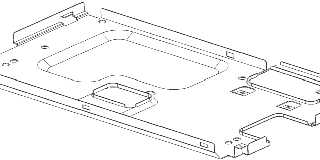
|
 |
|  |
|  |
|
 |
|
 |
|  |
|  |
|
 |
scott wrote:
>> Some pretty insane technical drawings happening in there! ;-)
>>
>> (I wonder how they do that BTW. Must be quite a challenge to draw
>> something that complex...)
>
> You don't draw it by hand
Well, not unless you're *insane* at least... ;-)
> the CAD software will draw it based on the 3D
> CAD data. You simply set the view mode to wireframe with hidden edges,
> orthographic projection etc and then save as a PNG at whatever
> resolution you desire. Takes about 30 seconds, see attached.
So... is something like this drawn from the real manufacturing data that
the plant uses? Or do they build specialised models simplified for
display purposes?
> Actually making the 3D CAD data is not really a challenge, the software
> is designed with drawing things like this in mind, so there are lots and
> lots of features to make your life easy :-)
I've often wondered how CAD manages to produce complex, detailed 3D
objects. I have yet to see a modeller that makes it feasible to produce
any moderately complex 3D shape. And yet, the world around me abounds
with intricately machined objects, so there must be somebody who knows
how to do it.
(Just sweeping my head from side to side right now, I see several CD
jewl cases, some external HD bays, an MP3 player which *could* be a
simple cube, but isn't, the casing of my computer... All of them have
pretty intricate shapes.)
Post a reply to this message
|
 |
|  |
|  |
|
 |
|
 |
|  |
|  |
|
 |
scott wrote:
> see attached.
That's pretty mental, by the way. But what the hell *is* it??
Also... how do you make something like that? It looks like you'd either
have to mould it, or take a sheet of metal, bend it around a bit, cut
windows and drill holes in it...
Post a reply to this message
|
 |
|  |
|  |
|
 |
|
 |
|  |
|
 |




![]()