 |
 |
|
 |
|
 |
|  |
|  |
|
 |
From: Tim Attwood
Subject: Re: Problems combining two isosurfaces with non-flat surface
Date: 7 Mar 2009 23:00:44
Message: <49b342ec$1@news.povray.org>
|
|
 |
|  |
|  |
|
 |
I'm perty sure you are seeing hall of mirror and refraction effects.
Rays are passing in and out of the sinusoidal surface creating
dark spots, the surface has shallow peaks along the ridges
from floating point errors in the functions. POV also doesn't
perfectly model the IOR of interiors, the dropped out portions
of light bent inside of a material are black in POV but reflected
IRL.
The bottom line is that POV isn't a physics simulator, it's
a way to make perty pictures.
Post a reply to this message
|
 |
|  |
|  |
|
 |
From: Christian Froeschlin
Subject: Re: Problems combining two isosurfaces with non-flat surface
Date: 8 Mar 2009 07:49:41
Message: <49b3b0d5@news.povray.org>
|
|
 |
|  |
|  |
|
 |
Mike wrote:
> Not sure if you did this with the merge command or without.
attached are my images for
1. one sphere
2. two spheres with union
3. two spheres with merge
I also get a wrong result for the union, although it
is not as glaringly obvious as in the merge case ;)
Also, I tried to reconstruct your rectangle test scene based
on you original posting and the described modifications. For
me, the line went away (in the merge case) after replacing
box{<-1.899, 3,-1.899000001>,<1.899000001,5,1.899000001>
with
box{<-1.899000001, 3,-1.899000001>,<1.899000001,5,1.899000001>
I wanted to add "using 3.6.1c", but I just noticed it actually
says 3.6.1a in the about dialog ;) However, that should mostly
concern the editor according to the download page.
Post a reply to this message
Attachments:
Download 'single.jpg' (11 KB)
Download 'double_union.jpg' (11 KB)
Download 'double_merge.jpg' (13 KB)
Preview of image 'single.jpg'
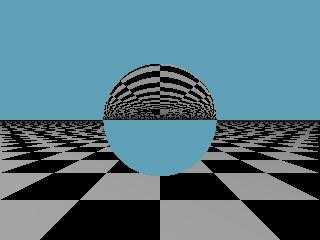
Preview of image 'double_union.jpg'
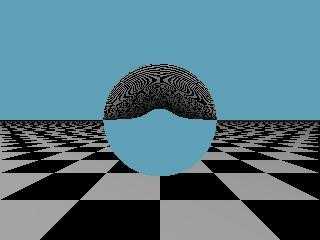
Preview of image 'double_merge.jpg'
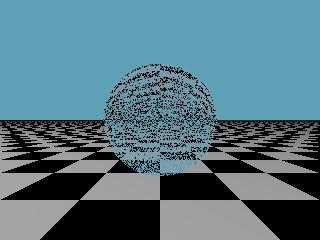
|
 |
|  |
|  |
|
 |
From: Christian Froeschlin
Subject: Re: Problems combining two isosurfaces with non-flat surface
Date: 8 Mar 2009 07:52:11
Message: <49b3b16b$1@news.povray.org>
|
|
 |
|  |
|  |
|
 |
Christian Froeschlin wrote:
> me, the line went away (in the merge case) after replacing
>
> box{<-1.899, 3,-1.899000001>,<1.899000001,5,1.899000001>
of course, the line I was replacing was actually
box{<-1.899, 3,-1.899>,<1.899,5,1.899>
;)
Post a reply to this message
|
 |
|  |
|  |
|
 |
|
 |
|  |
|  |
|
 |
Christian Froeschlin <chr### [at] chrfr de> wrote:
> Christian Froeschlin wrote:
>
> > me, the line went away (in the merge case) after replacing
> >
> > box{<-1.899, 3,-1.899000001>,<1.899000001,5,1.899000001>
>
> of course, the line I was replacing was actually
>
> box{<-1.899, 3,-1.899>,<1.899,5,1.899>
>
> ;)
Cool, I got it to work with the flat interface (even when lit from behind which
seems to be the more difficult case). Actually I was really hopeful so tried
it on my sine wave interface, but I guess it still did not work. It looks good
at first, but when lit from behind (with the backlight code I put up) I still
see interface weirdness.
I used my isosurface function for the AlcoholRegion this time making the
contained by box { <-1.899000001, .21, -1.899000001>, <1.899000001, 3.5,
1.899000001> }.
Then in the heavy liquid region I did a difference operator (as suggested to me)
difference{
box{<-1.899, .21,-1.899>,<1.899,5,1.899>}
object{AlcoholRegion}
I also did a " translate -0.001*y " in the HeavyLiquidRegion so they overlap, if
I do not do this it looks even worse.
Then, I merge them. And when lit from the back it does not look good. When lit
from the front the interface is only a little weird at the edges, but with flat
boxes both cases seem to work.
-Mike de> wrote:
> Christian Froeschlin wrote:
>
> > me, the line went away (in the merge case) after replacing
> >
> > box{<-1.899, 3,-1.899000001>,<1.899000001,5,1.899000001>
>
> of course, the line I was replacing was actually
>
> box{<-1.899, 3,-1.899>,<1.899,5,1.899>
>
> ;)
Cool, I got it to work with the flat interface (even when lit from behind which
seems to be the more difficult case). Actually I was really hopeful so tried
it on my sine wave interface, but I guess it still did not work. It looks good
at first, but when lit from behind (with the backlight code I put up) I still
see interface weirdness.
I used my isosurface function for the AlcoholRegion this time making the
contained by box { <-1.899000001, .21, -1.899000001>, <1.899000001, 3.5,
1.899000001> }.
Then in the heavy liquid region I did a difference operator (as suggested to me)
difference{
box{<-1.899, .21,-1.899>,<1.899,5,1.899>}
object{AlcoholRegion}
I also did a " translate -0.001*y " in the HeavyLiquidRegion so they overlap, if
I do not do this it looks even worse.
Then, I merge them. And when lit from the back it does not look good. When lit
from the front the interface is only a little weird at the edges, but with flat
boxes both cases seem to work.
-Mike
Post a reply to this message
|
 |
|  |
|  |
|
 |
|
 |
|  |
|  |
|
 |
I was able to get it to work pretty closely to reality.
By combining the tank with the liquids in a union using the difference command
for the two fluids and making sure to scale and such as we talked about I was
able to get it to work. The interface disappears with matched IOR. When I
mismatch the IORs I get effects I might expect. Actually, one problem I am
having is that a low frequency wave .5 rad/sec works well, but higher
frequencies have weird interface effects. Actually I am getting a max trace of
256/256 with high frequencies, perhaps some full internal reflections. I am
wondering if there is a way to go above 256 for the max trace level, maybe even
a hack of the source code would be good. maybe I should repost with that
specific question, but if anyone has any ideas, ...
-Mike
Post a reply to this message
|
 |
|  |
|  |
|
 |
|
 |
|  |
|
 |




![]()