 |
 |
|
 |
|
 |
|  |
|  |
|
 |
|
 |
|  |
|  |
|
 |
My little neck of the woods, hopefully soon to be the setting for the covered
bridge model.
re:
http://news.povray.org/povray.tools.general/thread/%3C5ce0fbbf%40news.povray.org%3E/
I laid out the images on flat unit squares vertically from the origin, then did
dual overlays onto "mild" heightfields - terrain or map over elevation grayscale
to the left of that.
To the right are textured heightfields over a red texture (I was looking for
holes)
And the rightmost are scaled to proper aspect.
Post a reply to this message
Attachments:
Download 'contoocookheightfield.png' (713 KB)
Preview of image 'contoocookheightfield.png'
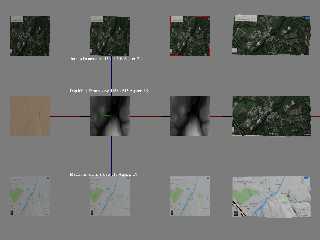
|
 |
|  |
|  |
|
 |
|
 |
|  |
|  |
|
 |
And here's the region - still slightly out of register.
I may have to rotate it around some other point than the image_map center.
It's close - only a 0.2 degree rotation so far, then a small translation.
Post a reply to this message
Attachments:
Download 'baldeagleheightfield_v1.png' (945 KB)
Preview of image 'baldeagleheightfield_v1.png'

|
 |
|  |
|  |
|
 |
|
 |
|  |
|  |
|
 |
On 21-5-2019 3:49, Bald Eagle wrote:
> And here's the region - still slightly out of register.
>
> I may have to rotate it around some other point than the image_map center.
> It's close - only a 0.2 degree rotation so far, then a small translation.
>
This looks promising indeed. Well done. The usual problems with bridges
'melting' down into the river of course ;-)
In your other post in p.t.general, I referred to Sketchup because the
site mentioned it, and so I assumed your use of it.
--
Thomas
Post a reply to this message
|
 |
|  |
|  |
|
 |
|
 |
|  |
|  |
|
 |
I've tried messing around with terrain generators in the past, and it's
very hard to get satisfactory results. It takes real skill. I ended up
giving up and throwing in the towel.
:(
Michael
Post a reply to this message
|
 |
|  |
|  |
|
 |
|
 |
|  |
|  |
|
 |
Hi(gh)!
On 21.05.19 03:49, Bald Eagle wrote:
> And here's the region - still slightly out of register.
>
> I may have to rotate it around some other point than the image_map center.
> It's close - only a 0.2 degree rotation so far, then a small translation.
What elevation data did you use - SRTM (3 arcseconds) or ASTER (1
arcsecond)? And what about building a mesh2 from these data rather than
just a plain heightfield, as you could achieve a much higher vertical
resolution?
See you in Khyberspace!
Yadgar
Now playing: Klanggarten 2 (Burkhard Schmiedl)
Post a reply to this message
|
 |
|  |
|  |
|
 |
|
 |
|  |
|  |
|
 |
Hi(gh)!
On 21.05.19 08:43, Thomas de Groot wrote:
> This looks promising indeed. Well done. The usual problems with bridges
> 'melting' down into the river of course ;-)
If I went for realism, I would use the Google Maps photo mosaic just as
a model to build roads, bridges, trees, buildings etc. as real POV-Ray
objects... and as it would be my neighbourhood too, I then would further
refine these objects by taking ground-based pictures of streets and
buildings... perhaps even with some photogrammetry gear!
See you in Khyberspace!
Yadgar
Now playing: Klanggarten 4 (Burkhard Schmiedl)
Post a reply to this message
|
 |
|  |
|  |
|
 |
|
 |
|  |
|  |
|
 |
Hey Yadgar,
I got my elevation data from here:
https://tangrams.github.io/heightmapper/#2/-0.2/0.4
SUPER convenient.
It definitely occurred to me that using the satellite photo as an
object-placement map would be the way to go. I've never done a scene that way
yet, and I really don't have much experience getting any of the plant-generators
to work very well.
But it's on the list.
I've been eyeing up the photogrammetry stuff for a while now, and I think that
would a great POV-Ray module to develop - it would almost be "just" an extension
of the screen object placement macro.
If you have any links to photogrammetry tools, that would be fan-tastic.
Post a reply to this message
|
 |
|  |
|  |
|
 |
|
 |
|  |
|  |
|
 |
Hi(gh)!
On 03.06.19 19:21, Bald Eagle wrote:
> Hey Yadgar,
>
> I got my elevation data from here:
>
> https://tangrams.github.io/heightmapper/#2/-0.2/0.4
Looks not very convincing to me - it's only 8-bit, and it stretches the
contrast according to the individual height range of the chosen section
rather than using the global height range...
> If you have any links to photogrammetry tools, that would be fan-tastic.
What about this: https://www.meshlab.net/ - my loved one uses it for 3D
experiments in Blender!
See you in Khyberspace!
Yadgar
Now playing: Credo (Pond)
Post a reply to this message
|
 |
|  |
|  |
|
 |
|
 |
|  |
|  |
|
 |
On 6/3/19 1:21 PM, Bald Eagle wrote:
>
> Hey Yadgar,
>
> I got my elevation data from here:
>
> https://tangrams.github.io/heightmapper/#2/-0.2/0.4
>
> SUPER convenient.
...
>
Cool & thanks for posting the link. I played & another reminder people
are creating some interesting web sites on Github! I didn't try to
output images. Saw Yadgar's comment about the 8 bit depth. Data volume /
performance / display reasons I suppose.
The plane generated lidar data I found at Penn State years back was
sitting at 19 bits. I remember hacking together code to translate to
special 3 channel ppm files interpreted then by SDL functions as single
grey scale values. I also installed and used GRASS for some conversions.
https://grass.osgeo.org/screenshots/lidar/
It does seem always to be a job to find what elevation data is available
at any given time - then how to make use of it. Partly a problem of not
doing it day to day I guess. Heck, my well aged brain struggles coming
back to features of POV-Ray I've not recently used! :-)
Bill P.
Post a reply to this message
|
 |
|  |
|  |
|
 |
|
 |
|  |
|  |
|
 |
hi,
"Bald Eagle" <cre### [at] netscape net> wrote:
> ...
> It definitely occurred to me that using the satellite photo as an
> object-placement map would be the way to go. ...
found this Google Maps 3D -> Blender tip among YouTube's recommendations today,
think you might be interested.
<https://www.youtube.com/watch?v=F_XsmoZJmG8>
regards, jr. net> wrote:
> ...
> It definitely occurred to me that using the satellite photo as an
> object-placement map would be the way to go. ...
found this Google Maps 3D -> Blender tip among YouTube's recommendations today,
think you might be interested.
<https://www.youtube.com/watch?v=F_XsmoZJmG8>
regards, jr.
Post a reply to this message
|
 |
|  |
|  |
|
 |
|
 |
|  |




![]()