 |
 |
|
 |
|
 |
|  |
|  |
|
 |
|
 |
|  |
|  |
|
 |
Just to show off. ;-)
--
Thomas
Post a reply to this message
Attachments:
Download 'and_pattern blend.png' (698 KB)
Preview of image 'and_pattern blend.png'
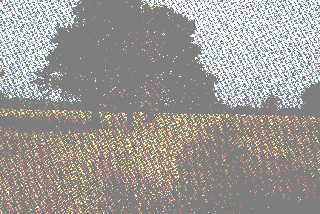
|
 |
|  |
|  |
|
 |
|
 |
|  |
|  |
|
 |
On 5-3-2018 10:05, Thomas de Groot wrote:
> Just to show off. ;-)
>
again...
--
Thomas
Post a reply to this message
Attachments:
Download 'and_pattern blend_f2.png' (474 KB)
Preview of image 'and_pattern blend_f2.png'
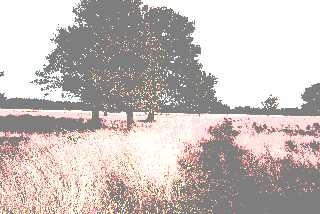
|
 |
|  |
|  |
|
 |
|
 |
|  |
|  |
|
 |
On 05/03/2018 09:11, Thomas de Groot wrote:
> On 5-3-2018 10:05, Thomas de Groot wrote:
>> Just to show off. ;-)
>>
>
> again...
>
>
I like this one. :-)
Has anyone tried to produce a solarisation effect?
--
Regards
Stephen
Post a reply to this message
|
 |
|  |
|  |
|
 |
|
 |
|  |
|  |
|
 |
On 3/2/2018 10:27 AM, And wrote:
> Use some codes to modify photos.
>
>
>
> #declare p_modify1 =
> pigment{
> pigment_pattern{p_original}
> pigment_map{
> #for(i,0,255)
> [i/255,
> bumps
> scale 1/input_wide_res
> scale 4.8
> rotate <0,0,20>
> color_map{
> [0.2+0.6*(1-pow(i/255,1/3)) rgbt<0,0,0,0.1>]
> [0.2+0.6*(1-pow(i/255,1/3)) rgbt<0,0,0,0.9>]
> }
> ]
> #end
> }
> }
>
>
>
>
I needed such a "half-tone" effect for something or other in the past. I
wish I could remember what.
Mike
Post a reply to this message
|
 |
|  |
|  |
|
 |
|
 |
|  |
|  |
|
 |
Thomas de Groot <tho### [at] degroot org> wrote:
> Just to show off. ;-)
>
>
> --
> Thomas
This two are dazzling. org> wrote:
> Just to show off. ;-)
>
>
> --
> Thomas
This two are dazzling.
Post a reply to this message
|
 |
|  |
|  |
|
 |
|
 |
|  |
|  |
|
 |
On 5-3-2018 8:40, Thomas de Groot wrote:
> On 4-3-2018 15:51, Kenneth wrote:
>> Thomas de Groot <tho### [at] degroot org> wrote:
>>
>>>>>
>>>>> It is a bit like your airbrush.
>>>>>
>>>>> --
>>>>> Thomas
>>>>
>>>> I'd like to see.
>>>>
>>>
>>>
http://news.povray.org/povray.binaries.images/thread/%3C48295282%40news.povray.org%3E/
>>>
>>>
>>
>
> :-)
>
>>
>> BTW, re: the discussion there of 'bending the slopes of
>> height_fields': It can
>> be done in an alternate way now, using POV-Ray's 'blend gamma'
>> feature-- i.e.,
>> by purposely changing the gamma of the image that's used to make the
>> HF. That
>> effectively changes the otherwise 'linear' slope of HF contours to
>> more of a
>> curve. For example, HF mountains made this way look more natural to my
>> eye--
>> like the mountain's slopes have naturally eroded. (There's also a HF
>> difference
>> between images SAVED at different gamma values, for the same reason--
>> 1.0 being
>> a linear slope, 2.2 being more of a curve.)
>>
>
> Indeed. That is something I never really used purposefully but which you
> do well to remind me of. Thanks!
>
> I shall make a small test scene. A way for me to remember stuff.
>
Like this. Left, image gamma is 1.0; right, image gamma is 2.2.
--
Thomas org> wrote:
>>
>>>>>
>>>>> It is a bit like your airbrush.
>>>>>
>>>>> --
>>>>> Thomas
>>>>
>>>> I'd like to see.
>>>>
>>>
>>>
http://news.povray.org/povray.binaries.images/thread/%3C48295282%40news.povray.org%3E/
>>>
>>>
>>
>
> :-)
>
>>
>> BTW, re: the discussion there of 'bending the slopes of
>> height_fields': It can
>> be done in an alternate way now, using POV-Ray's 'blend gamma'
>> feature-- i.e.,
>> by purposely changing the gamma of the image that's used to make the
>> HF. That
>> effectively changes the otherwise 'linear' slope of HF contours to
>> more of a
>> curve. For example, HF mountains made this way look more natural to my
>> eye--
>> like the mountain's slopes have naturally eroded. (There's also a HF
>> difference
>> between images SAVED at different gamma values, for the same reason--
>> 1.0 being
>> a linear slope, 2.2 being more of a curve.)
>>
>
> Indeed. That is something I never really used purposefully but which you
> do well to remind me of. Thanks!
>
> I shall make a small test scene. A way for me to remember stuff.
>
Like this. Left, image gamma is 1.0; right, image gamma is 2.2.
--
Thomas
Post a reply to this message
Attachments:
Download 'hf_test_image gamma.png' (132 KB)
Preview of image 'hf_test_image gamma.png'
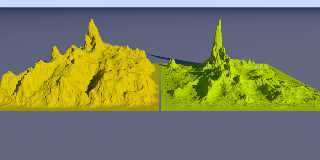
|
 |
|  |
|  |
|
 |
|
 |
|  |
|  |
|
 |
This is a great tool - one that is obvious in retrospect, but I had never
thought of.
It's great that it's possible to save an image with a certain gamma and then use
it as a height field, but the obvious question that affects the real utility of
this is:
Is it possible to READ the existing, non-gamma modified image in using a certain
gamma value for use in a height field?
So, for example, use TdG's gamma 1.0 image to generate his gamma 2.2 height
field?
Post a reply to this message
|
 |
|  |
|  |
|
 |
|
 |
|  |
|  |
|
 |
Am 05.03.2018 um 14:27 schrieb Bald Eagle:
> This is a great tool - one that is obvious in retrospect, but I had never
> thought of.
>
> It's great that it's possible to save an image with a certain gamma and then use
> it as a height field, but the obvious question that affects the real utility of
> this is:
>
> Is it possible to READ the existing, non-gamma modified image in using a certain
> gamma value for use in a height field?
>
> So, for example, use TdG's gamma 1.0 image to generate his gamma 2.2 height
> field?
Well, yes, absolutely: In the height field, just specify "gamma FLOAT"
after the image file name.
I think you need to specify "gamma 1/2.2" for the intended effect.
There may be slight differences due to different rounding, but other
than that it should work just fine.
Post a reply to this message
|
 |
|  |
|  |
|
 |
|
 |
|  |
|  |
|
 |
Stephen <mca### [at] aol com> wrote:
> Has anyone tried to produce a solarisation effect?
Hi,
with a simple approach I got this image - here is the code
// render with image resolution and No AA. Method is very memory intensive for
large image sizes!
#version 3.7;
global_settings {
assumed_gamma 1
}
#include "stdinc.inc"
camera {
orthographic
location <0,0,-2>
look_at 0
right x*image_width
up y*image_height
}
#declare image_width_Old = image_width;
#declare image_ratio = image_width/image_height;
#declare image_height_Old = image_width_Old/image_ratio;
#declare pig_map =
function {
pigment {
image_map {jpeg "glasses" gamma 2.2}
scale <image_width_Old,image_height_Old,1>
}
}
#declare nx = 0;
#while (nx < image_width)
#declare ny = 0;
#while (ny < image_height)
#declare paint_pig = pig_map (nx+0.5,ny+0.5,0);
box {
0, 1
pigment {color srgb <max (paint_pig.x,
1-paint_pig.x),max (paint_pig.y, 1-paint_pig.y),max (paint_pig.z,
1-paint_pig.z)>*2-1}
finish {emission 1 diffuse 0}
translate <nx-image_width*0.5,ny-image_height*0.5,0>
}
#declare ny = ny+1;
#end
#declare nx = nx+1;
#debug concat (str (nx/image_width*100, 0, 1)," % processed \n")
#end
Norbert com> wrote:
> Has anyone tried to produce a solarisation effect?
Hi,
with a simple approach I got this image - here is the code
// render with image resolution and No AA. Method is very memory intensive for
large image sizes!
#version 3.7;
global_settings {
assumed_gamma 1
}
#include "stdinc.inc"
camera {
orthographic
location <0,0,-2>
look_at 0
right x*image_width
up y*image_height
}
#declare image_width_Old = image_width;
#declare image_ratio = image_width/image_height;
#declare image_height_Old = image_width_Old/image_ratio;
#declare pig_map =
function {
pigment {
image_map {jpeg "glasses" gamma 2.2}
scale <image_width_Old,image_height_Old,1>
}
}
#declare nx = 0;
#while (nx < image_width)
#declare ny = 0;
#while (ny < image_height)
#declare paint_pig = pig_map (nx+0.5,ny+0.5,0);
box {
0, 1
pigment {color srgb <max (paint_pig.x,
1-paint_pig.x),max (paint_pig.y, 1-paint_pig.y),max (paint_pig.z,
1-paint_pig.z)>*2-1}
finish {emission 1 diffuse 0}
translate <nx-image_width*0.5,ny-image_height*0.5,0>
}
#declare ny = ny+1;
#end
#declare nx = nx+1;
#debug concat (str (nx/image_width*100, 0, 1)," % processed \n")
#end
Norbert
Post a reply to this message
Attachments:
Download 'glasses solarized.jpg' (359 KB)
Preview of image 'glasses solarized.jpg'

|
 |
|  |
|  |
|
 |
|
 |
|  |
|  |
|
 |
On 05/03/2018 15:13, Norbert Kern wrote:
> Stephen <mca### [at] aol com> wrote:
>
>> Has anyone tried to produce a solarisation effect?
>
> Hi,
> with a simple approach I got this image - here is the code
>
Oo! shiny. I like.
You are on a roll, Norbert. :-)
> // render with image resolution and No AA. Method is very memory intensive for
> large image sizes!
>
> #version 3.7;
>
> global_settings {
> assumed_gamma 1
> }
>
> #include "stdinc.inc"
>
> camera {
> orthographic
> location <0,0,-2>
> look_at 0
> right x*image_width
> up y*image_height
> }
>
> #declare image_width_Old = image_width;
> #declare image_ratio = image_width/image_height;
> #declare image_height_Old = image_width_Old/image_ratio;
>
> #declare pig_map =
> function {
> pigment {
> image_map {jpeg "glasses" gamma 2.2}
> scale <image_width_Old,image_height_Old,1>
> }
> }
>
> #declare nx = 0;
> #while (nx < image_width)
> #declare ny = 0;
> #while (ny < image_height)
> #declare paint_pig = pig_map (nx+0.5,ny+0.5,0);
> box {
> 0, 1
> pigment {color srgb <max (paint_pig.x,
> 1-paint_pig.x),max (paint_pig.y, 1-paint_pig.y),max (paint_pig.z,
> 1-paint_pig.z)>*2-1}
> finish {emission 1 diffuse 0}
> translate <nx-image_width*0.5,ny-image_height*0.5,0>
> }
> #declare ny = ny+1;
> #end
> #declare nx = nx+1;
> #debug concat (str (nx/image_width*100, 0, 1)," % processed \n")
> #end
>
>
> Norbert
>
>
--
Regards
Stephen com> wrote:
>
>> Has anyone tried to produce a solarisation effect?
>
> Hi,
> with a simple approach I got this image - here is the code
>
Oo! shiny. I like.
You are on a roll, Norbert. :-)
> // render with image resolution and No AA. Method is very memory intensive for
> large image sizes!
>
> #version 3.7;
>
> global_settings {
> assumed_gamma 1
> }
>
> #include "stdinc.inc"
>
> camera {
> orthographic
> location <0,0,-2>
> look_at 0
> right x*image_width
> up y*image_height
> }
>
> #declare image_width_Old = image_width;
> #declare image_ratio = image_width/image_height;
> #declare image_height_Old = image_width_Old/image_ratio;
>
> #declare pig_map =
> function {
> pigment {
> image_map {jpeg "glasses" gamma 2.2}
> scale <image_width_Old,image_height_Old,1>
> }
> }
>
> #declare nx = 0;
> #while (nx < image_width)
> #declare ny = 0;
> #while (ny < image_height)
> #declare paint_pig = pig_map (nx+0.5,ny+0.5,0);
> box {
> 0, 1
> pigment {color srgb <max (paint_pig.x,
> 1-paint_pig.x),max (paint_pig.y, 1-paint_pig.y),max (paint_pig.z,
> 1-paint_pig.z)>*2-1}
> finish {emission 1 diffuse 0}
> translate <nx-image_width*0.5,ny-image_height*0.5,0>
> }
> #declare ny = ny+1;
> #end
> #declare nx = nx+1;
> #debug concat (str (nx/image_width*100, 0, 1)," % processed \n")
> #end
>
>
> Norbert
>
>
--
Regards
Stephen
Post a reply to this message
|
 |
|  |
|  |
|
 |
|
 |
|  |
|
 |




![]()