 |
 |
|
 |
|
 |
|  |
|  |
|
 |
|
 |
|  |
|  |
|
 |
On 28.11.2017 07:08, Stephen wrote:
> On 28/11/2017 11:31, Sven Littkowski wrote:
>> Yes, you are right - changing the atmospheric colors does not lead to
>> straight, expected results, but to unexpectable new colors. I believe
>> (but I have no clue about media and density), that the reason for this
>> color problem lays with the fact, that you specify the colors within the
>> density map.
>
> No, The density map is not for the colour. The colour comes from the
> media setting.
> The density map is used by Pov as a pattern to calculate the density
> through the volume of the media.
>
>> I wonder, if there is a way to use neutral shades for the
>> density map,
>
> This is where you are going wrong. You are thinking of the density map
> as a colour map.
>
>> and move the color map into the pigment statement right
>> below the coordinates of the cloud layer.
>
> The pigment should be 100% transparent so effectively it has no colour.
>
> I see that in the code I posted I had used a small amount of absorption.
> I was an egg and thought that it would obscure the dancer's feet a bit.
> I used a little emission to give the cloud a slightly glowing effect.
> (It was a dream sequence after all.)
>
Well, your input is great, and well-appreciated! When we get the scene
to the point that it becomes easy to adjust the colors and that the two
suns are the light-emitting media light sources (and the traditional
light_source is removed), i think then I want to make this scene public
domain and invite everyone to create their own futuristic skyscrapers.
and flying apartment bubbles (flattened bubbles, hovering above or below
the clouds or docking in swarms to those intended skyscrapers).
---
http://www.avg.com
Post a reply to this message
|
 |
|  |
|  |
|
 |
|
 |
|  |
|  |
|
 |
On 28/11/2017 18:11, Sven Littkowski wrote:
> I want to change the two suns into light-emitting media, can you assist?
> I simply lack expertise, never worked with media. Those will later
> replace the traditional light_source.
Why don't you try yourself. You will never get the expertise if you get
others to build your scenes.
Help is a good thing but ask for it when you fail to get the results you
want.
--
Regards
Stephen
Post a reply to this message
|
 |
|  |
|  |
|
 |
|
 |
|  |
|  |
|
 |
On 28.11.2017 13:47, Stephen wrote:
> Why don't you try yourself. You will never get the expertise if you get
> others to build your scenes.
> Help is a good thing but ask for it when you fail to get the results you
> want.
I actually do, trust me. :-)
I am sitting hours and days on this scene. I did not want to give the
impression I am not involving myself heavily into this. Oh gosh - really
not at all.
I am good with regular shapes and differences, doing those things for
decades. I just never ventured out into media and such. See the attached
image, I did this, without even any WYSIWYG editor. But as strange as it
sounds, trying to understand media is for me the same difficult as to
try to learn using WYSIWYG editors which are sooo easy to use for
others. Much easier for me to keep all coordinates in my mind and get a
visual understanding of the objects (that's how I built that spaceship).
The human mind is truly ununderstandable and not logical. :-)
---
http://www.avg.com
Post a reply to this message
Attachments:
Download 'spacecarrier.jpg' (415 KB)
Preview of image 'spacecarrier.jpg'
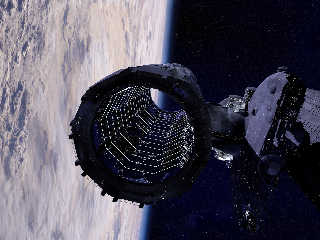
|
 |
|  |
|  |
|
 |
|
 |
|  |
|  |
|
 |
Stephen <mca### [at] aol com> wrote:
> On 28/11/2017 18:11, Sven Littkowski wrote:
> > I want to change the two suns into light-emitting media, can you assist?
> > I simply lack expertise, never worked with media. Those will later
> > replace the traditional light_source.
>
> Why don't you try yourself. You will never get the expertise if you get
> others to build your scenes.
> Help is a good thing but ask for it when you fail to get the results you
> want.
I'm thinking media won't be able to do what's wanted anyway. Sure, emitting
media will illuminate surrounding objects, but cast shadows like a light on
distant things? No, don't believe it can.
However, maybe looks_like within each "sun" light_source could be an option. I
already did that:
// Big Sun
#declare BigSun=
sphere
{
< 0.0, 0.0, 0.0 > 1.0
pigment
{
gradient y
color_map
{
[ 0.00 rgb < 0.0, 0.0, 0.0 > ]
[ 0.50 rgb < 0.0, 0.0, 0.0 > ]
[ 1.00 rgb < 1.0, 0.0, 0.1 > ]
}
translate < 0.0, -0.5, 0.0 >
scale 2.0
}
finish { emission 1 diffuse 0 }
scale 12.0
scale 33.0
}
// Small Sun
#declare SmallSun=
sphere
{
< 0.0, 0.0, 0.0 > 1.0
pigment { color rgb < 0.1, 0.3, 1.0 > }
finish { emission 5 diffuse 0 }
scale 33.0
}
light_source
{
0,
color 1.5 *< 1.0, 0.0, 0.1 > // comment color out?
// area_light <12*33,0,0>,<0,12*33,0>,4,4 circular orient adaptive 0
looks_like {BigSun}
translate < 80.0, 1, 35.0 >*33.0
}
light_source
{
0,
color 1.5 *< 0.1, 0.3, 1.0 > // comment color out?
// area_light <33,0,0>,<0,33,0>,3,3 circular orient adaptive 0
looks_like {SmallSun}
translate < 80.0, 13.0, 46.0 >*33.0
}
Note about using 'crand', I think it causes problems with radiosity sometimes,
or at least in your scene the planet ring is not right for being seen through
the atmosphere. Try crand 0.1 instead.
Bob com> wrote:
> On 28/11/2017 18:11, Sven Littkowski wrote:
> > I want to change the two suns into light-emitting media, can you assist?
> > I simply lack expertise, never worked with media. Those will later
> > replace the traditional light_source.
>
> Why don't you try yourself. You will never get the expertise if you get
> others to build your scenes.
> Help is a good thing but ask for it when you fail to get the results you
> want.
I'm thinking media won't be able to do what's wanted anyway. Sure, emitting
media will illuminate surrounding objects, but cast shadows like a light on
distant things? No, don't believe it can.
However, maybe looks_like within each "sun" light_source could be an option. I
already did that:
// Big Sun
#declare BigSun=
sphere
{
< 0.0, 0.0, 0.0 > 1.0
pigment
{
gradient y
color_map
{
[ 0.00 rgb < 0.0, 0.0, 0.0 > ]
[ 0.50 rgb < 0.0, 0.0, 0.0 > ]
[ 1.00 rgb < 1.0, 0.0, 0.1 > ]
}
translate < 0.0, -0.5, 0.0 >
scale 2.0
}
finish { emission 1 diffuse 0 }
scale 12.0
scale 33.0
}
// Small Sun
#declare SmallSun=
sphere
{
< 0.0, 0.0, 0.0 > 1.0
pigment { color rgb < 0.1, 0.3, 1.0 > }
finish { emission 5 diffuse 0 }
scale 33.0
}
light_source
{
0,
color 1.5 *< 1.0, 0.0, 0.1 > // comment color out?
// area_light <12*33,0,0>,<0,12*33,0>,4,4 circular orient adaptive 0
looks_like {BigSun}
translate < 80.0, 1, 35.0 >*33.0
}
light_source
{
0,
color 1.5 *< 0.1, 0.3, 1.0 > // comment color out?
// area_light <33,0,0>,<0,33,0>,3,3 circular orient adaptive 0
looks_like {SmallSun}
translate < 80.0, 13.0, 46.0 >*33.0
}
Note about using 'crand', I think it causes problems with radiosity sometimes,
or at least in your scene the planet ring is not right for being seen through
the atmosphere. Try crand 0.1 instead.
Bob
Post a reply to this message
|
 |
|  |
|  |
|
 |
|
 |
|  |
|  |
|
 |
> Alain <kua### [at] videotron ca> wrote:
>>
>>> That image really looks almost like a dream!!! Congrats! Absolutely
>>> impressive!
>>>
>>> I think, when I adapt this scene (thanks also a lot for your scene
>>> code), I will make the orange distance haze less high but more dense so
>>> the planet cannot be seen through. I will try to remove the green lower
>>> edge of the orange haze. But other than that, your scene is PERFECT!
>>>
>>> ERROR ALERT
>>>
>>> When trying to render your scene, POV-Ray errors with the message of a
>>> missing } in front of the word "eccentricity". Can you correct that error?
>>>
>>> My initial wish was, when i would have finished that scene, to make it
>>> available to all POV-Ray users, even offering it as a ready-to-insert
>>> scene code. But with all the great POV-Ray community members that helped
>>> me so much with their own code, I feel like I have to ask them for their
>>> permission. I will do that, when my scene is complete.
>>>
>>
>> It was commented out, but the line got wraped at the wrong place when
>> posting.
>>
>> Remove eccentricity or add // in front of it.
>
> Thanks Alain! Yes, sorry, I had to wait to see the scene posted so I didn't know
> it had line wrapped. You will get accustomed to that if you look at more of
> these text scene postings! ;-)
> Wrong line wrap is (mostly) okay, just a mess to read. It's those commented
> parts that will error.
>
> Wish you good luck adjusting the color bands of the atmosphere. I couldn't get
> it any better myself after a couple hours so I gave up trying anymore. I think
> it's because of the gradient y mixed with spherical warp, not really sure.
> Just that every time I moved the index values it changed in ways (both altitude
> AND color!) I wasn't able to get correct like I wanted.
>
> And then there's that obscuring the background or shadowed objects with media...
> I've always had trouble it. I hope you get it done!
>
> Bob
>
Why do simple when you can do complicated? :P
Probably beter to use the onion pattern in this case. No need to use any
warp at all. Just scale it so that one band have the correct thickness
and let the ground and limit of the sperical container hide the unneeded
layers.
Alain ca> wrote:
>>
>>> That image really looks almost like a dream!!! Congrats! Absolutely
>>> impressive!
>>>
>>> I think, when I adapt this scene (thanks also a lot for your scene
>>> code), I will make the orange distance haze less high but more dense so
>>> the planet cannot be seen through. I will try to remove the green lower
>>> edge of the orange haze. But other than that, your scene is PERFECT!
>>>
>>> ERROR ALERT
>>>
>>> When trying to render your scene, POV-Ray errors with the message of a
>>> missing } in front of the word "eccentricity". Can you correct that error?
>>>
>>> My initial wish was, when i would have finished that scene, to make it
>>> available to all POV-Ray users, even offering it as a ready-to-insert
>>> scene code. But with all the great POV-Ray community members that helped
>>> me so much with their own code, I feel like I have to ask them for their
>>> permission. I will do that, when my scene is complete.
>>>
>>
>> It was commented out, but the line got wraped at the wrong place when
>> posting.
>>
>> Remove eccentricity or add // in front of it.
>
> Thanks Alain! Yes, sorry, I had to wait to see the scene posted so I didn't know
> it had line wrapped. You will get accustomed to that if you look at more of
> these text scene postings! ;-)
> Wrong line wrap is (mostly) okay, just a mess to read. It's those commented
> parts that will error.
>
> Wish you good luck adjusting the color bands of the atmosphere. I couldn't get
> it any better myself after a couple hours so I gave up trying anymore. I think
> it's because of the gradient y mixed with spherical warp, not really sure.
> Just that every time I moved the index values it changed in ways (both altitude
> AND color!) I wasn't able to get correct like I wanted.
>
> And then there's that obscuring the background or shadowed objects with media...
> I've always had trouble it. I hope you get it done!
>
> Bob
>
Why do simple when you can do complicated? :P
Probably beter to use the onion pattern in this case. No need to use any
warp at all. Just scale it so that one band have the correct thickness
and let the ground and limit of the sperical container hide the unneeded
layers.
Alain
Post a reply to this message
|
 |
|  |
|  |
|
 |
|
 |
|  |
|  |
|
 |
Am 28.11.2017 um 02:26 schrieb omniverse:
> Wish you good luck adjusting the color bands of the atmosphere. I couldn't get
> it any better myself after a couple hours so I gave up trying anymore. I think
> it's because of the gradient y mixed with spherical warp, not really sure.
> Just that every time I moved the index values it changed in ways (both altitude
> AND color!) I wasn't able to get correct like I wanted.
My guess is that it's mostly due to POV-Ray using a simple RGB colour
model. In certain situations this is prone to making colours drift
towards the primaries (red, green, blue) or their complementary colours
(cyan, violet, yellow).
This effect is particularly strong wherever colour is affected by the
distance traveled through a medium through attenuation, such as in fog,
absorbing/scattering media (purely emissive should be ok), fading
interior, or subsurface light transport. Look up "dichromatism" for an
explanation of this phenomenon (an extreme example being pumpkin seed
oil, which may appear bright green when spilled, but bright red in a
bottle; no way we can simulate this with POV-Ray's current RGB model).
To properly model dichromatism, we would need spectral rendering. While
this would add more knobs to tweak (after all you'd have to toy with
many more colour channels than just R, G and B), and thus may not make
it particularly /easy/ to achieve truly realistic results, it would at
least make it /possible/.
Post a reply to this message
|
 |
|  |
|  |
|
 |
|
 |
|  |
|  |
|
 |
On 28/11/2017 19:41, omniverse wrote:
> Stephen<mca### [at] aol com> wrote:
>> On 28/11/2017 18:11, Sven Littkowski wrote:
>>> I want to change the two suns into light-emitting media, can you assist?
>>> I simply lack expertise, never worked with media. Those will later
>>> replace the traditional light_source.
>> Why don't you try yourself. You will never get the expertise if you get
>> others to build your scenes.
>> Help is a good thing but ask for it when you fail to get the results you
>> want.
> I'm thinking media won't be able to do what's wanted anyway. Sure, emitting
> media will illuminate surrounding objects, but cast shadows like a light on
> distant things? No, don't believe it can.
>
I think you replied to my post by mistake. ;)
I am sure that in a radiosity only scene I was working on recently.
Emission sources cast shadows at least at close range.
[Snip]
>
>
> Note about using 'crand', I think it causes problems with radiosity sometimes,
It certainly does with animations. I never use it for that reason.
--
Regards
Stephen com> wrote:
>> On 28/11/2017 18:11, Sven Littkowski wrote:
>>> I want to change the two suns into light-emitting media, can you assist?
>>> I simply lack expertise, never worked with media. Those will later
>>> replace the traditional light_source.
>> Why don't you try yourself. You will never get the expertise if you get
>> others to build your scenes.
>> Help is a good thing but ask for it when you fail to get the results you
>> want.
> I'm thinking media won't be able to do what's wanted anyway. Sure, emitting
> media will illuminate surrounding objects, but cast shadows like a light on
> distant things? No, don't believe it can.
>
I think you replied to my post by mistake. ;)
I am sure that in a radiosity only scene I was working on recently.
Emission sources cast shadows at least at close range.
[Snip]
>
>
> Note about using 'crand', I think it causes problems with radiosity sometimes,
It certainly does with animations. I never use it for that reason.
--
Regards
Stephen
Post a reply to this message
|
 |
|  |
|  |
|
 |
|
 |
|  |
|  |
|
 |
Am 28.11.2017 um 13:48 schrieb Bald Eagle:
> That, and F1 is your friend.
Unfortunately no, apparently it isn't.
See Sven's post inquiring about a translation of the inbuilt help.
Post a reply to this message
|
 |
|  |
|  |
|
 |
|
 |
|  |
|  |
|
 |
Am 28.11.2017 um 19:07 schrieb Sven Littkowski:
> On 28.11.2017 07:48, Bald Eagle wrote:
>> There's a lot of stuff to comment on, and little time to do it.
>> Truly, you need to stop randomly changing things without understanding what they
>> do and how they do it (if your goal is a targeted result).
>> That, and F1 is your friend.
>
> Not with Povray v3.8 - it seems no help is yet linked to F1 and
> keywords. Of course, I had tried... :-(
That's just a technical problem of the v3.8.0-alpha releases.
To solve this, download the v3.8.0 help file from GitHub and save it in
your POV-Ray v3.7.0 installation directory tree alongside
`povray37.chm`; you can find the file in question here:
https://github.com/POV-Ray/povray/blob/release/v3.8.0/distribution/platform-specific/windows/Help/povray.chm
This should make the v3.8.0-alpha inbuilt help available for the
v3.8.0-alpha binaries.
Sorry for the inconvenience. Things will get better as soon as v3.8.0
enters beta phase and we'll start publishing full-fledged installers.
Post a reply to this message
|
 |
|  |
|  |
|
 |
|
 |
|  |
|  |
|
 |
Am 28.11.2017 um 20:41 schrieb omniverse:
> I'm thinking media won't be able to do what's wanted anyway. Sure, emitting
> media will illuminate surrounding objects, but cast shadows like a light on
> distant things? No, don't believe it can.
Media light sources /can/ cast shadows onto normal surfaces; however,
this requires radiosity, using quite extreme settings.
Media light sources can /not/ cast shadows onto scattering media though.
> However, maybe looks_like within each "sun" light_source could be an option. I
> already did that:
That's what I'd recommend as well.
> Note about using 'crand', I think it causes problems with radiosity sometimes,
> or at least in your scene the planet ring is not right for being seen through
> the atmosphere. Try crand 0.1 instead.
Crand is a thing that should be avoided entirely, as it is impossible to
control in a realistic manner. Use other noise-generating mechanisms
instead, such as highly turbulent patterns.
Post a reply to this message
|
 |
|  |
|  |
|
 |
|
 |
|  |
|
 |




![]()