 |
 |
|
 |
|
 |
|  |
|  |
|
 |
|
 |
|  |
|  |
|
 |
Hi! Help me please!
I can't adjust using examples.
Blur affects all objects, including object in focal_point.
Post a reply to this message
Attachments:
Download 'focal_blur.7z.zip' (2 KB)
|
 |
|  |
|  |
|
 |
|
 |
|  |
|  |
|
 |
Render of the scene attached in the previous post
Post a reply to this message
Attachments:
Download 'focal_blur.jpg' (13 KB)
Preview of image 'focal_blur.jpg'
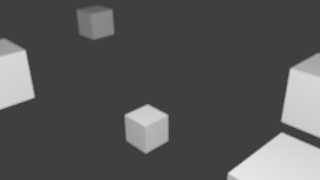
|
 |
|  |
|  |
|
 |
|
 |
|  |
|  |
|
 |
By the looks of the code, I assume this is about the Blender to POV exporter, so
unfortunately I can't comment much on the plugin code itself. But from my point
of view as a person who's got used to tuning all scene settings by hand solely
in POV, I can see quite wild numbers inside the camera syntax. It's quite
difficult to figure out what actually points and where. But I guess this is at
least partly because of the way the plugin works.
However, what concerns me most is the actual focal_point
<1.13652,4.92175e-08,1.12596> that seems to be way off. I don't know what kind
of focal blur possibilities there are in Blender, but in POV you can imagine the
focal_point as an invisible "plane" rotated as <90, 0, 0> in relation to the
camera direction. Everything along that plane in x and y axis are on focus, and
everything outside, meaning closer to or further from the camera are blurred
according to the value of aperture.
If the idea for focal blur in this case was to have eg. a smaller spot in focus
that blurs the rest of the scene in a circle or something similar, then I'm
afraid that's not how focal blur works in POV.
I tried to mimic your camera angle more or less with my own camera syntax below.
I don't know which one of the cubes was meant to be on focus, but to be clear
with my example I kept it on the one in the center.
camera {
location <0, 0, -9>
look_at <0, 0, 0>
right x*image_width/image_height
focal_point <0, 0, -1>
aperture 0.35
blur_samples 25, 100
variance 1/10000
rotate <30, -135, 0>
}
And here's the result (though it seems to be horizontally flipped compared to
yours):
Post a reply to this message
Attachments:
Download 'focal_blur_pa.png' (33 KB)
Preview of image 'focal_blur_pa.png'
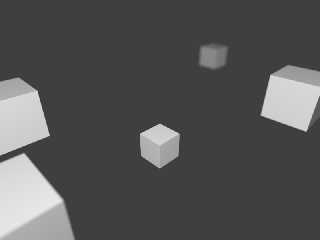
|
 |
|  |
|  |
|
 |
|
 |
|  |
|  |
|
 |
Also a good ol' tip in finding the desired location for focal_point is as shown
in the tutorial by F. Lohmueller: use a colored spot/sphere. :)
http://www.f-lohmueller.de/pov_tut/camera_light/camera_e2.htm#focal_blur
Post a reply to this message
|
 |
|  |
|  |
|
 |
|
 |
|  |
|  |
|
 |
> By the looks of the code, I assume this is about the Blender to POV exporter, so
> unfortunately I can't comment much on the plugin code itself. But from my point
> of view as a person who's got used to tuning all scene settings by hand solely
> in POV, I can see quite wild numbers inside the camera syntax. It's quite
> difficult to figure out what actually points and where. But I guess this is at
> least partly because of the way the plugin works.
>
> However, what concerns me most is the actual focal_point
> <1.13652,4.92175e-08,1.12596> that seems to be way off. I don't know what kind
> of focal blur possibilities there are in Blender, but in POV you can imagine the
> focal_point as an invisible "plane" rotated as <90, 0, 0> in relation to the
> camera direction. Everything along that plane in x and y axis are on focus, and
> everything outside, meaning closer to or further from the camera are blurred
> according to the value of aperture.
>
> If the idea for focal blur in this case was to have eg. a smaller spot in focus
> that blurs the rest of the scene in a circle or something similar, then I'm
> afraid that's not how focal blur works in POV.
>
> I tried to mimic your camera angle more or less with my own camera syntax below.
> I don't know which one of the cubes was meant to be on focus, but to be clear
> with my example I kept it on the one in the center.
>
> camera {
> location <0, 0, -9>
> look_at <0, 0, 0>
> right x*image_width/image_height
>
> focal_point <0, 0, -1>
> aperture 0.35
> blur_samples 25, 100
> variance 1/10000
>
> rotate <30, -135, 0>
> }
>
> And here's the result (though it seems to be horizontally flipped compared to
> yours):
>
It's usualy best, and recomended, to use the same value for look_at and
focal_point.
To match the original, you only need to negate the value for right:
right -x*image_width/image_height
Alain
Post a reply to this message
|
 |
|  |
|  |
|
 |
|
 |
|  |
|  |
|
 |
Alain <kua### [at] videotron ca> wrote:
>
> It's usualy best, and recomended, to use the same value for look_at and
> focal_point.
I admit it wouldn't be the first time for me having a rather obscure way of
seeing and understanding common things, but personally I've just always found it
important for the scene to fine-tune look_at and focal_point independently to
get the camera angle as desired and furthermore to have the blur in the correct
point. My own recommendation would thus be that it certainly depends on what you
are having in the scene and what you want to emphasize. :)
> To match the original, you only need to negate the value for right:
> right -x*image_width/image_height
Ah, of course, forgot about that one completely. I should sleep more. Or drink
more tea. %-) ca> wrote:
>
> It's usualy best, and recomended, to use the same value for look_at and
> focal_point.
I admit it wouldn't be the first time for me having a rather obscure way of
seeing and understanding common things, but personally I've just always found it
important for the scene to fine-tune look_at and focal_point independently to
get the camera angle as desired and furthermore to have the blur in the correct
point. My own recommendation would thus be that it certainly depends on what you
are having in the scene and what you want to emphasize. :)
> To match the original, you only need to negate the value for right:
> right -x*image_width/image_height
Ah, of course, forgot about that one completely. I should sleep more. Or drink
more tea. %-)
Post a reply to this message
|
 |
|  |
|  |
|
 |
|
 |
|  |
|  |
|
 |
On 10-7-2015 7:19, Pekka Aho wrote:
> Alain <kua### [at] videotron ca> wrote:
>>
>> It's usualy best, and recomended, to use the same value for look_at and
>> focal_point.
>
> I admit it wouldn't be the first time for me having a rather obscure way of
> seeing and understanding common things, but personally I've just always found it
> important for the scene to fine-tune look_at and focal_point independently to
> get the camera angle as desired and furthermore to have the blur in the correct
> point. My own recommendation would thus be that it certainly depends on what you
> are having in the scene and what you want to emphasize. :)
>
I agree with this. It is identical to the use of a traditional camera:
focus on a certain object (aka focal_point), half-press the shutter,
then compose the scene (aka look_at), finally press the shutter completely.
--
Thomas ca> wrote:
>>
>> It's usualy best, and recomended, to use the same value for look_at and
>> focal_point.
>
> I admit it wouldn't be the first time for me having a rather obscure way of
> seeing and understanding common things, but personally I've just always found it
> important for the scene to fine-tune look_at and focal_point independently to
> get the camera angle as desired and furthermore to have the blur in the correct
> point. My own recommendation would thus be that it certainly depends on what you
> are having in the scene and what you want to emphasize. :)
>
I agree with this. It is identical to the use of a traditional camera:
focus on a certain object (aka focal_point), half-press the shutter,
then compose the scene (aka look_at), finally press the shutter completely.
--
Thomas
Post a reply to this message
|
 |
|  |
|  |
|
 |
|
 |
|  |
|  |
|
 |
On 2015-07-10 03:06 AM (-4), Thomas de Groot wrote:
> I agree with this. It is identical to the use of a traditional camera:
> focus on a certain object (aka focal_point), half-press the shutter,
> then compose the scene (aka look_at), finally press the shutter completely.
Digital cameras are now considered "traditional"?
Post a reply to this message
|
 |
|  |
|  |
|
 |
|
 |
|  |
|  |
|
 |
Le 10/07/2015 11:25, Cousin Ricky a écrit :
> On 2015-07-10 03:06 AM (-4), Thomas de Groot wrote:
>> I agree with this. It is identical to the use of a traditional camera:
>> focus on a certain object (aka focal_point), half-press the shutter,
>> then compose the scene (aka look_at), finally press the shutter
>> completely.
>
> Digital cameras are now considered "traditional"?
>
It worked already like that on auto-focus film-based camera.
Post a reply to this message
|
 |
|  |
|  |
|
 |
|
 |
|  |
|  |
|
 |
On 10-7-2015 12:30, Le_Forgeron wrote:
> Le 10/07/2015 11:25, Cousin Ricky a écrit :
>> On 2015-07-10 03:06 AM (-4), Thomas de Groot wrote:
>>> I agree with this. It is identical to the use of a traditional camera:
>>> focus on a certain object (aka focal_point), half-press the shutter,
>>> then compose the scene (aka look_at), finally press the shutter
>>> completely.
>>
>> Digital cameras are now considered "traditional"?
>>
> It worked already like that on auto-focus film-based camera.
And that is what I was referring to. Before auto-focus it was even nicer
(for those who did not experience that golden age): just the manual
combination of distance setting, diaphragm opening / exposure time. You
can simulate this on digital cameras, sure, but that was not the same
feeling.
--
Thomas
Post a reply to this message
|
 |
|  |
|  |
|
 |
|
 |
|  |
|
 |




![]()