|
 |
Problem.
The camera in the Blender has no look_at parameter.
Therefore from a matrix take the parameters "rotate", "translate".
All this well works, if not Blur.
For Blur it is necessary to enter the translate parameter into "location", and
to remove with "rotate".
But, how to calculate the look_at parameter????
image 1
camera {
perspective
location <0, 0, 0>
look_at <0, 0, -1>
right <-1.7777777777777777, 0, 0>
up <0, 1, 0>
angle 49.134343
rotate <-21.713552, 91.172234, 0.000124>
translate <27.149088, 10.813705, -0.555530>
blur_samples 25, 100
aperture 0.04
confidence 0
variance 1
focal_point <0,0,0>
}
image 2
camera {
perspective
location <27.149088, 10.813705, -0.555530>
look_at <0, 0, -1>
right <-1.7777777777777777, 0, 0>
up <0, 1, 0>
angle 49.134343
blur_samples 25, 100
aperture 4
confidence 0
variance 1
focal_point <0,0,0>
}
Post a reply to this message
Attachments:
Download 'blur.jpg' (13 KB)
Preview of image 'blur.jpg'
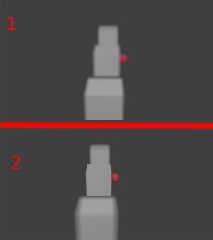
|
 |
|
 |
> Alain <kua### [at] videotron ca> wrote:
>>
>> It's usualy best, and recomended, to use the same value for look_at and
>> focal_point.
>
> I admit it wouldn't be the first time for me having a rather obscure way of
> seeing and understanding common things, but personally I've just always found it
> important for the scene to fine-tune look_at and focal_point independently to
> get the camera angle as desired and furthermore to have the blur in the correct
> point. My own recommendation would thus be that it certainly depends on what you
> are having in the scene and what you want to emphasize. :)
Right. But, initialy, having the two been identical is simpler and less
error prone. Nothing can prevent you from changing the focal_point for
the final render.
>
>> To match the original, you only need to negate the value for right:
>> right -x*image_width/image_height
>
> Ah, of course, forgot about that one completely. I should sleep more. Or drink
> more tea. %-)
>
> ca> wrote:
>>
>> It's usualy best, and recomended, to use the same value for look_at and
>> focal_point.
>
> I admit it wouldn't be the first time for me having a rather obscure way of
> seeing and understanding common things, but personally I've just always found it
> important for the scene to fine-tune look_at and focal_point independently to
> get the camera angle as desired and furthermore to have the blur in the correct
> point. My own recommendation would thus be that it certainly depends on what you
> are having in the scene and what you want to emphasize. :)
Right. But, initialy, having the two been identical is simpler and less
error prone. Nothing can prevent you from changing the focal_point for
the final render.
>
>> To match the original, you only need to negate the value for right:
>> right -x*image_width/image_height
>
> Ah, of course, forgot about that one completely. I should sleep more. Or drink
> more tea. %-)
>
>
Post a reply to this message
|
 |
|
 |
Alain <kua### [at] videotron ca> wrote:
> Right. But, initialy, having the two been identical is simpler and less
> error prone.
Look_at defines the direction where the camera itself points at, nothing more.
Focal_point defines the sharpest spot/axis for the focal blur effect. They are
definitely two different things and you certainly want to define them separately
depending on what you're having in the scene and what you want to bring out from
the image. There is no such thing as "recommendation" for the two values ever
being identical, and it has nothing to do with being "simplier" either, as you
surely know at all times what there is in your scene, where and in what kind of
scale. If all else fails for some weird reason, the last means to avoid "errors"
is to use for example a small colored sphere to find the exactly desired spot
for the focal_point. There's nothing difficult in this really. The whole idea of
a separate focal_point value is the freedom to put it where you want it to be.
> Nothing can prevent you from changing the focal_point for the final render.
Of course you also do test renders with lesser settings to fine-tune everything
before the final render. Obvious and self-evident matters. ca> wrote:
> Right. But, initialy, having the two been identical is simpler and less
> error prone.
Look_at defines the direction where the camera itself points at, nothing more.
Focal_point defines the sharpest spot/axis for the focal blur effect. They are
definitely two different things and you certainly want to define them separately
depending on what you're having in the scene and what you want to bring out from
the image. There is no such thing as "recommendation" for the two values ever
being identical, and it has nothing to do with being "simplier" either, as you
surely know at all times what there is in your scene, where and in what kind of
scale. If all else fails for some weird reason, the last means to avoid "errors"
is to use for example a small colored sphere to find the exactly desired spot
for the focal_point. There's nothing difficult in this really. The whole idea of
a separate focal_point value is the freedom to put it where you want it to be.
> Nothing can prevent you from changing the focal_point for the final render.
Of course you also do test renders with lesser settings to fine-tune everything
before the final render. Obvious and self-evident matters.
Post a reply to this message
|
 |




![]()