|
 |
Problem.
The camera in the Blender has no look_at parameter.
Therefore from a matrix take the parameters "rotate", "translate".
All this well works, if not Blur.
For Blur it is necessary to enter the translate parameter into "location", and
to remove with "rotate".
But, how to calculate the look_at parameter????
image 1
camera {
perspective
location <0, 0, 0>
look_at <0, 0, -1>
right <-1.7777777777777777, 0, 0>
up <0, 1, 0>
angle 49.134343
rotate <-21.713552, 91.172234, 0.000124>
translate <27.149088, 10.813705, -0.555530>
blur_samples 25, 100
aperture 0.04
confidence 0
variance 1
focal_point <0,0,0>
}
image 2
camera {
perspective
location <27.149088, 10.813705, -0.555530>
look_at <0, 0, -1>
right <-1.7777777777777777, 0, 0>
up <0, 1, 0>
angle 49.134343
blur_samples 25, 100
aperture 4
confidence 0
variance 1
focal_point <0,0,0>
}
Post a reply to this message
Attachments:
Download 'blur.jpg' (13 KB)
Preview of image 'blur.jpg'
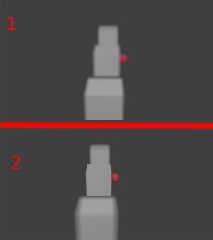
|
 |




![]()