 |
 |
|
 |
|
 |
|  |
|  |
|
 |
|
 |
|  |
|  |
|
 |
"LanuHum" <Lan### [at] yandex ru> wrote:
> The main thing that up - smooth, and down - flat, or on the contrary
> That the side appeared smoothly from a bottom to top, or on the contrary
Excuse me, I, ... I just can't understand them.
I guess my English is too bad to realize what these sentences meant...
>
> In the Blender it will be mesh(fictitious, approximately similar), and will be
> exported to Povray as your object.
> For this purpose there will be special entry fields of necessary data.
So, would you like to write a converter that create such shapes and export to
Pov-ray? ru> wrote:
> The main thing that up - smooth, and down - flat, or on the contrary
> That the side appeared smoothly from a bottom to top, or on the contrary
Excuse me, I, ... I just can't understand them.
I guess my English is too bad to realize what these sentences meant...
>
> In the Blender it will be mesh(fictitious, approximately similar), and will be
> exported to Povray as your object.
> For this purpose there will be special entry fields of necessary data.
So, would you like to write a converter that create such shapes and export to
Pov-ray?
Post a reply to this message
|
 |
|  |
|  |
|
 |
|
 |
|  |
|  |
|
 |
Paolo Gibellini <p.g### [at] gmail com> wrote:
> And wrote on 10/05/2015 18.07:
> > Here is a similar shape that blend a circle into two circles.
> >
> There is a lot of potential: this object seems a half body of a cartoon
> character.
> ;-)
> Paolo
Well, here is its bottom. com> wrote:
> And wrote on 10/05/2015 18.07:
> > Here is a similar shape that blend a circle into two circles.
> >
> There is a lot of potential: this object seems a half body of a cartoon
> character.
> ;-)
> Paolo
Well, here is its bottom.
Post a reply to this message
Attachments:
Download 'loft test2 5 4m20s.png' (189 KB)
Preview of image 'loft test2 5 4m20s.png'
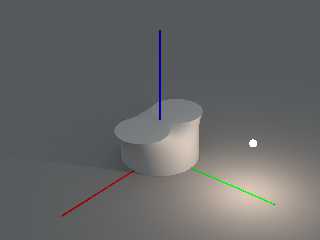
|
 |
|  |
|  |
|
 |
|
 |
|  |
|  |
|
 |
My polygon to circle blending shape has this (not so good?) property:
If you draw a straight line from one corner point of the polygon to the circle,
it will not fit its edge.
Post a reply to this message
Attachments:
Download 'lofting 1 scale.png' (34 KB)
Preview of image 'lofting 1 scale.png'
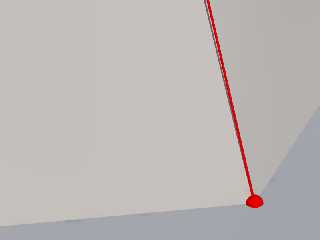
|
 |
|  |
|  |
|
 |
|
 |
|  |
|  |
|
 |
scaled picture
Post a reply to this message
Attachments:
Download 'lofting 1.png' (50 KB)
Preview of image 'lofting 1.png'
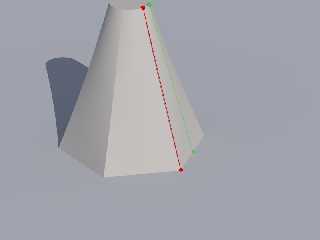
|
 |
|  |
|  |
|
 |
|
 |
|  |
|  |
|
 |
But if you connect the circle to the middle point of one segment of the polygon,
you will get a straight line.
Post a reply to this message
Attachments:
Download 'lofting scale2.png' (34 KB)
Preview of image 'lofting scale2.png'
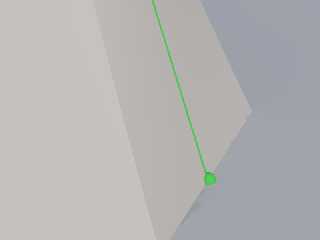
|
 |
|  |
|  |
|
 |
|
 |
|  |
|  |
|
 |
Hey, I ever rendered these pictures:
Post a reply to this message
Attachments:
Download 'shapes.png' (146 KB)
Preview of image 'shapes.png'
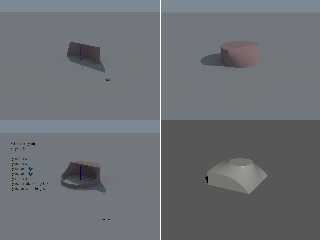
|
 |
|  |
|  |
|
 |
|
 |
|  |
|  |
|
 |
"And" <49341109@ntnu.edu.tw> wrote:
> "LanuHum" <Lan### [at] yandex ru> wrote:
> > The main thing that up - smooth, and down - flat, or on the contrary
> > That the side appeared smoothly from a bottom to top, or on the contrary
> Excuse me, I, ... I just can't understand them.
> I guess my English is too bad to realize what these sentences meant...
> >
> > In the Blender it will be mesh(fictitious, approximately similar), and will be
> > exported to Povray as your object.
> > For this purpose there will be special entry fields of necessary data.
>
> So, would you like to write a converter that create such shapes and export to
> Pov-ray?
Sorry, I don't speak English. I use an online translator.
Well, I will try to explain on another.
Your first example has 6 edges.
How to write a similar polynom for N edges???
The user shouldn't write a formula. :)
The user needs this: ru> wrote:
> > The main thing that up - smooth, and down - flat, or on the contrary
> > That the side appeared smoothly from a bottom to top, or on the contrary
> Excuse me, I, ... I just can't understand them.
> I guess my English is too bad to realize what these sentences meant...
> >
> > In the Blender it will be mesh(fictitious, approximately similar), and will be
> > exported to Povray as your object.
> > For this purpose there will be special entry fields of necessary data.
>
> So, would you like to write a converter that create such shapes and export to
> Pov-ray?
Sorry, I don't speak English. I use an online translator.
Well, I will try to explain on another.
Your first example has 6 edges.
How to write a similar polynom for N edges???
The user shouldn't write a formula. :)
The user needs this:
Post a reply to this message
Attachments:
Download 'polynom.jpg' (16 KB)
Preview of image 'polynom.jpg'
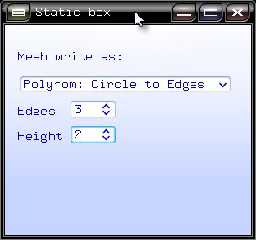
|
 |
|  |
|  |
|
 |
|
 |
|  |
|  |
|
 |
I will specify:
Post a reply to this message
Attachments:
Download 'polynom1.jpg' (19 KB)
Preview of image 'polynom1.jpg'
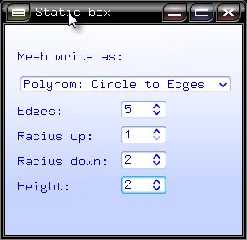
|
 |
|  |
|  |
|
 |
|
 |
|  |
|  |
|
 |
"LanuHum" <Lan### [at] yandex ru> wrote:
> Sorry, I don't speak English. I use an online translator.
> Well, I will try to explain on another.
> Your first example has 6 edges.
> How to write a similar polynom for N edges???
> The user shouldn't write a formula. :)
> The user needs this:
If you are asking how to do that(shape) in Pov-ray, I have finished the work.
But there is some other detailed problem ... ru> wrote:
> Sorry, I don't speak English. I use an online translator.
> Well, I will try to explain on another.
> Your first example has 6 edges.
> How to write a similar polynom for N edges???
> The user shouldn't write a formula. :)
> The user needs this:
If you are asking how to do that(shape) in Pov-ray, I have finished the work.
But there is some other detailed problem ...
Post a reply to this message
|
 |
|  |
|  |
|
 |
|
 |
|  |
|  |
|
 |
The file is here:
http://news.povray.org/povray.binaries.scene-files/thread/%3Cweb.5551a29627d064353f4ed4340%40news.povray.org%3E/
You can just include it and use the macro:
//------coding here------------
#include "blending_polygon_circle_shape.inc"
object{
Shape_Polygon_To_Circle_Blending(5, x, 0.3, 0.1, 0.8)
pigment{rgb<0.5,0.56,0.5>}
}
//---------------------------
1. The macro create a shape that blend a regular polygon of which center is at
<0,0,0>, to a circle of which center at <0,0, height>.
2. The first parameter is the number of sides of the polygon.
3. The second parameter is a vector.
4. The third parameter is the circumscribed circle radius of the polygon.
5. The fourth parameter is the radius of the circle.
6. The fifth parameter is the height of the shape.
Post a reply to this message
|
 |
|  |
|  |
|
 |
|
 |
|  |




![]()