 |
 |
|
 |
|
 |
|  |
|  |
|
 |
|
 |
|  |
|  |
|
 |
"s.day" <s.d### [at] uel ac ac uk> wrote:
> ... but to be sure I think I would have to see the
> same scene with each effect applied..
>
> Sean
Here is my "vertraeumter Fluss" modified with method 1.
Result is even worse than suggested before. uk> wrote:
> ... but to be sure I think I would have to see the
> same scene with each effect applied..
>
> Sean
Here is my "vertraeumter Fluss" modified with method 1.
Result is even worse than suggested before.
Post a reply to this message
Attachments:
Download 'painted_vertraumt_1.jpg' (1045 KB)
Preview of image 'painted_vertraumt_1.jpg'

|
 |
|  |
|  |
|
 |
|
 |
|  |
|  |
|
 |
"s.day" <s.d### [at] uel ac ac uk> wrote:
> ... but to be sure I think I would have to see the
> same scene with each effect applied..
>
> Sean
most of the artefacts of method 1 are related to alpha-mapped objects, as shown
in
this comparison...
Norbert uk> wrote:
> ... but to be sure I think I would have to see the
> same scene with each effect applied..
>
> Sean
most of the artefacts of method 1 are related to alpha-mapped objects, as shown
in
this comparison...
Norbert
Post a reply to this message
Attachments:
Download 'r2p method comparison.jpg' (623 KB)
Preview of image 'r2p method comparison.jpg'

|
 |
|  |
|  |
|
 |
|
 |
|  |
|  |
|
 |
On Sun, 28 Sep 2014 16:20:42 +0200, Norbert Kern
<nor### [at] t-online de> wrote:
> we know several approaches to let renders look like a painting.
> Here I refer to recent postings of Nekar Xenos (e.g.
> http://news.povray.org/povray.binaries.images/thread/%3C3DA9C724.72F7C
EC5### [at] mail de> wrote:
> we know several approaches to let renders look like a painting.
> Here I refer to recent postings of Nekar Xenos (e.g.
> http://news.povray.org/povray.binaries.images/thread/%3C3DA9C724.72F7C
EC5### [at] mail com%3E/?mtop=4).
>
> It reminded me of a 3D version of Gena Obukhov´s POV-Ray filters
(e.g.
> http://news.povray.org/povray.binaries.images/thread/%3C3DA9C724.72F7C
EC5### [at] mail com%3E/?mtop=4).
>
> It reminded me of a 3D version of Gena Obukhov´s POV-Ray filters
(e.g.
> http://news.povray.org/povray.binaries.images/thread/%3C3DA9C724.72F7C
EC5### [at] mail com%3E/?mtop=4).
>
> Here are two approaches - the first one uses the original scene setup
and
> "shoots" objects to the appropriate position.
> I'll soon post an example pov scene...
>
>
> Norbert
>
Awesome!
--
-Nekar Xenos- com%3E/?mtop=4).
>
> Here are two approaches - the first one uses the original scene setup
and
> "shoots" objects to the appropriate position.
> I'll soon post an example pov scene...
>
>
> Norbert
>
Awesome!
--
-Nekar Xenos-
Post a reply to this message
|
 |
|  |
|  |
|
 |
|
 |
|  |
|  |
|
 |
"Nekar Xenos" <nek### [at] gmail com> wrote:
> On Sun, 28 Sep 2014 16:20:42 +0200, Norbert Kern
>
> <nor### [at] t-online com> wrote:
> On Sun, 28 Sep 2014 16:20:42 +0200, Norbert Kern
>
> <nor### [at] t-online de> wrote:
>
> > we know several approaches to let renders look like a painting.
> > Here I refer to recent postings of Nekar Xenos (e.g.
> > http://news.povray.org/povray.binaries.images/thread/%3C3DA9C724.72F7C
> EC5### [at] mail de> wrote:
>
> > we know several approaches to let renders look like a painting.
> > Here I refer to recent postings of Nekar Xenos (e.g.
> > http://news.povray.org/povray.binaries.images/thread/%3C3DA9C724.72F7C
> EC5### [at] mail com%3E/?mtop=4).
>
>
> Awesome!
>
> --
>
> -Nekar Xenos-
Hi Nekar,
I've to ask - how did you do your "jazz" images?
I tried dozens of objects - in the end simple boxes were the best.
I think, you blobbed together some points twith the same or nearly the same
color.
But all I tried to resemble your effect wasn't interesting at all.
Could you please publish some code about your approach?
Norbert com%3E/?mtop=4).
>
>
> Awesome!
>
> --
>
> -Nekar Xenos-
Hi Nekar,
I've to ask - how did you do your "jazz" images?
I tried dozens of objects - in the end simple boxes were the best.
I think, you blobbed together some points twith the same or nearly the same
color.
But all I tried to resemble your effect wasn't interesting at all.
Could you please publish some code about your approach?
Norbert
Post a reply to this message
|
 |
|  |
|  |
|
 |
|
 |
|  |
|  |
|
 |
On Sun, 05 Oct 2014 09:39:36 +0200, Norbert Kern
<nor### [at] t-online de> wrote:
> "Nekar Xenos" <nek### [at] gmail de> wrote:
> "Nekar Xenos" <nek### [at] gmail com> wrote:
>> On Sun, 28 Sep 2014 16:20:42 +0200, Norbert Kern
>>
>> <nor### [at] t-online com> wrote:
>> On Sun, 28 Sep 2014 16:20:42 +0200, Norbert Kern
>>
>> <nor### [at] t-online de> wrote:
>>
>> > we know several approaches to let renders look like a painting.
>> > Here I refer to recent postings of Nekar Xenos (e.g.
>> > http://news.povray.org/povray.binaries.images/thread/%3C3DA9C724.72F7C
>> EC5### [at] mail de> wrote:
>>
>> > we know several approaches to let renders look like a painting.
>> > Here I refer to recent postings of Nekar Xenos (e.g.
>> > http://news.povray.org/povray.binaries.images/thread/%3C3DA9C724.72F7C
>> EC5### [at] mail com%3E/?mtop=4).
>>
>>
>> Awesome!
>>
>> --
>>
>> -Nekar Xenos-
>
> Hi Nekar,
>
> I've to ask - how did you do your "jazz" images?
>
> I tried dozens of objects - in the end simple boxes were the best.
> I think, you blobbed together some points twith the same or nearly the
> same
> color.
> But all I tried to resemble your effect wasn't interesting at all.
>
> Could you please publish some code about your approach?
>
>
> Norbert
>
>
What I did was to render the normal scene with high ambient and diffuse to
get a flat looking image with only the colours and no shadows.
I then mapped this image to a flat box in the same scene, aligned to the
camera similar to a picture plane (see
http://www.fromoldbooks.org/Richter-NotebooksOfLeonardo/section-2/item-83.html).
It had to be aligned exactly so that the image on the picture-plane
correlates to the scene behind it when viewed through the camera. Then I
set the picture-plane box to no-image.
Then I traced at random points through the picture-plane on to the scene.
I had to group the whole scene for this. Using eval_pigment() on the
picture-plane I was able to get the colour information and us it as the
colour for a blob traced onto the corresponding part of the scene.(It
would have been so much easier if eval_pigment() worked with uv mapped
meshes). Each blob was scaled smaller in the direction of the normal of
the object.
In later scenes I traced a drip or a brush action for each blob and added
colour variations as well. In the pursuit of more realistic looking paint
I messed up the ocde somewhere so my spaghetti code is broken at the
moment. I will have to start from scratch in a more orderly fashion.
If you feel like unscrambling my broken code I can post it for you.
At the moment I won't be able to fix my code soon. I have been
commissioned to do a 2m x 1.2m painting of jazz musicians. Normally I
paint on 1.2m x 0.9m canvasses, I had to have the canvas specially made up
because no-one stocks 2m stretched canvasses.
--
-Nekar Xenos- com%3E/?mtop=4).
>>
>>
>> Awesome!
>>
>> --
>>
>> -Nekar Xenos-
>
> Hi Nekar,
>
> I've to ask - how did you do your "jazz" images?
>
> I tried dozens of objects - in the end simple boxes were the best.
> I think, you blobbed together some points twith the same or nearly the
> same
> color.
> But all I tried to resemble your effect wasn't interesting at all.
>
> Could you please publish some code about your approach?
>
>
> Norbert
>
>
What I did was to render the normal scene with high ambient and diffuse to
get a flat looking image with only the colours and no shadows.
I then mapped this image to a flat box in the same scene, aligned to the
camera similar to a picture plane (see
http://www.fromoldbooks.org/Richter-NotebooksOfLeonardo/section-2/item-83.html).
It had to be aligned exactly so that the image on the picture-plane
correlates to the scene behind it when viewed through the camera. Then I
set the picture-plane box to no-image.
Then I traced at random points through the picture-plane on to the scene.
I had to group the whole scene for this. Using eval_pigment() on the
picture-plane I was able to get the colour information and us it as the
colour for a blob traced onto the corresponding part of the scene.(It
would have been so much easier if eval_pigment() worked with uv mapped
meshes). Each blob was scaled smaller in the direction of the normal of
the object.
In later scenes I traced a drip or a brush action for each blob and added
colour variations as well. In the pursuit of more realistic looking paint
I messed up the ocde somewhere so my spaghetti code is broken at the
moment. I will have to start from scratch in a more orderly fashion.
If you feel like unscrambling my broken code I can post it for you.
At the moment I won't be able to fix my code soon. I have been
commissioned to do a 2m x 1.2m painting of jazz musicians. Normally I
paint on 1.2m x 0.9m canvasses, I had to have the canvas specially made up
because no-one stocks 2m stretched canvasses.
--
-Nekar Xenos-
Post a reply to this message
|
 |
|  |
|  |
|
 |
|
 |
|  |
|  |
|
 |
"Nekar Xenos" <nek### [at] gmail com> wrote:
> What I did was to render the normal scene with high ambient and diffuse to
> get a flat looking image with only the colours and no shadows.
>
> I then mapped this image to a flat box in the same scene, aligned to the
> camera similar to a picture plane (see
> http://www.fromoldbooks.org/Richter-NotebooksOfLeonardo/section-2/item-83.html).
> It had to be aligned exactly so that the image on the picture-plane
> correlates to the scene behind it when viewed through the camera. Then I
> set the picture-plane box to no-image.
>
> Then I traced at random points through the picture-plane on to the scene.
> I had to group the whole scene for this. Using eval_pigment() on the
> picture-plane I was able to get the colour information and us it as the
> colour for a blob traced onto the corresponding part of the scene.(It
> would have been so much easier if eval_pigment() worked with uv mapped
> meshes). Each blob was scaled smaller in the direction of the normal of
> the object.
>
> In later scenes I traced a drip or a brush action for each blob and added
> colour variations as well. In the pursuit of more realistic looking paint
> I messed up the ocde somewhere so my spaghetti code is broken at the
> moment. I will have to start from scratch in a more orderly fashion.
>
> If you feel like unscrambling my broken code I can post it for you.
>
> At the moment I won't be able to fix my code soon. I have been
> commissioned to do a 2m x 1.2m painting of jazz musicians. Normally I
> paint on 1.2m x 0.9m canvasses, I had to have the canvas specially made up
> because no-one stocks 2m stretched canvasses.
>
> --
> -Nekar Xenos-
Hi Nekar,
To render the color information only is new to me and very smart. Lighting is so
much easier then.
It's exactly the "drip or brush action" I'm interested in.
So I'ld be glad to unscramble your code - please post it - many thanks in
advance...
Norbert com> wrote:
> What I did was to render the normal scene with high ambient and diffuse to
> get a flat looking image with only the colours and no shadows.
>
> I then mapped this image to a flat box in the same scene, aligned to the
> camera similar to a picture plane (see
> http://www.fromoldbooks.org/Richter-NotebooksOfLeonardo/section-2/item-83.html).
> It had to be aligned exactly so that the image on the picture-plane
> correlates to the scene behind it when viewed through the camera. Then I
> set the picture-plane box to no-image.
>
> Then I traced at random points through the picture-plane on to the scene.
> I had to group the whole scene for this. Using eval_pigment() on the
> picture-plane I was able to get the colour information and us it as the
> colour for a blob traced onto the corresponding part of the scene.(It
> would have been so much easier if eval_pigment() worked with uv mapped
> meshes). Each blob was scaled smaller in the direction of the normal of
> the object.
>
> In later scenes I traced a drip or a brush action for each blob and added
> colour variations as well. In the pursuit of more realistic looking paint
> I messed up the ocde somewhere so my spaghetti code is broken at the
> moment. I will have to start from scratch in a more orderly fashion.
>
> If you feel like unscrambling my broken code I can post it for you.
>
> At the moment I won't be able to fix my code soon. I have been
> commissioned to do a 2m x 1.2m painting of jazz musicians. Normally I
> paint on 1.2m x 0.9m canvasses, I had to have the canvas specially made up
> because no-one stocks 2m stretched canvasses.
>
> --
> -Nekar Xenos-
Hi Nekar,
To render the color information only is new to me and very smart. Lighting is so
much easier then.
It's exactly the "drip or brush action" I'm interested in.
So I'ld be glad to unscramble your code - please post it - many thanks in
advance...
Norbert
Post a reply to this message
|
 |
|  |
|  |
|
 |
|
 |
|  |
|  |
|
 |
On Sun, 05 Oct 2014 17:13:42 +0200, Norbert Kern
<nor### [at] t-online de> wrote:
> Hi Nekar,
>
> To render the color information only is new to me and very smart.
> Lighting is so
> much easier then.
> It's exactly the "drip or brush action" I'm interested in.
> So I'ld be glad to unscramble your code - please post it - many thanks in
> advance...
>
>
> Norbert
>
I've posted it under p.b.s-f.
Please repost the code if you manage to fix it
I found the attached render among my archives. I don't think I posted it
previously.
--
-Nekar Xenos- de> wrote:
> Hi Nekar,
>
> To render the color information only is new to me and very smart.
> Lighting is so
> much easier then.
> It's exactly the "drip or brush action" I'm interested in.
> So I'ld be glad to unscramble your code - please post it - many thanks in
> advance...
>
>
> Norbert
>
I've posted it under p.b.s-f.
Please repost the code if you manage to fix it
I found the attached render among my archives. I don't think I posted it
previously.
--
-Nekar Xenos-
Post a reply to this message
Attachments:
Download 'artists---copy-(30).jpg' (445 KB)
Preview of image 'artists---copy-(30).jpg'
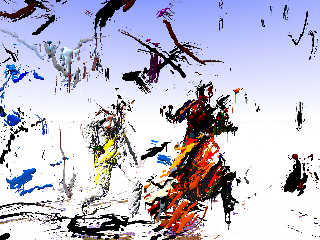
|
 |
|  |
|  |
|
 |
|
 |
|  |
|  |
|
 |
"Norbert Kern" <nor### [at] t-online de> wrote:
> "s.day" <s.d### [at] uel de> wrote:
> "s.day" <s.d### [at] uel ac ac uk> wrote:
>
> > ... but to be sure I think I would have to see the
> > same scene with each effect applied..
> >
> > Sean
>
> Here is my "vertraeumter Fluss" modified with method 1.
>
> Result is even worse than suggested before.
Yes, this is not so good, it is a shame as the lower part of the image looks
great. Aside from the issue with the leaves, is that sky really stacked
planes/boxes or are the lines the containers for a media object?]
Still this is a fantasic effect with either method you just need to choose the
best one for a particular scene.
Sean uk> wrote:
>
> > ... but to be sure I think I would have to see the
> > same scene with each effect applied..
> >
> > Sean
>
> Here is my "vertraeumter Fluss" modified with method 1.
>
> Result is even worse than suggested before.
Yes, this is not so good, it is a shame as the lower part of the image looks
great. Aside from the issue with the leaves, is that sky really stacked
planes/boxes or are the lines the containers for a media object?]
Still this is a fantasic effect with either method you just need to choose the
best one for a particular scene.
Sean
Post a reply to this message
|
 |
|  |
|  |
|
 |
|
 |
|  |
|  |
|
 |
"s.day" <s.d### [at] uel ac ac uk> wrote:
> Yes, this is not so good, it is a shame as the lower part of the image looks
> great. Aside from the issue with the leaves, is that sky really stacked
> planes/boxes or are the lines the containers for a media object?]
>
> Still this is a fantasic effect with either method you just need to choose the
> best one for a particular scene.
>
> Sean
Thank you Sean,
in fact I was surprised by the clouds. I had high hopes because up to now no
cloud technique did it (including stackered planes, df3 and media).
For the image I relied on fast clouds code of Gilles Tran (who else?), nicely
modified by Christoph Gerber. As I understood the code, each cloud consist of
six rectangles, translated against each other.
So I had hopes for a decent 3D effect - but ...
Norbert uk> wrote:
> Yes, this is not so good, it is a shame as the lower part of the image looks
> great. Aside from the issue with the leaves, is that sky really stacked
> planes/boxes or are the lines the containers for a media object?]
>
> Still this is a fantasic effect with either method you just need to choose the
> best one for a particular scene.
>
> Sean
Thank you Sean,
in fact I was surprised by the clouds. I had high hopes because up to now no
cloud technique did it (including stackered planes, df3 and media).
For the image I relied on fast clouds code of Gilles Tran (who else?), nicely
modified by Christoph Gerber. As I understood the code, each cloud consist of
six rectangles, translated against each other.
So I had hopes for a decent 3D effect - but ...
Norbert
Post a reply to this message
|
 |
|  |
|  |
|
 |
|
 |
|  |
|  |
|
 |
On Sun, 05 Oct 2014 17:13:42 +0200, Norbert Kern
<nor### [at] t-online de> wrote:
> Hi Nekar,
>
> To render the color information only is new to me and very smart.
> Lighting is so
> much easier then.
> It's exactly the "drip or brush action" I'm interested in.
> So I'ld be glad to unscramble your code - please post it - many thanks in
> advance...
>
>
> Norbert
>
>
I have uploaded a new test file in pbsf for you to experiment with :)
--
-Nekar Xenos- de> wrote:
> Hi Nekar,
>
> To render the color information only is new to me and very smart.
> Lighting is so
> much easier then.
> It's exactly the "drip or brush action" I'm interested in.
> So I'ld be glad to unscramble your code - please post it - many thanks in
> advance...
>
>
> Norbert
>
>
I have uploaded a new test file in pbsf for you to experiment with :)
--
-Nekar Xenos-
Post a reply to this message
|
 |
|  |
|  |
|
 |
|
 |
|  |




![]()