 |
 |
|
 |
|
 |
|  |
|  |
|
 |
|
 |
|  |
|  |
|
 |
Post a reply to this message
Attachments:
Download 'qq??20140806144335.jpg' (101 KB)
Preview of image 'qq??20140806144335.jpg'

|
 |
|  |
|  |
|
 |
|
 |
|  |
|  |
|
 |
"liujg" <seu### [at] qq com> wrote:
> com> wrote:
>
Post a reply to this message
Attachments:
Download 'dhkx0221.png' (1250 KB)
Preview of image 'dhkx0221.png'

|
 |
|  |
|  |
|
 |
|
 |
|  |
|  |
|
 |
I'm rather surprised that you do get transparency at the sides of the
door; are you using object geometry for this?
The door image does have an alpha channel, but that channel is not used
at all: Each and every pixel is fully opaque. There's nothing POV-Ray
can do about that.
So whatever you did to try and create a partially transparent image, it
doesn't seem to work.
Post a reply to this message
|
 |
|  |
|  |
|
 |
|
 |
|  |
|  |
|
 |
On 6-8-2014 9:51, clipka wrote:
> The door image does have an alpha channel, but that channel is not used
> at all: Each and every pixel is fully opaque. There's nothing POV-Ray
> can do about that.
My conclusion too.
liujg: If you use GIMP, load your image there, go to Colours/Colour to
Alpha... and set Black as your Alpha channel colour. Save your new image
and try again.
I think you have defined an alpha channel but not the transparency colour.
Thomas
Post a reply to this message
|
 |
|  |
|  |
|
 |
|
 |
|  |
|  |
|
 |
clipka <ano### [at] anonymous org> wrote:
> I'm rather surprised that you do get transparency at the sides of the
> door; are you using object geometry for this?
>
> The door image does have an alpha channel, but that channel is not used
> at all: Each and every pixel is fully opaque. There's nothing POV-Ray
> can do about that.
>
> So whatever you did to try and create a partially transparent image, it
> doesn't seem to work.
Yes,I just post a door picture in the scene,How can I use the alpha channel.
Thank you! org> wrote:
> I'm rather surprised that you do get transparency at the sides of the
> door; are you using object geometry for this?
>
> The door image does have an alpha channel, but that channel is not used
> at all: Each and every pixel is fully opaque. There's nothing POV-Ray
> can do about that.
>
> So whatever you did to try and create a partially transparent image, it
> doesn't seem to work.
Yes,I just post a door picture in the scene,How can I use the alpha channel.
Thank you!
Post a reply to this message
|
 |
|  |
|  |
|
 |
|
 |
|  |
|  |
|
 |
clipka <ano### [at] anonymous org> wrote:
> I'm rather surprised that you do get transparency at the sides of the
> door; are you using object geometry for this?
>
> The door image does have an alpha channel, but that channel is not used
> at all: Each and every pixel is fully opaque. There's nothing POV-Ray
> can do about that.
>
> So whatever you did to try and create a partially transparent image, it
> doesn't seem to work.
This is my pov
background {
color rgb < 0.60, 0.70, 0.95 >
}
camera {
location <0, 15, -60>
direction <0, 2, 1>
right x*1.33
look_at <0,15,0>
}
light_source {
<0,28,0> // position of a coner of the light plane
rgb<1.0,1.0,1.0>
area_light <3, 0, 0>, <0, 3, 0>, 2, 2 // light plane's edges; m by n bulbs
adaptive 1 // if on, some rays will not be traced
jitter // randomization of bulb's positions, emulating fuzzy shadow edges
}
object {
mesh2{
vertex_vectors{
5
<-500, 0, 30>, < 500, 0, 30>,<500, 500, 30>, < -500,
500, 30> , < 0, 250, 30>
}
uv_vectors{
5
<-25.0, -25.0>,< 25.0, -25.0> , < 25.0, 25.0>,
<-25.0, 25.0>, <0.0, 0.0>
}
face_indices{
4,
<0,1,4>, <1,2,4>,<2,3,4>, <3,0,4>
}
uv_indices{
4,
<0,1,4>, <1,2,4>,<2,3,4>, <3,0,4>
}
}
texture{
pigment{
uv_mapping
image_map { png "DHKX0221.png" map_type 0 interpolate 2 }
}
finish {
specular 0.3
roughness 0.01
}
}
}
How can I modify it for use the channel.
Thank you! org> wrote:
> I'm rather surprised that you do get transparency at the sides of the
> door; are you using object geometry for this?
>
> The door image does have an alpha channel, but that channel is not used
> at all: Each and every pixel is fully opaque. There's nothing POV-Ray
> can do about that.
>
> So whatever you did to try and create a partially transparent image, it
> doesn't seem to work.
This is my pov
background {
color rgb < 0.60, 0.70, 0.95 >
}
camera {
location <0, 15, -60>
direction <0, 2, 1>
right x*1.33
look_at <0,15,0>
}
light_source {
<0,28,0> // position of a coner of the light plane
rgb<1.0,1.0,1.0>
area_light <3, 0, 0>, <0, 3, 0>, 2, 2 // light plane's edges; m by n bulbs
adaptive 1 // if on, some rays will not be traced
jitter // randomization of bulb's positions, emulating fuzzy shadow edges
}
object {
mesh2{
vertex_vectors{
5
<-500, 0, 30>, < 500, 0, 30>,<500, 500, 30>, < -500,
500, 30> , < 0, 250, 30>
}
uv_vectors{
5
<-25.0, -25.0>,< 25.0, -25.0> , < 25.0, 25.0>,
<-25.0, 25.0>, <0.0, 0.0>
}
face_indices{
4,
<0,1,4>, <1,2,4>,<2,3,4>, <3,0,4>
}
uv_indices{
4,
<0,1,4>, <1,2,4>,<2,3,4>, <3,0,4>
}
}
texture{
pigment{
uv_mapping
image_map { png "DHKX0221.png" map_type 0 interpolate 2 }
}
finish {
specular 0.3
roughness 0.01
}
}
}
How can I modify it for use the channel.
Thank you!
Post a reply to this message
|
 |
|  |
|  |
|
 |
|
 |
|  |
|  |
|
 |
Thomas de Groot <tho### [at] degroot org> wrote:
> On 6-8-2014 9:51, clipka wrote:
> > The door image does have an alpha channel, but that channel is not used
> > at all: Each and every pixel is fully opaque. There's nothing POV-Ray
> > can do about that.
>
> My conclusion too.
>
> liujg: If you use GIMP, load your image there, go to Colours/Colour to
> Alpha... and set Black as your Alpha channel colour. Save your new image
> and try again.
>
> I think you have defined an alpha channel but not the transparency colour.
>
> Thomas
This is my pov
camera {
location <0, 15, -40>
direction <0, 0, 1>
right x*1.33
look_at <0,15,0>
}
background {
color rgb < 0.60, 0.70, 0.95 >
}
light_source {
<0,28,0> // position of a coner of the light plane
rgb<1.0,1.0,1.0>
area_light <3, 0, 0>, <0, 3, 0>, 2, 2 // light plane's edges; m by n bulbs
adaptive 1 // if on, some rays will not be traced
jitter // randomization of bulb's positions, emulating fuzzy shadow edges
}
object {
mesh2{
vertex_vectors{
5
<-500, 0, 30>, < 500, 0, 30>,<500, 500, 30>, < -500,
500, 30> , < 0, 250, 30>
}
uv_vectors{
5
<-25.0, -25.0>,< 25.0, -25.0> , < 25.0, 25.0>,
<-25.0, 25.0>, <0.0, 0.0>
}
face_indices{
4,
<0,1,4>, <1,2,4>,<2,3,4>, <3,0,4>
}
uv_indices{
4,
<0,1,4>, <1,2,4>,<2,3,4>, <3,0,4>
}
}
texture{
pigment{
uv_mapping
image_map { png "DHKX0221.png" map_type 0 interpolate 2 }
// image_map {sys "BACKGND4.BMP" map_type 0 interpolate 2 }
}
finish {
specular 0.3
roughness 0.01
}
}
// translate <1, 2, 5>
}
How can I modify it.
Thank you! org> wrote:
> On 6-8-2014 9:51, clipka wrote:
> > The door image does have an alpha channel, but that channel is not used
> > at all: Each and every pixel is fully opaque. There's nothing POV-Ray
> > can do about that.
>
> My conclusion too.
>
> liujg: If you use GIMP, load your image there, go to Colours/Colour to
> Alpha... and set Black as your Alpha channel colour. Save your new image
> and try again.
>
> I think you have defined an alpha channel but not the transparency colour.
>
> Thomas
This is my pov
camera {
location <0, 15, -40>
direction <0, 0, 1>
right x*1.33
look_at <0,15,0>
}
background {
color rgb < 0.60, 0.70, 0.95 >
}
light_source {
<0,28,0> // position of a coner of the light plane
rgb<1.0,1.0,1.0>
area_light <3, 0, 0>, <0, 3, 0>, 2, 2 // light plane's edges; m by n bulbs
adaptive 1 // if on, some rays will not be traced
jitter // randomization of bulb's positions, emulating fuzzy shadow edges
}
object {
mesh2{
vertex_vectors{
5
<-500, 0, 30>, < 500, 0, 30>,<500, 500, 30>, < -500,
500, 30> , < 0, 250, 30>
}
uv_vectors{
5
<-25.0, -25.0>,< 25.0, -25.0> , < 25.0, 25.0>,
<-25.0, 25.0>, <0.0, 0.0>
}
face_indices{
4,
<0,1,4>, <1,2,4>,<2,3,4>, <3,0,4>
}
uv_indices{
4,
<0,1,4>, <1,2,4>,<2,3,4>, <3,0,4>
}
}
texture{
pigment{
uv_mapping
image_map { png "DHKX0221.png" map_type 0 interpolate 2 }
// image_map {sys "BACKGND4.BMP" map_type 0 interpolate 2 }
}
finish {
specular 0.3
roughness 0.01
}
}
// translate <1, 2, 5>
}
How can I modify it.
Thank you!
Post a reply to this message
Attachments:
Download 'render result.png' (121 KB)
Preview of image 'render result.png'
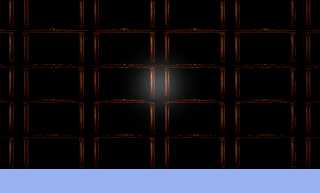
|
 |
|  |
|  |
|
 |
|
 |
|  |
|  |
|
 |
Thomas de Groot <tho### [at] degroot org> wrote:
> On 6-8-2014 9:51, clipka wrote:
> > The door image does have an alpha channel, but that channel is not used
> > at all: Each and every pixel is fully opaque. There's nothing POV-Ray
> > can do about that.
>
> My conclusion too.
>
> liujg: If you use GIMP, load your image there, go to Colours/Colour to
> Alpha... and set Black as your Alpha channel colour. Save your new image
> and try again.
>
> I think you have defined an alpha channel but not the transparency colour.
>
> Thomas
camera {
location <0, 15, -40>
direction <0, 0, 1>
right x*1.33
look_at <0,15,0>
}
background {
color rgb < 0.60, 0.70, 0.95 >
}
light_source {
<0,28,0> // position of a coner of the light plane
rgb<1.0,1.0,1.0>
area_light <3, 0, 0>, <0, 3, 0>, 2, 2 // light plane's edges; m by n bulbs
adaptive 1 // if on, some rays will not be traced
jitter // randomization of bulb's positions, emulating fuzzy shadow edges
}
object {
mesh2{
vertex_vectors{
5
<-500, 0, 30>, < 500, 0, 30>,<500, 500, 30>, < -500,
500, 30> , < 0, 250, 30>
}
uv_vectors{
5
<-25.0, -25.0>,< 25.0, -25.0> , < 25.0, 25.0>,
<-25.0, 25.0>, <0.0, 0.0>
}
face_indices{
4,
<0,1,4>, <1,2,4>,<2,3,4>, <3,0,4>
}
uv_indices{
4,
<0,1,4>, <1,2,4>,<2,3,4>, <3,0,4>
}
}
texture{
pigment{
uv_mapping
image_map { gif "DHKX0221.gif" transmit 0, 1.0}
}
finish {
specular 0.3
roughness 0.01
}
}
// translate <1, 2, 5>
}
Such as can render to have result picture,but I change image_map { gif
"DHKX0221.gif" transmit 0, 1.0}to image_map { png "DHKX0221.png" transmit 0,
1.0}. The povray will have a parse error ,keyword "transmit"cann't use with non
color_map image.Why? Thank you. org> wrote:
> On 6-8-2014 9:51, clipka wrote:
> > The door image does have an alpha channel, but that channel is not used
> > at all: Each and every pixel is fully opaque. There's nothing POV-Ray
> > can do about that.
>
> My conclusion too.
>
> liujg: If you use GIMP, load your image there, go to Colours/Colour to
> Alpha... and set Black as your Alpha channel colour. Save your new image
> and try again.
>
> I think you have defined an alpha channel but not the transparency colour.
>
> Thomas
camera {
location <0, 15, -40>
direction <0, 0, 1>
right x*1.33
look_at <0,15,0>
}
background {
color rgb < 0.60, 0.70, 0.95 >
}
light_source {
<0,28,0> // position of a coner of the light plane
rgb<1.0,1.0,1.0>
area_light <3, 0, 0>, <0, 3, 0>, 2, 2 // light plane's edges; m by n bulbs
adaptive 1 // if on, some rays will not be traced
jitter // randomization of bulb's positions, emulating fuzzy shadow edges
}
object {
mesh2{
vertex_vectors{
5
<-500, 0, 30>, < 500, 0, 30>,<500, 500, 30>, < -500,
500, 30> , < 0, 250, 30>
}
uv_vectors{
5
<-25.0, -25.0>,< 25.0, -25.0> , < 25.0, 25.0>,
<-25.0, 25.0>, <0.0, 0.0>
}
face_indices{
4,
<0,1,4>, <1,2,4>,<2,3,4>, <3,0,4>
}
uv_indices{
4,
<0,1,4>, <1,2,4>,<2,3,4>, <3,0,4>
}
}
texture{
pigment{
uv_mapping
image_map { gif "DHKX0221.gif" transmit 0, 1.0}
}
finish {
specular 0.3
roughness 0.01
}
}
// translate <1, 2, 5>
}
Such as can render to have result picture,but I change image_map { gif
"DHKX0221.gif" transmit 0, 1.0}to image_map { png "DHKX0221.png" transmit 0,
1.0}. The povray will have a parse error ,keyword "transmit"cann't use with non
color_map image.Why? Thank you.
Post a reply to this message
|
 |
|  |
|  |
|
 |
|
 |
|  |
|  |
|
 |
Am 07.08.2014 03:44, schrieb liujg:
> clipka <ano### [at] anonymous org> wrote:
>> I'm rather surprised that you do get transparency at the sides of the
>> door; are you using object geometry for this?
>>
>> The door image does have an alpha channel, but that channel is not used
>> at all: Each and every pixel is fully opaque. There's nothing POV-Ray
>> can do about that.
>>
>> So whatever you did to try and create a partially transparent image, it
>> doesn't seem to work.
> This is my pov
...
> How can I modify it for use the channel.
> Thank you!
I think you didn't get the point: The /image/ doesn't use the alpha
channel it has. To make it work, you have to modify the image you are using. org> wrote:
>> I'm rather surprised that you do get transparency at the sides of the
>> door; are you using object geometry for this?
>>
>> The door image does have an alpha channel, but that channel is not used
>> at all: Each and every pixel is fully opaque. There's nothing POV-Ray
>> can do about that.
>>
>> So whatever you did to try and create a partially transparent image, it
>> doesn't seem to work.
> This is my pov
...
> How can I modify it for use the channel.
> Thank you!
I think you didn't get the point: The /image/ doesn't use the alpha
channel it has. To make it work, you have to modify the image you are using.
Post a reply to this message
|
 |
|  |
|  |
|
 |
|
 |
|  |
|  |
|
 |
Am 07.08.2014 04:19, schrieb liujg:
> image_map { gif "DHKX0221.gif" transmit 0, 1.0}
> }
> finish {
> specular 0.3
> roughness 0.01
> }
> }
> // translate <1, 2, 5>
> }
> Such as can render to have result picture,but I change image_map { gif
> "DHKX0221.gif" transmit 0, 1.0}to image_map { png "DHKX0221.png" transmit 0,
> 1.0}. The povray will have a parse error ,keyword "transmit"cann't use with non
> color_map image.Why? Thank you.
In .gif image files, for each pixel only a single value in the range
0..255 is stored: This is an index into a table of RGB colours (the
so-called "palette").
The syntax
image_map { gif "DHKX0221.gif" transmit 0, 1.0}
tells POV-Ray that each pixel referring to the first entry of the palete
should be treated as being transparent.
PNG files (normally) don't use a palette, but store RGB colours for each
pixel, so the above approach does not work.
Post a reply to this message
|
 |
|  |
|  |
|
 |
|
 |
|  |
|
 |




![]()