 |
 |
|
 |
|
 |
|  |
|  |
|
 |
|
 |
|  |
|  |
|
 |
"And" <49341109@ntnu.edu.tw> wrote:
> Hi,
> I have a method using isosurface render spheroid shell below.
>
> use this two function
>
> #declare f_spheroid=function(var1,var2,var3, a,b){
> var1*var1/a/a+var2*var2/a/a+var3*var3/b/b-1
> }
>
> #declare f_spheroid_normalized=function(var1,var2,var3, a,b){
> f_spheroid(var1,var2,var3, a,b)
> /sqrt(4*(var1*var1+var2*var2)/pow(a,4)+4*var3*var3/pow(b,4))
> }
>
>
> //than difference these two isosurfaces
> difference{
> isosurface{
> function{f_spheroid(x,y,z,1,3)}
> }
> isosurface{
> function{f_spheroid_normalized(x,y,z,1,3)+thickness}
> }
> }
How do I add a "c" parameter to the ellipsoid, in addition to "a" and "b"? I can
see how to add "c" to "f_spheroid" function. But I don't understand what's going
on in "f_spheroid_normalized". Thanks.
Mike
Post a reply to this message
|
 |
|  |
|  |
|
 |
|
 |
|  |
|  |
|
 |
"And" <49341109@ntnu.edu.tw> wrote:
> Hi,
> I have a method using isosurface render spheroid shell below.
>
> use this two function
>
> #declare f_spheroid=function(var1,var2,var3, a,b){
> var1*var1/a/a+var2*var2/a/a+var3*var3/b/b-1
> }
>
> #declare f_spheroid_normalized=function(var1,var2,var3, a,b){
> f_spheroid(var1,var2,var3, a,b)
> /sqrt(4*(var1*var1+var2*var2)/pow(a,4)+4*var3*var3/pow(b,4))
> }
>
>
> //than difference these two isosurfaces
> difference{
> isosurface{
> function{f_spheroid(x,y,z,1,3)}
> }
> isosurface{
> function{f_spheroid_normalized(x,y,z,1,3)+thickness}
> }
> }
(This may be a double post. Not sure. Sorry!)
The above function as the "a" and "b" parameters for the ellipsoid. How do I add
the "c" parameter for the third axis? I can see where it goes in "f_spheroid",
but I don't understand "f_spheroid_normalized". Thanks.
Mike
Post a reply to this message
|
 |
|  |
|  |
|
 |
|
 |
|  |
|  |
|
 |
On 7/21/2018 2:36 AM, posfan12 wrote:
> "And" <49341109@ntnu.edu.tw> wrote:
>> Hi,
>> I have a method using isosurface render spheroid shell below.
>>
>> use this two function
>>
>> #declare f_spheroid=function(var1,var2,var3, a,b){
>> var1*var1/a/a+var2*var2/a/a+var3*var3/b/b-1
>> }
>>
>> #declare f_spheroid_normalized=function(var1,var2,var3, a,b){
>> f_spheroid(var1,var2,var3, a,b)
>> /sqrt(4*(var1*var1+var2*var2)/pow(a,4)+4*var3*var3/pow(b,4))
>> }
>>
>>
>> //than difference these two isosurfaces
>> difference{
>> isosurface{
>> function{f_spheroid(x,y,z,1,3)}
>> }
>> isosurface{
>> function{f_spheroid_normalized(x,y,z,1,3)+thickness}
>> }
>> }
>
>
> (This may be a double post. Not sure. Sorry!)
>
> The above function as the "a" and "b" parameters for the ellipsoid. How do I add
> the "c" parameter for the third axis? I can see where it goes in "f_spheroid",
> but I don't understand "f_spheroid_normalized". Thanks.
>
>
> Mike
>
Never mind. I figured it out.
Mike
Post a reply to this message
|
 |
|  |
|  |
|
 |
|
 |
|  |
|  |
|
 |
Mike Horvath <mik### [at] gmail com> wrote:
> On 7/21/2018 2:36 AM, posfan12 wrote:
> > "And" <49341109@ntnu.edu.tw> wrote:
> >> Hi,
> >> I have a method using isosurface render spheroid shell below.
> >>
> >> use this two function
> >>
> >> #declare f_spheroid=function(var1,var2,var3, a,b){
> >> var1*var1/a/a+var2*var2/a/a+var3*var3/b/b-1
> >> }
> >>
> >> #declare f_spheroid_normalized=function(var1,var2,var3, a,b){
> >> f_spheroid(var1,var2,var3, a,b)
> >> /sqrt(4*(var1*var1+var2*var2)/pow(a,4)+4*var3*var3/pow(b,4))
> >> }
> >>
> >>
> >> //than difference these two isosurfaces
> >> difference{
> >> isosurface{
> >> function{f_spheroid(x,y,z,1,3)}
> >> }
> >> isosurface{
> >> function{f_spheroid_normalized(x,y,z,1,3)+thickness}
> >> }
> >> }
> >
> >
> > (This may be a double post. Not sure. Sorry!)
> >
> > The above function as the "a" and "b" parameters for the ellipsoid. How do I add
> > the "c" parameter for the third axis? I can see where it goes in "f_spheroid",
> > but I don't understand "f_spheroid_normalized". Thanks.
> >
> >
> > Mike
> >
>
> Never mind. I figured it out.
>
> Mike
Is it ok? com> wrote:
> On 7/21/2018 2:36 AM, posfan12 wrote:
> > "And" <49341109@ntnu.edu.tw> wrote:
> >> Hi,
> >> I have a method using isosurface render spheroid shell below.
> >>
> >> use this two function
> >>
> >> #declare f_spheroid=function(var1,var2,var3, a,b){
> >> var1*var1/a/a+var2*var2/a/a+var3*var3/b/b-1
> >> }
> >>
> >> #declare f_spheroid_normalized=function(var1,var2,var3, a,b){
> >> f_spheroid(var1,var2,var3, a,b)
> >> /sqrt(4*(var1*var1+var2*var2)/pow(a,4)+4*var3*var3/pow(b,4))
> >> }
> >>
> >>
> >> //than difference these two isosurfaces
> >> difference{
> >> isosurface{
> >> function{f_spheroid(x,y,z,1,3)}
> >> }
> >> isosurface{
> >> function{f_spheroid_normalized(x,y,z,1,3)+thickness}
> >> }
> >> }
> >
> >
> > (This may be a double post. Not sure. Sorry!)
> >
> > The above function as the "a" and "b" parameters for the ellipsoid. How do I add
> > the "c" parameter for the third axis? I can see where it goes in "f_spheroid",
> > but I don't understand "f_spheroid_normalized". Thanks.
> >
> >
> > Mike
> >
>
> Never mind. I figured it out.
>
> Mike
Is it ok?
Post a reply to this message
|
 |
|  |
|  |
|
 |
|
 |
|  |
|  |
|
 |
On 7/22/2018 6:19 AM, And wrote:
> Mike Horvath <mik### [at] gmail com> wrote:
>>
>> Never mind. I figured it out.
>>
>> Mike
>
> Is it ok?
>
Yes, it works well!
The routine would be very helpful in this object collection:
http://lib.povray.org/searchcollection/index2.php?objectName=ShapeGrid&version=1.11&contributorTag=SharkD
Would it be okay if I added it there? The license for the collection is
CC-LGPL.
Thanks!
Mike com> wrote:
>>
>> Never mind. I figured it out.
>>
>> Mike
>
> Is it ok?
>
Yes, it works well!
The routine would be very helpful in this object collection:
http://lib.povray.org/searchcollection/index2.php?objectName=ShapeGrid&version=1.11&contributorTag=SharkD
Would it be okay if I added it there? The license for the collection is
CC-LGPL.
Thanks!
Mike
Post a reply to this message
|
 |
|  |
|  |
|
 |
|
 |
|  |
|  |
|
 |
Mike Horvath <mik### [at] gmail com> wrote:
> On 7/22/2018 6:19 AM, And wrote:
> > Mike Horvath <mik### [at] gmail com> wrote:
> On 7/22/2018 6:19 AM, And wrote:
> > Mike Horvath <mik### [at] gmail com> wrote:
> >>
> >> Never mind. I figured it out.
> >>
> >> Mike
> >
> > Is it ok?
> >
>
> Yes, it works well!
>
> The routine would be very helpful in this object collection:
>
>
http://lib.povray.org/searchcollection/index2.php?objectName=ShapeGrid&version=1.11&contributorTag=SharkD
>
> Would it be okay if I added it there? The license for the collection is
> CC-LGPL.
>
> Thanks!
>
> Mike
I saw your links and not very understand what is that object function. Can you
describe? com> wrote:
> >>
> >> Never mind. I figured it out.
> >>
> >> Mike
> >
> > Is it ok?
> >
>
> Yes, it works well!
>
> The routine would be very helpful in this object collection:
>
>
http://lib.povray.org/searchcollection/index2.php?objectName=ShapeGrid&version=1.11&contributorTag=SharkD
>
> Would it be okay if I added it there? The license for the collection is
> CC-LGPL.
>
> Thanks!
>
> Mike
I saw your links and not very understand what is that object function. Can you
describe?
Post a reply to this message
|
 |
|  |
|  |
|
 |
|
 |
|  |
|  |
|
 |
On 7/23/2018 7:55 AM, And wrote:
> I saw your links and not very understand what is that object function. Can you
> describe?
>
Normally, a person might create internal lines of latitude and longitude
on a sphere by drawing one outer shape and then simply scaling it
smaller as you go deeper inside the sphere. The macros I linked to
ensure that the *lines* are always the same thickness, throughout the
entire object.
An offset surface such as what is generated by your macro is ideal for
this purpose, when it's not possible to use regular CSG objects to
accomplish the same. (Isosurfaces are kind of slow.)
Mike
Post a reply to this message
|
 |
|  |
|  |
|
 |
|
 |
|  |
|  |
|
 |
Mike Horvath <mik### [at] gmail com> wrote:
> On 7/23/2018 7:55 AM, And wrote:
> > I saw your links and not very understand what is that object function. Can you
> > describe?
> >
>
> Normally, a person might create internal lines of latitude and longitude
> on a sphere by drawing one outer shape and then simply scaling it
> smaller as you go deeper inside the sphere. The macros I linked to
> ensure that the *lines* are always the same thickness, throughout the
> entire object.
>
> An offset surface such as what is generated by your macro is ideal for
> this purpose, when it's not possible to use regular CSG objects to
> accomplish the same. (Isosurfaces are kind of slow.)
>
>
> Mike
Well, I permit you to release it on CC-LGPL. But my macro is still far from what
you want I think com> wrote:
> On 7/23/2018 7:55 AM, And wrote:
> > I saw your links and not very understand what is that object function. Can you
> > describe?
> >
>
> Normally, a person might create internal lines of latitude and longitude
> on a sphere by drawing one outer shape and then simply scaling it
> smaller as you go deeper inside the sphere. The macros I linked to
> ensure that the *lines* are always the same thickness, throughout the
> entire object.
>
> An offset surface such as what is generated by your macro is ideal for
> this purpose, when it's not possible to use regular CSG objects to
> accomplish the same. (Isosurfaces are kind of slow.)
>
>
> Mike
Well, I permit you to release it on CC-LGPL. But my macro is still far from what
you want I think
Post a reply to this message
|
 |
|  |
|  |
|
 |
|
 |
|  |
|  |
|
 |
"And" <49341109@ntnu.edu.tw> wrote:
> I have written a macro which uses above technique to make an isosurface thin
> shell. I post it below. But I found that it is only for a small thickness or it
> don't have a constant thickness result. Furthermore, for many functions its
> result is not expect.
>
> So, don't take too much expect with it.
>
> //-------------------macro-----------------------------
>
> #macro Shape_ThinShellOf3DFunction(input_function, _min_extent, _max_extent,
> _thickness, _max_gradient)
> #local CSG_OVERLAP=0.001;
> #local h=0.00001;
> #local normalized_function =
> function(var1,var2,var3)
> {
> input_function(var1,var2,var3)
> /sqrt(
> pow((input_function(var1+h,var2,var3)-input_function(var1,var2,var3))/h,2)
> +pow((input_function(var1,var2+h,var3)-input_function(var1,var2,var3))/h,2)
> +pow((input_function(var1,var2,var3+h)-input_function(var1,var2,var3))/h,2)
> )
> }
> difference{
> isosurface{
> function{normalized_function(x,y,z)-_thickness/2}
> max_gradient _max_gradient
> contained_by{box{_min_extent,_max_extent}}
> all_intersections
> }
> isosurface{
> function{normalized_function(x,y,z)+_thickness/2}
> max_gradient _max_gradient
>
contained_by{box{_min_extent-<CSG_OVERLAP,CSG_OVERLAP,CSG_OVERLAP>,_max_extent+<CSG_OVERLAP,CSG_OVERLAP,CSG_OVERLAP>}
}
> all_intersections
> }
> }
> #end
>
>
>
>
>
> //---------------------Here is a good look example------
>
> #declare f_noise3d = function { internal(76) }
> #declare f_test=
> function(x,y,z){
> x*x+y*y+z*z-1- 0.5*f_noise3d(x/0.3,y/0.3,z/0.3)
> }
>
> difference{
> Shape_ThinShellOf3DFunction(f_test, <-1.3,-1.3,0>, <1.3,1.3,1.3>, 0.04, 10)
> box{<-1.5,-1.5,-0.1>,<1.5,0,1.5>}
> texture{
> pigment{rgb<1,1,1>}
> finish{
> ambient 0.1
> diffuse 0.6
> }
> }
> }
>
> //----------------------------------------------------------
Use the macro. and input function below
#declare f_parabola=function(x,y,a){
y-a*x*x
}
#declare f_curve = function(x,y) {
pow(f_parabola(x,y,1), 2) + 0.2*y*y - 0.02
}
#declare f_circle = function(x,y) {
x*x + y*y - 0.5*0.5
}
#declare h = 0.5;
#declare f_test=
function(x,y,z){
(z/h)*f_curve(x,y) + (1-z/h)*f_circle(x,y) - 0.2*f_noise3d(x/0.2,y/0.2,z/0.2)
}
object{
Shape_ThinShellOf3DFunction(f_test, <-1.4,-1.3,0>, <1.4,1.4,0.5>, 0.024, 10)
texture{
pigment{rgbt<0.014,0.011,0.007, 0.9>}
finish{
ambient 0.0
diffuse 1.0
reflection {0.01, 0.89 fresnel}conserve_energy
}
}
interior{
ior 1.46
fade_colour rgb<0.6, 0.4, 0.3>
fade_distance 2.6
fade_power 1001
}
no_radiosity
}
Post a reply to this message
Attachments:
Download 'scene glass.png' (104 KB)
Preview of image 'scene glass.png'
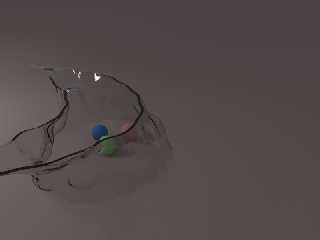
|
 |
|  |
|  |
|
 |
|
 |
|  |
|  |
|
 |
And wrote on 24/07/2018 14:36:
> "And" <49341109@ntnu.edu.tw> wrote:
>> I have written a macro which uses above technique to make an isosurface thin
>> shell. I post it below. But I found that it is only for a small thickness or it
>> don't have a constant thickness result. Furthermore, for many functions its
>> result is not expect.
>>
>> So, don't take too much expect with it.
>>
Nice effect.
Now, I'm curious to see the jar filled of water.
;-)
Paolo
Post a reply to this message
|
 |
|  |
|  |
|
 |
|
 |
|  |
|
 |




![]()