 |
 |
|
 |
|
 |
|  |
|  |
|
 |
|
 |
|  |
|  |
|
 |
Thomas de Groot schrieb:
> "hobBIT" <bla### [at] gmx de> schreef in bericht
> news:web.4a4e17009a7f7b0e28c001c10@news.povray.org...
>> last week I started to write a little ivy generator which can interact
>> with
>> every povray object. I was a bit inspired by the generator by Thomas Luft
>> (http://graphics.uni-konstanz.de/~luft/ivy_generator/) which only work
>> with
>> mesh objects. Please leave comments on how to increase realism,
>>
> This is already looking really good! When you say 'every povray object' you
> mean 'including mesh2'? That is what I understand.
>
> Thomas
>
>
Thanx :-),
Imho mesh2 should work, I'm not that pov expert. The algorithm is quite
easy:
- calculate direction from current position, this can be manipulated by
different weight factors
- find nearest intersection to the given object instance, this is done
using 'trace', so it should work with mesh2
(but this can heavily increase parsing time, I've implemented a
little macro which searches in all directions, so 96 traces for every
twig step can result in horrible parsing times if objects are too
complex, I thought about saving this to a file, so re-reandering with
the same params will go much faster)
- the resulting end position is than moved to this intersection
position, leaving a little distance into normal direction of the
intersection
hobBIT de> schreef in bericht
> news:web.4a4e17009a7f7b0e28c001c10@news.povray.org...
>> last week I started to write a little ivy generator which can interact
>> with
>> every povray object. I was a bit inspired by the generator by Thomas Luft
>> (http://graphics.uni-konstanz.de/~luft/ivy_generator/) which only work
>> with
>> mesh objects. Please leave comments on how to increase realism,
>>
> This is already looking really good! When you say 'every povray object' you
> mean 'including mesh2'? That is what I understand.
>
> Thomas
>
>
Thanx :-),
Imho mesh2 should work, I'm not that pov expert. The algorithm is quite
easy:
- calculate direction from current position, this can be manipulated by
different weight factors
- find nearest intersection to the given object instance, this is done
using 'trace', so it should work with mesh2
(but this can heavily increase parsing time, I've implemented a
little macro which searches in all directions, so 96 traces for every
twig step can result in horrible parsing times if objects are too
complex, I thought about saving this to a file, so re-reandering with
the same params will go much faster)
- the resulting end position is than moved to this intersection
position, leaving a little distance into normal direction of the
intersection
hobBIT
Post a reply to this message
|
 |
|  |
|  |
|
 |
|
 |
|  |
|  |
|
 |
hobBIT schrieb:
> last week I started to write a little ivy generator which can interact with
> every povray object. I was a bit inspired by the generator by Thomas Luft
> (http://graphics.uni-konstanz.de/~luft/ivy_generator/) which only work with
> mesh objects. Please leave comments on how to increase realism,
>
> many thanks,
> hobBIT
>
>
> ------------------------------------------------------------------------
>
If someone is willing to try it, here's the current state, info on how
to use it can be found in ivytest.pov, near eof around the macro call
itself, good luck and show us your results :-)
hobBIT
Post a reply to this message
Attachments:
Download 'ivygen.zip' (57 KB)
|
 |
|  |
|  |
|
 |
|
 |
|  |
|  |
|
 |
hobBIT <bla### [at] gmx de> wrote:
....
> If someone is willing to try it, here's the current state, info on how
> to use it can be found in ivytest.pov, near eof around the macro call
> itself, good luck and show us your results :-)
>
> hobBIT
It started out being a 9/16 inch socket ;-)
I may not be able to control the growth, but I can stick a box and cylinder in
the way and see what happens.
Stephen S de> wrote:
....
> If someone is willing to try it, here's the current state, info on how
> to use it can be found in ivytest.pov, near eof around the macro call
> itself, good luck and show us your results :-)
>
> hobBIT
It started out being a 9/16 inch socket ;-)
I may not be able to control the growth, but I can stick a box and cylinder in
the way and see what happens.
Stephen S
Post a reply to this message
Attachments:
Download 'tool_set_ive.png' (99 KB)
Preview of image 'tool_set_ive.png'
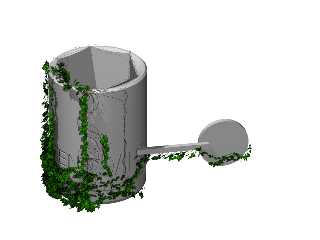
|
 |
|  |
|  |
|
 |
|
 |
|  |
|  |
|
 |
On Sat, 4 Jul 2009 15:30:08 EDT, "StephenS" <nomail@nomail> wrote:
>hobBIT <bla### [at] gmx de> wrote:
>....
>> If someone is willing to try it, here's the current state, info on how
>> to use it can be found in ivytest.pov, near eof around the macro call
>> itself, good luck and show us your results :-)
>>
>> hobBIT
>
>It started out being a 9/16 inch socket ;-)
It's Modern Art Stephen :-)
>I may not be able to control the growth, but I can stick a box and cylinder in
>the way and see what happens.
>
Did you do it in Pov or B3D?
--
Regards
Stephen de> wrote:
>....
>> If someone is willing to try it, here's the current state, info on how
>> to use it can be found in ivytest.pov, near eof around the macro call
>> itself, good luck and show us your results :-)
>>
>> hobBIT
>
>It started out being a 9/16 inch socket ;-)
It's Modern Art Stephen :-)
>I may not be able to control the growth, but I can stick a box and cylinder in
>the way and see what happens.
>
Did you do it in Pov or B3D?
--
Regards
Stephen
Post a reply to this message
|
 |
|  |
|  |
|
 |
|
 |
|  |
|  |
|
 |
StephenS schrieb:
> hobBIT <bla### [at] gmx de> wrote:
> ....
>> If someone is willing to try it, here's the current state, info on how
>> to use it can be found in ivytest.pov, near eof around the macro call
>> itself, good luck and show us your results :-)
>>
>> hobBIT
>
> It started out being a 9/16 inch socket ;-)
> I may not be able to control the growth, but I can stick a box and cylinder in
> the way and see what happens.
>
> Stephen S
>
>
> ------------------------------------------------------------------------
>
Little update,
I modified the random part, so higher weights don't change the result
extremly anymore. Additionally, I've changed the leaf rotation, so it
looks more realistic. To the image: The big one shows the new leaf
positioning, the 3 smaller images use the same weights, but different
seeds, they tend to the same region, but with different look now, the
old version would create extremly different results here. Next step is
to rotate the leafs a bit more, so their "end" targets a bit more down
to follow the rules of gravity. But I have to go to sleep now, my son
wakes me up in 4-5 hours :-)
hobBIT de> wrote:
> ....
>> If someone is willing to try it, here's the current state, info on how
>> to use it can be found in ivytest.pov, near eof around the macro call
>> itself, good luck and show us your results :-)
>>
>> hobBIT
>
> It started out being a 9/16 inch socket ;-)
> I may not be able to control the growth, but I can stick a box and cylinder in
> the way and see what happens.
>
> Stephen S
>
>
> ------------------------------------------------------------------------
>
Little update,
I modified the random part, so higher weights don't change the result
extremly anymore. Additionally, I've changed the leaf rotation, so it
looks more realistic. To the image: The big one shows the new leaf
positioning, the 3 smaller images use the same weights, but different
seeds, they tend to the same region, but with different look now, the
old version would create extremly different results here. Next step is
to rotate the leafs a bit more, so their "end" targets a bit more down
to follow the rules of gravity. But I have to go to sleep now, my son
wakes me up in 4-5 hours :-)
hobBIT
Post a reply to this message
Attachments:
Download 'ivygen_up0.jpg' (211 KB)
Download 'ivygen_up1.zip' (6 KB)
Preview of image 'ivygen_up0.jpg'
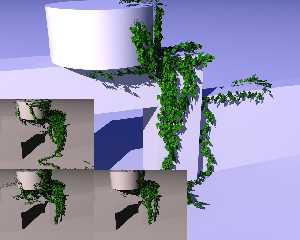
|
 |
|  |
|  |
|
 |
|
 |
|  |
|  |
|
 |
Stephen <mcavoysAT@aolDOTcom> wrote:
....
> Did you do it in Pov or B3D?
Well both of course :-)
I've come to except, the best use of my time is useing the tools that work for
me. Not all of my problems are nails :-)
Stephen S
Post a reply to this message
|
 |
|  |
|  |
|
 |
|
 |
|  |
|  |
|
 |
"hobBIT" <bla### [at] gmx de> schreef in bericht
news:4a4f83fa$1@news.povray.org...
> Imho mesh2 should work, I'm not that pov expert. The algorithm is quite
> easy:
> - calculate direction from current position, this can be manipulated by
> different weight factors
> - find nearest intersection to the given object instance, this is done
> using 'trace', so it should work with mesh2
> (but this can heavily increase parsing time, I've implemented a little
> macro which searches in all directions, so 96 traces for every twig step
> can result in horrible parsing times if objects are too complex, I thought
> about saving this to a file, so re-reandering with the same params will go
> much faster)
> - the resulting end position is than moved to this intersection position,
> leaving a little distance into normal direction of the intersection
Yes, mesh2 objects will work indeed.
I think that writing away the end positions to file would be an excellent
idea. I do this too for planting on a large height_field for instance. Saves
a lot of time in the end.
Thomas de> schreef in bericht
news:4a4f83fa$1@news.povray.org...
> Imho mesh2 should work, I'm not that pov expert. The algorithm is quite
> easy:
> - calculate direction from current position, this can be manipulated by
> different weight factors
> - find nearest intersection to the given object instance, this is done
> using 'trace', so it should work with mesh2
> (but this can heavily increase parsing time, I've implemented a little
> macro which searches in all directions, so 96 traces for every twig step
> can result in horrible parsing times if objects are too complex, I thought
> about saving this to a file, so re-reandering with the same params will go
> much faster)
> - the resulting end position is than moved to this intersection position,
> leaving a little distance into normal direction of the intersection
Yes, mesh2 objects will work indeed.
I think that writing away the end positions to file would be an excellent
idea. I do this too for planting on a large height_field for instance. Saves
a lot of time in the end.
Thomas
Post a reply to this message
|
 |
|  |
|  |
|
 |
|
 |
|  |
|  |
|
 |
"hobBIT" <bla### [at] gmx de> schreef in bericht
news:4a4f81bd$1@news.povray.org...
> At the moment, growing is weighted by 4 factors:
> 1. follow direction of last segment
> 2. random
> 3. gravity
> 4. "up",
> while the last can be seen as growing towards light. It's easy to add
> another weight which grows to a given vector, but growing to "light" can
> be very complex, depending on scene complexity, maybe a path can help out
> to accomplish this.
>
> The starting point and primary growing direction are input parameters.
>
> I think about a total replace of the current growing algo, as it always
> clamps to any object, so hanging ivy is not really possible atm.
>
"up" is probably enough for most outdoor cases as "light" can be
interpreted as the sun but also as the bright sky. Growing indoors however,
would need a vector, representing a window for instance, or several vectors
for several vectors, where a "brightness" parameter would additionally bias
the growth more or less.
Hanging ivy should be implemented indeed as this happens in real life as
soon as the branches overtop their support.
Thomas de> schreef in bericht
news:4a4f81bd$1@news.povray.org...
> At the moment, growing is weighted by 4 factors:
> 1. follow direction of last segment
> 2. random
> 3. gravity
> 4. "up",
> while the last can be seen as growing towards light. It's easy to add
> another weight which grows to a given vector, but growing to "light" can
> be very complex, depending on scene complexity, maybe a path can help out
> to accomplish this.
>
> The starting point and primary growing direction are input parameters.
>
> I think about a total replace of the current growing algo, as it always
> clamps to any object, so hanging ivy is not really possible atm.
>
"up" is probably enough for most outdoor cases as "light" can be
interpreted as the sun but also as the bright sky. Growing indoors however,
would need a vector, representing a window for instance, or several vectors
for several vectors, where a "brightness" parameter would additionally bias
the growth more or less.
Hanging ivy should be implemented indeed as this happens in real life as
soon as the branches overtop their support.
Thomas
Post a reply to this message
|
 |
|  |
|  |
|
 |
|
 |
|  |
|  |
|
 |
On Sat, 4 Jul 2009 21:17:03 EDT, "StephenS" <nomail@nomail> wrote:
>Stephen <mcavoysAT@aolDOTcom> wrote:
>....
>> Did you do it in Pov or B3D?
>Well both of course :-)
Of course.
>I've come to except, the best use of my time is useing the tools that work for
>me. Not all of my problems are nails :-)
>
Sometimes it what you use for a hammer, I think.
Here is my try with an old joke image.
I have some problems getting the start point in one of the ivy plants to move in
the z axis. It is all CSG including Prisms and Sors
--
Regards
Stephen
Post a reply to this message
Attachments:
Download 'SS02f.jpg' (55 KB)
Preview of image 'SS02f.jpg'
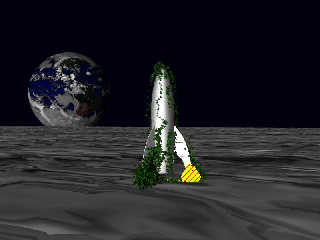
|
 |
|  |
|  |
|
 |
|
 |
|  |
|  |
|
 |
hobBIT schrieb:
> last week I started to write a little ivy generator which can interact with
> every povray object. I was a bit inspired by the generator by Thomas Luft
> (http://graphics.uni-konstanz.de/~luft/ivy_generator/) which only work with
> mesh objects. Please leave comments on how to increase realism,
I ran some tests with one of my electronic components from Eagle3D. It
is totally out of scale but looks nice anyway.
--
mat### [at] matwei de
http://www.matwei.de de
http://www.matwei.de
Post a reply to this message
Attachments:
Download 'ic.jpg' (132 KB)
Preview of image 'ic.jpg'
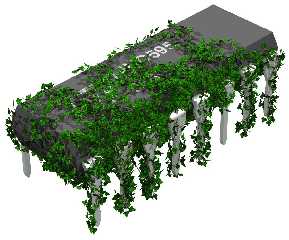
|
 |
|  |
|  |
|
 |
|
 |
|  |




![]()