 |
 |
|
 |
|
 |
|  |
|  |
|
 |
|
 |
|  |
|  |
|
 |
alphaQuad wrote:
> no pic, waiting for a better one @ adaptive 0 but looks like adaptive 50
adaptive 50 would only make a difference if your area light has more
than 1125899906842625 x 1125899906842625 points in it. We can assume it
doesn't.
Adaptive 0 makes a difference if your area light has more then 2x2
points in it. For adaptive 1 it has to have more than 3x3 points, for
adaptive 2 it has to have more than 5x5 points, for adaptive 3 it has to
have more than 9x9 points, for adaptive 4 it has to have more than 17x17
points. In general, "adaptive n" will make a difference only if your
area light has more than (2^n+1) x (2^n+1) points. For adaptive 50
that's 1125899906842625 x 1125899906842625.
If your adaptive value is too large, POV-Ray will simply ignore it and
use the area light without any adaptive supersampling.
Post a reply to this message
|
 |
|  |
|  |
|
 |
|
 |
|  |
|  |
|
 |
"Gaf" <nomail@nomail> wrote:
> Hi! This is my first finished work with the POV-Ray. Render time: 8h 25min...
Decided to join the fun. Modeling by WarpChess. Area light 9x9 adaptive 1.
I added some dispersion to liven things up a bit. Woo hoo was that costly!
________________________________________________________________________
Smallest Alloc: 17 bytes
Largest Alloc: 327696 bytes
Peak memory used: 424108216 bytes
Total Scene Processing Times
Parse Time: 0 hours 0 minutes 1 seconds (1 seconds)
Photon Time: 0 hours 10 minutes 59 seconds (659 seconds)
Render Time: 10 hours 2 minutes 37 seconds (36157 seconds)
Total Time: 10 hours 13 minutes 37 seconds (36817 seconds)
CPU time used: kernel 10.25 seconds, user 34984.88 seconds, total 34995.13
seconds
Render averaged 13.72 PPS over 480000 pixels
________________________________________________________________________
I can't play chess to save my life, so i shamelessly copied Warp's opening
moves. Unfortunately, there are no captures in that sequence, so i have no
pieces off-board on the table.
Post a reply to this message
Attachments:
Download 'chess_caustics.jpg' (133 KB)
Preview of image 'chess_caustics.jpg'

|
 |
|  |
|  |
|
 |
|
 |
|  |
|  |
|
 |
Warp <war### [at] tag povray povray org> wrote:
> alphaQuad wrote:
> > no pic, waiting for a better one @ adaptive 0 but looks like adaptive 50
>
> adaptive 50 would only make a difference if your area light has more
> than 1125899906842625 x 1125899906842625 points in it. We can assume it
> doesn't.
>
> Adaptive 0 makes a difference if your area light has more then 2x2
> points in it. For adaptive 1 it has to have more than 3x3 points, for
> adaptive 2 it has to have more than 5x5 points, for adaptive 3 it has to
> have more than 9x9 points, for adaptive 4 it has to have more than 17x17
> points. In general, "adaptive n" will make a difference only if your
> area light has more than (2^n+1) x (2^n+1) points. For adaptive 50
> that's 1125899906842625 x 1125899906842625.
>
> If your adaptive value is too large, POV-Ray will simply ignore it and
> use the area light without any adaptive supersampling.
ya that makes sense, I have to read stuff 2-3 times before it sinks in.
Between king and queen shadows could not fixed at adaptive 0, gave up and bumped
to 1. Still quick by my standard.
New white wood brightens scene
Area light diameter from 15 to 12
Probably a bad choice = lost captured piece light,
complicated by table finish changes.
fixed phong haze/burnout that was in previous image.
I can show a statement in the help file somewhat inaccurate:
(Or that I have no memory)
"Area light only affects shadows" (from memory)
area_light diameter greater than light distance is like setting phong intensity
lower as it's diameter goes up..
less than light distance seems to have little change. org> wrote:
> alphaQuad wrote:
> > no pic, waiting for a better one @ adaptive 0 but looks like adaptive 50
>
> adaptive 50 would only make a difference if your area light has more
> than 1125899906842625 x 1125899906842625 points in it. We can assume it
> doesn't.
>
> Adaptive 0 makes a difference if your area light has more then 2x2
> points in it. For adaptive 1 it has to have more than 3x3 points, for
> adaptive 2 it has to have more than 5x5 points, for adaptive 3 it has to
> have more than 9x9 points, for adaptive 4 it has to have more than 17x17
> points. In general, "adaptive n" will make a difference only if your
> area light has more than (2^n+1) x (2^n+1) points. For adaptive 50
> that's 1125899906842625 x 1125899906842625.
>
> If your adaptive value is too large, POV-Ray will simply ignore it and
> use the area light without any adaptive supersampling.
ya that makes sense, I have to read stuff 2-3 times before it sinks in.
Between king and queen shadows could not fixed at adaptive 0, gave up and bumped
to 1. Still quick by my standard.
New white wood brightens scene
Area light diameter from 15 to 12
Probably a bad choice = lost captured piece light,
complicated by table finish changes.
fixed phong haze/burnout that was in previous image.
I can show a statement in the help file somewhat inaccurate:
(Or that I have no memory)
"Area light only affects shadows" (from memory)
area_light diameter greater than light distance is like setting phong intensity
lower as it's diameter goes up..
less than light distance seems to have little change.
Post a reply to this message
Attachments:
Download 'chess9_a.jpg' (118 KB)
Preview of image 'chess9_a.jpg'

|
 |
|  |
|  |
|
 |
|
 |
|  |
|  |
|
 |
alphaQuad nous illumina en ce 2008-08-22 12:36 -->
> Warp <war### [at] tag povray povray org> wrote:
>> alphaQuad wrote:
>>> no pic, waiting for a better one @ adaptive 0 but looks like adaptive 50
>> adaptive 50 would only make a difference if your area light has more
>> than 1125899906842625 x 1125899906842625 points in it. We can assume it
>> doesn't.
>>
>> Adaptive 0 makes a difference if your area light has more then 2x2
>> points in it. For adaptive 1 it has to have more than 3x3 points, for
>> adaptive 2 it has to have more than 5x5 points, for adaptive 3 it has to
>> have more than 9x9 points, for adaptive 4 it has to have more than 17x17
>> points. In general, "adaptive n" will make a difference only if your
>> area light has more than (2^n+1) x (2^n+1) points. For adaptive 50
>> that's 1125899906842625 x 1125899906842625.
>>
>> If your adaptive value is too large, POV-Ray will simply ignore it and
>> use the area light without any adaptive supersampling.
>
> ya that makes sense, I have to read stuff 2-3 times before it sinks in.
>
> Between king and queen shadows could not fixed at adaptive 0, gave up and bumped
> to 1. Still quick by my standard.
>
> New white wood brightens scene
> Area light diameter from 15 to 12
> Probably a bad choice = lost captured piece light,
> complicated by table finish changes.
>
> fixed phong haze/burnout that was in previous image.
>
> I can show a statement in the help file somewhat inaccurate:
> (Or that I have no memory)
> "Area light only affects shadows" (from memory)
>
> area_light diameter greater than light distance is like setting phong intensity
> lower as it's diameter goes up..
> less than light distance seems to have little change.
>
>
> ------------------------------------------------------------------------
>
Unless you use version 3.7 with area illumination on, phong and specular are
rendered as if the area_light was a point_light.
But, if you also use photons with area_light in the photons block, the photons
calculations will take the area_light into account.
When you have somewhat complex transparent objects, with an ior and reflections,
what you see as an highlight may not be one but a reflection of a bright spot.
The bright spot on the top of the rock is realy a reflection of the caustic at
it's base.
--
Alain
-------------------------------------------------
I can read your mind, and you should be ashamed of yourself. org> wrote:
>> alphaQuad wrote:
>>> no pic, waiting for a better one @ adaptive 0 but looks like adaptive 50
>> adaptive 50 would only make a difference if your area light has more
>> than 1125899906842625 x 1125899906842625 points in it. We can assume it
>> doesn't.
>>
>> Adaptive 0 makes a difference if your area light has more then 2x2
>> points in it. For adaptive 1 it has to have more than 3x3 points, for
>> adaptive 2 it has to have more than 5x5 points, for adaptive 3 it has to
>> have more than 9x9 points, for adaptive 4 it has to have more than 17x17
>> points. In general, "adaptive n" will make a difference only if your
>> area light has more than (2^n+1) x (2^n+1) points. For adaptive 50
>> that's 1125899906842625 x 1125899906842625.
>>
>> If your adaptive value is too large, POV-Ray will simply ignore it and
>> use the area light without any adaptive supersampling.
>
> ya that makes sense, I have to read stuff 2-3 times before it sinks in.
>
> Between king and queen shadows could not fixed at adaptive 0, gave up and bumped
> to 1. Still quick by my standard.
>
> New white wood brightens scene
> Area light diameter from 15 to 12
> Probably a bad choice = lost captured piece light,
> complicated by table finish changes.
>
> fixed phong haze/burnout that was in previous image.
>
> I can show a statement in the help file somewhat inaccurate:
> (Or that I have no memory)
> "Area light only affects shadows" (from memory)
>
> area_light diameter greater than light distance is like setting phong intensity
> lower as it's diameter goes up..
> less than light distance seems to have little change.
>
>
> ------------------------------------------------------------------------
>
Unless you use version 3.7 with area illumination on, phong and specular are
rendered as if the area_light was a point_light.
But, if you also use photons with area_light in the photons block, the photons
calculations will take the area_light into account.
When you have somewhat complex transparent objects, with an ior and reflections,
what you see as an highlight may not be one but a reflection of a bright spot.
The bright spot on the top of the rock is realy a reflection of the caustic at
it's base.
--
Alain
-------------------------------------------------
I can read your mind, and you should be ashamed of yourself.
Post a reply to this message
|
 |
|  |
|  |
|
 |
|
 |
|  |
|  |
|
 |
lightwood colored to darkwood
table with default finish
(looks like that is diffuse 0.6)
T_Wood8 was rgbt.
Post a reply to this message
Attachments:
Download 'chess9_b.jpg' (84 KB)
Preview of image 'chess9_b.jpg'
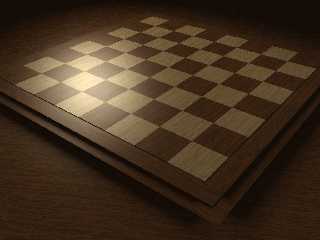
|
 |
|  |
|  |
|
 |
|
 |
|  |
|  |
|
 |
really honorific. Fortunately I can use a distant server for the rendering, so
the time spent with it is not lost for me. For the further trifling I uploaded
the original textures here (I transformed them into JPG only because of their
size):
www.raytracer.hu/temp/chess_textures.zip
Although I can write you scarcely, I look at the site several times a day and I
always read with great enthusiasm your new ideas. I am deeply grateful to you.
The DOF version of the picture is already under rendering, I let to count it in
now.
I will return soon... :-)
Post a reply to this message
|
 |
|  |
|  |
|
 |
|
 |
|  |
|  |
|
 |
Cut a new rook.
The Knight looks difficult to improve.
Should make a new set now.
Post a reply to this message
Attachments:
Download 'newrook.jpg' (93 KB)
Preview of image 'newrook.jpg'

|
 |
|  |
|  |
|
 |
|
 |
|  |
|  |
|
 |
"Gaf" <nomail@nomail> wrote:
> really honorific. Fortunately I can use a distant server for the rendering, so
> the time spent with it is not lost for me. For the further trifling I uploaded
> the original textures here (I transformed them into JPG only because of their
> size):
>
> www.raytracer.hu/temp/chess_textures.zip
>
> Although I can write you scarcely, I look at the site several times a day and I
> always read with great enthusiasm your new ideas. I am deeply grateful to you.
> The DOF version of the picture is already under rendering, I let to count it in
> now.
>
> I will return soon... :-)
Yes indeed you're welcome. This is fun, thanks to ... YOU!
Area light diameter 15
Faster dark wood
The king is staring at you. Look closely.
Rook halo not as visible with other pieces on the board
Lighter wood now needs adaptive 2 or higher, (see shadow behind king and queen).
Rook also demands higher adaptive level with other pieces present.
Area light diameter seems critical to lighting.
Post a reply to this message
Attachments:
Download 'chess9_c.jpg' (156 KB)
Preview of image 'chess9_c.jpg'

|
 |
|  |
|  |
|
 |
|
 |
|  |
|  |
|
 |
"Gaf" <nomail@nomail> wrote:
> I look at the site several times a day and I
> always read with great enthusiasm your new ideas.
Then I should make sure you can see what made these images.
Been Fun!
aQ
Post a reply to this message
Attachments:
Download 'chess9_d_post.pov.txt' (13 KB)
|
 |
|  |
|  |
|
 |
|
 |
|  |
|  |
|
 |
everyone who's anybody loved it.
Chocolate darkwood:
#declare p_darkwood =
pigment
{ wood color_map
{ [.4 rgb <0.45, 0.30, 0.15>*.6]
[.6 rgb <0.60, 0.35, 0.20>*.6]
}
turbulence .5
scale <1, 1, 10>*.5
}
#declare darkwood =
texture {
pigment { p_darkwood }
//finish { boardfinish }
finish { ambient .1 diffuse .6 phong .5 phong_size 50 reflection 0.025 }
scale 0.3
}
Post a reply to this message
Attachments:
Download 'chess9_d.jpg' (119 KB)
Preview of image 'chess9_d.jpg'
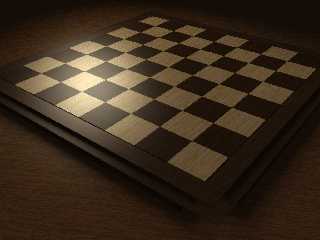
|
 |
|  |
|  |
|
 |
|
 |
|  |




![]()