 |
 |
|
 |
|
 |
|  |
|  |
|
 |
|
 |
|  |
|  |
|
 |
Phew, took a bit longer than I thought, but the include file is ready for the
discerning public. :)
As described previously, these macros are for making mesh2 versions of simple
shapes like bricks, spheres and so on, and applying surface displacement such
as weathering. The weathering function takes the form of a pre-#declared
pigment, and the resulting mesh2 can be used directly or saved to a .inc file
for later use (and much quicker parsing).
I wrote these mainly for building structures from small, real-looking bricks and
blocks, where high-res meshes are not vital, and render many times faster than
the equivalent isosurfaces. There may be artifacts when these objects are
viewed up close, and meshes of acceptable closeup quality may occupy a good
deal of memory (from my tests, a 150-200 res mesh will yield a ~10MB .inc
file). However, I have tried to make them as flexible as possible, so please
punish them and let me know if they break!
The include file can be obtained here:
http://www.infradead.org/~wmp/resources/meshrelief.inc
and has more detailed instructions / descriptions as comments. I will also
upload it to the objects collection soon. Just to show it off a little, below
is a demo pic.
Hope this is useful to some of you out there!
Bill
Post a reply to this message
Attachments:
Download 'weathered_demo.jpg' (149 KB)
Preview of image 'weathered_demo.jpg'

|
 |
|  |
|  |
|
 |
|
 |
|  |
|  |
|
 |
Ah! This is nice, Bill! Thank you for your efforts. I am certainly going to
play with this. Some look like putty :-)
Thomas
Post a reply to this message
|
 |
|  |
|  |
|
 |
|
 |
|  |
|  |
|
 |
Bill Pragnell wrote:
> Hope this is useful to some of you out there!
> Bill
I'll be looking it over, and will report back if I find anything which
may need changing. Looks good!
Sam
Post a reply to this message
|
 |
|  |
|  |
|
 |
|
 |
|  |
|  |
|
 |
Sounds really interesting !
Maybe you could provide an example scene file (the image you show here,
or another one) where the macro is used, which could help the user to start.
Thibaut
> Phew, took a bit longer than I thought, but the include file is ready for the
> discerning public. :)
>
> As described previously, these macros are for making mesh2 versions of simple
> shapes like bricks, spheres and so on, and applying surface displacement such
> as weathering. The weathering function takes the form of a pre-#declared
> pigment, and the resulting mesh2 can be used directly or saved to a .inc file
> for later use (and much quicker parsing).
>
> I wrote these mainly for building structures from small, real-looking bricks and
> blocks, where high-res meshes are not vital, and render many times faster than
> the equivalent isosurfaces. There may be artifacts when these objects are
> viewed up close, and meshes of acceptable closeup quality may occupy a good
> deal of memory (from my tests, a 150-200 res mesh will yield a ~10MB .inc
> file). However, I have tried to make them as flexible as possible, so please
> punish them and let me know if they break!
>
> The include file can be obtained here:
>
> http://www.infradead.org/~wmp/resources/meshrelief.inc
>
> and has more detailed instructions / descriptions as comments. I will also
> upload it to the objects collection soon. Just to show it off a little, below
> is a demo pic.
>
> Hope this is useful to some of you out there!
> Bill
>
>
> ------------------------------------------------------------------------
>
Post a reply to this message
|
 |
|  |
|  |
|
 |
|
 |
|  |
|  |
|
 |
Thibaut Jonckheere <tua### [at] MAPSONyahoo fr> wrote:
> Sounds really interesting !
>
> Maybe you could provide an example scene file (the image you show here,
> or another one) where the macro is used, which could help the user to start.
Yes, good idea. I won't include the demo scene above because it uses quite
hi-res meshes and might be a bit confusing in the way I've laid the objects
out. Here's a much simpler demo scene:
http://www.infradead.org/~wmp/resources/meshdemo.pov
and the picture it generates is given below. It renders in 41 seconds (including
parsing) on a geriatric 900MHz Win98, which gives some indication of the macros'
advantages over isosurfaces... :)
Bill fr> wrote:
> Sounds really interesting !
>
> Maybe you could provide an example scene file (the image you show here,
> or another one) where the macro is used, which could help the user to start.
Yes, good idea. I won't include the demo scene above because it uses quite
hi-res meshes and might be a bit confusing in the way I've laid the objects
out. Here's a much simpler demo scene:
http://www.infradead.org/~wmp/resources/meshdemo.pov
and the picture it generates is given below. It renders in 41 seconds (including
parsing) on a geriatric 900MHz Win98, which gives some indication of the macros'
advantages over isosurfaces... :)
Bill
Post a reply to this message
Attachments:
Download 'meshdemo.jpg' (88 KB)
Preview of image 'meshdemo.jpg'
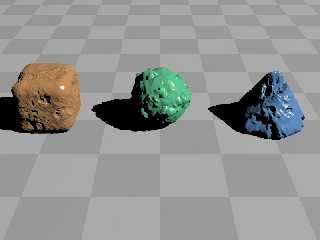
|
 |
|  |
|  |
|
 |
|
 |
|  |
|  |
|
 |
And, just to prove it can be done, here's the original demo scene but using
subsurface scattering to give a plastic, waxy look instead:
Post a reply to this message
Attachments:
Download 'weathered_sss.jpg' (149 KB)
Preview of image 'weathered_sss.jpg'
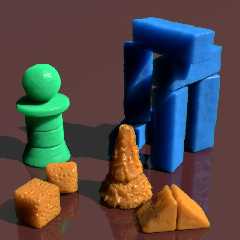
|
 |
|  |
|  |
|
 |
|
 |
|  |
|  |
|
 |
> And, just to prove it can be done, here's the original demo scene but using
> subsurface scattering to give a plastic, waxy look instead:
>
Wow!
Post a reply to this message
|
 |
|  |
|  |
|
 |
|
 |
|  |
|  |
|
 |
"Bill Pragnell" <bil### [at] hotmail com> wrote in message
news:web.4808b2eebc501b2731f01d10@news.povray.org...
> And, just to prove it can be done, here's the original demo scene but
> using
> subsurface scattering to give a plastic, waxy look instead:
>
Bill, you're a hero. Meant to say something about your first post on this
subject, but I've been in awe at each image since.
Anyway, time to say something. Excellent work. This image (and the
others) shows your true potential. Thanks for sharing.
~Steve~ com> wrote in message
news:web.4808b2eebc501b2731f01d10@news.povray.org...
> And, just to prove it can be done, here's the original demo scene but
> using
> subsurface scattering to give a plastic, waxy look instead:
>
Bill, you're a hero. Meant to say something about your first post on this
subject, but I've been in awe at each image since.
Anyway, time to say something. Excellent work. This image (and the
others) shows your true potential. Thanks for sharing.
~Steve~
Post a reply to this message
|
 |
|  |
|  |
|
 |
|
 |
|  |
|  |
|
 |
This is excellent. Thank you, Bill. A little bootstrap to get us on our way
:-)
SSS is definitely awesome for these!!
Thomas
Post a reply to this message
|
 |
|  |
|  |
|
 |
|
 |
|  |
|  |
|
 |
Bill Pragnell wrote:
> And, just to prove it can be done, here's the original demo scene but using
> subsurface scattering to give a plastic, waxy look instead:
Bonk, ouch (my jaw hitting the desk)! Great!
How long did this render?
Can you add the SSS to the simple demo scene as well?
Post a reply to this message
|
 |
|  |
|  |
|
 |
|
 |
|  |




![]()