 |
 |
|
 |
|
 |
|  |
|  |
|
 |
|
 |
|  |
|  |
|
 |
The Gods of non-linearity are having fun with me today. No wonder the 19th
century was so good for art: they didn't have gamma to contend with.
Attached is my render of the following scene, with an inset of what happens
when I remove the assumed_gamma. The scene is so simple that I'm sure I
haven't done anything stupid. Haven't I? Surely, an orange sphere should
be orange?
I get similar results with no .ini file, and an .ini file containing
"display_gamma 2.5" (which is what, in theory, I should be using). Is
something broken in my install?
Please help.
#include "colors.inc"
global_settings {
assumed_gamma 1
}
plane { y, -2 texture { pigment { checker colour Green colour Yellow} }}
light_source { -10*z colour White}
camera { location -3*z look_at 0 }
sphere {0, 1
texture {pigment {Orange}} // Did I say "banana"? Nooooooooo.
}
Post a reply to this message
Attachments:
Download 'gamma.jpg' (27 KB)
Preview of image 'gamma.jpg'
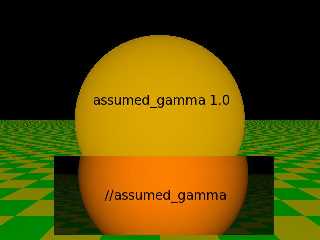
|
 |
|  |
|  |
|
 |
|
 |
|  |
|  |
|
 |
Sorry, I omitted the useful details: Official povray 3.6.1 binary on
i686-pc-linux-gnu, LibPNG 1.2.5. There are no gamma settings in
povray.conf.
Thanks again.
Post a reply to this message
|
 |
|  |
|  |
|
 |
|
 |
|  |
|  |
|
 |
You'll see exactly the same thing if you take a photo of an orange, then
load it into your favourite paint program and gamma correct it.
Gamma effectively adjusts the brightness of the midtones and leaves 0 and 1
in the same place, so if your orange colour is <1,0.5,0> then with
assumed_gamma it will look more like <1,.73,0>, which is
<1,pow(0.5,1/2.2),0> because your monitor gamma is probably 2.2ish.
If you want to pick a colour in a paint program and have it look the same in
pov then you need to gamma correct it from your monitor's gamma space (the
space you picked it in) into the assumed_gamma space you've told pov to work
in. Usually that means applying pow(<colour>, 2.2) to it.
Personally I find it's just easier to always work with assumed_gamma 1
turned on, and pick numbers in pov that look right, and forget about gamma
space altogether.
--
Tek
http://evilsuperbrain.com
"Ard" <ard### [at] waikato ac ac nz> wrote in message
news:web.4373fd35d28cb00fed802ab30@news.povray.org...
> The Gods of non-linearity are having fun with me today. No wonder the
> 19th
> century was so good for art: they didn't have gamma to contend with.
>
> Attached is my render of the following scene, with an inset of what
> happens
> when I remove the assumed_gamma. The scene is so simple that I'm sure I
> haven't done anything stupid. Haven't I? Surely, an orange sphere should
> be orange?
>
> I get similar results with no .ini file, and an .ini file containing
> "display_gamma 2.5" (which is what, in theory, I should be using). Is
> something broken in my install?
>
> Please help.
>
>
> #include "colors.inc"
>
> global_settings {
> assumed_gamma 1
> }
> plane { y, -2 texture { pigment { checker colour Green colour Yellow} }}
> light_source { -10*z colour White}
> camera { location -3*z look_at 0 }
> sphere {0, 1
> texture {pigment {Orange}} // Did I say "banana"? Nooooooooo.
> }
>
>
>
-------------------------------------------------------------------------------- nz> wrote in message
news:web.4373fd35d28cb00fed802ab30@news.povray.org...
> The Gods of non-linearity are having fun with me today. No wonder the
> 19th
> century was so good for art: they didn't have gamma to contend with.
>
> Attached is my render of the following scene, with an inset of what
> happens
> when I remove the assumed_gamma. The scene is so simple that I'm sure I
> haven't done anything stupid. Haven't I? Surely, an orange sphere should
> be orange?
>
> I get similar results with no .ini file, and an .ini file containing
> "display_gamma 2.5" (which is what, in theory, I should be using). Is
> something broken in my install?
>
> Please help.
>
>
> #include "colors.inc"
>
> global_settings {
> assumed_gamma 1
> }
> plane { y, -2 texture { pigment { checker colour Green colour Yellow} }}
> light_source { -10*z colour White}
> camera { location -3*z look_at 0 }
> sphere {0, 1
> texture {pigment {Orange}} // Did I say "banana"? Nooooooooo.
> }
>
>
>
--------------------------------------------------------------------------------
Post a reply to this message
|
 |
|  |
|  |
|
 |
|
 |
|  |
|  |
|
 |
"Ard" <ard### [at] waikato ac ac nz> wrote:
> The Gods of non-linearity are having fun with me today. No wonder the 19th
> century was so good for art: they didn't have gamma to contend with.
>
Since I like to send my POV images to friends who use both PCs and Macs, I
decided to strike a "compromise" with the gamma settings.
I decided on 2.0 (the average between the Mac's 1.8 and the PC's 2.2), both
as an assumed_gamma AND in all of my QUICKRES.INI entries. This way, I can
be pretty sure my images will look *almost* the way they should, no matter
who gets 'em.
Of course, with modern computers and monitors, anyone can now fiddle around
with the gammas to suit themselves, which sounds like a recipe
for...chaos!!! :-)
Ken nz> wrote:
> The Gods of non-linearity are having fun with me today. No wonder the 19th
> century was so good for art: they didn't have gamma to contend with.
>
Since I like to send my POV images to friends who use both PCs and Macs, I
decided to strike a "compromise" with the gamma settings.
I decided on 2.0 (the average between the Mac's 1.8 and the PC's 2.2), both
as an assumed_gamma AND in all of my QUICKRES.INI entries. This way, I can
be pretty sure my images will look *almost* the way they should, no matter
who gets 'em.
Of course, with modern computers and monitors, anyone can now fiddle around
with the gammas to suit themselves, which sounds like a recipe
for...chaos!!! :-)
Ken
Post a reply to this message
|
 |
|  |
|  |
|
 |
|
 |
|  |
|  |
|
 |
In article <437420f7$1@news.povray.org>, tek### [at] evilsuperbrain com says...
> You'll see exactly the same thing if you take a photo of an orange, then
> load it into your favourite paint program and gamma correct it.
>
> Gamma effectively adjusts the brightness of the midtones and leaves 0 and 1
> in the same place, so if your orange colour is <1,0.5,0> then with
> assumed_gamma it will look more like <1,.73,0>, which is
> <1,pow(0.5,1/2.2),0> because your monitor gamma is probably 2.2ish.
>
> If you want to pick a colour in a paint program and have it look the same in
> pov then you need to gamma correct it from your monitor's gamma space (the
> space you picked it in) into the assumed_gamma space you've told pov to work
> in. Usually that means applying pow(<colour>, 2.2) to it.
>
> Personally I find it's just easier to always work with assumed_gamma 1
> turned on, and pick numbers in pov that look right, and forget about gamma
> space altogether.
>
The assumption, (or at least how I assume its supposed to work), is that
they set your assumed gamma to what your display actually is, so that if
someone looks at it on one with a 1.0, it looks the same as on a 2.2, or
the same on a 2.2 as it did on your 1.0 display, etc. What people are
screwing up is that they are setting the gamma to something that has
*nothing* to do with their displays actual gamma, so when they load it
one something else, it looks wrong. In the case of programs that
correctly handle the setting in the file, *they* are assuming the 'real'
gamma is different that your monitor and are dropping or increasing the
image colors to 'match' what they 'think' your display uses, which is by
default 1.0, not 2.2. In other words, those programs are doing exactly
what they are told and compensating for *their* assumed gamma of 1.0, by
shifting everything to 2.2, when in fact the display is the same one as
used to produce the image, so 'should' have the same 'real' gamma.
Basically, if you use the damn thing wrong, its your own fault when it
doesn't work, which is imho a real good reason to leave it at 1.0, then
let those application, if they are set up correctly, adjust things to the
gamma or the display, not the other way around. Its like manufacturing
something that uses AA batteries, then 'suggesting' in the manual that
they try to cram a 9V battery into it. Of course its going to go wrong.
--
void main () {
call functional_code()
else
call crash_windows();
} com says...
> You'll see exactly the same thing if you take a photo of an orange, then
> load it into your favourite paint program and gamma correct it.
>
> Gamma effectively adjusts the brightness of the midtones and leaves 0 and 1
> in the same place, so if your orange colour is <1,0.5,0> then with
> assumed_gamma it will look more like <1,.73,0>, which is
> <1,pow(0.5,1/2.2),0> because your monitor gamma is probably 2.2ish.
>
> If you want to pick a colour in a paint program and have it look the same in
> pov then you need to gamma correct it from your monitor's gamma space (the
> space you picked it in) into the assumed_gamma space you've told pov to work
> in. Usually that means applying pow(<colour>, 2.2) to it.
>
> Personally I find it's just easier to always work with assumed_gamma 1
> turned on, and pick numbers in pov that look right, and forget about gamma
> space altogether.
>
The assumption, (or at least how I assume its supposed to work), is that
they set your assumed gamma to what your display actually is, so that if
someone looks at it on one with a 1.0, it looks the same as on a 2.2, or
the same on a 2.2 as it did on your 1.0 display, etc. What people are
screwing up is that they are setting the gamma to something that has
*nothing* to do with their displays actual gamma, so when they load it
one something else, it looks wrong. In the case of programs that
correctly handle the setting in the file, *they* are assuming the 'real'
gamma is different that your monitor and are dropping or increasing the
image colors to 'match' what they 'think' your display uses, which is by
default 1.0, not 2.2. In other words, those programs are doing exactly
what they are told and compensating for *their* assumed gamma of 1.0, by
shifting everything to 2.2, when in fact the display is the same one as
used to produce the image, so 'should' have the same 'real' gamma.
Basically, if you use the damn thing wrong, its your own fault when it
doesn't work, which is imho a real good reason to leave it at 1.0, then
let those application, if they are set up correctly, adjust things to the
gamma or the display, not the other way around. Its like manufacturing
something that uses AA batteries, then 'suggesting' in the manual that
they try to cram a 9V battery into it. Of course its going to go wrong.
--
void main () {
call functional_code()
else
call crash_windows();
}
Post a reply to this message
|
 |
|  |
|  |
|
 |
|
 |
|  |
|  |
|
 |
I didn't understand all of that, but I'll try to explain my understanding of
gamma:
1/ Your monitor & computer do not display linearly scaled brightness values.
i.e. if you write a value to a pixel on the screen, then double that value,
it won't get exactly twice as bright. Normally, nobody cares about this, you
draw a picture using a value of 100, and that looks more or less the same on
everybody's machines because a value of 100 on their screens looks roughly
like a value of 100 on your screen.
2/ The first problem comes when you find someone with a computer/monitor
that makes everything brighter or darker than yours. It's possible to gamma
correct for the difference, but in general you should make images that will
look right on most people's PCs (probably windows PCs, probably gamma around
2.2).
3/ Some image viewing/editing programs do the phenominally irritating thing
of "correcting" this, meaning that although the file says "100" they'll
actually draw it as 125 or something, and then you wonder why you have
uneven colour banding in the dark colours. I'm looking at you, photoshop. If
you like seeing colours as numbers (and if you're using pov or picking
colours for websites I think maybe you do), find the option to turn this
"feature" off in that program. If you want to gamma correct an image there's
another menu option to do it anyway.
4/ And finally, why is any of this relevant to povray? Well pov has 2
numbers:
(i) in the ini file, pov has a setting for your display gamma. This
is NOT your display gamma! If, like all of us, you want to render pictures
for everyone to see, you should pick a gamma setting that everyone else
uses. Apparently (I'm told) this is about 2.2.
(ii) assumed_gamma 1 tells povray that the colour space for your
scene has a gamma of 1. THIS IS IMPORTANT! When twice as much light hits
something, it is twice as bright, because there's twice as much energy.
Povray will always internally compute the same lighting calculations on the
assumption that you're working in a linear colour space (i.e. when you shine
2 lights on something, you add them together, pov always does this). Pov
will then gamma correct the final image from the assumed_gamma space to the
display_gamma space.
IN CONCLUSION:
You want to tell pov to gamma correct the image for your monitor (or the
monitor of whoever's looking at it), so you do the following:
assumed_gamma 1 - tells pov to calculate the scene in linear colour
(scientifically correct)
display_gamma 2.2 - (or whatever your PC/monitor use) tells pov to take the
scientifically calculated image and adjust it, like a photograph, to fit the
colour-space of your screen.
I have no idea why pov has 2 numbers, because it only gamma corrects once,
using the ratio of those numbers.
--
Tek
http://evilsuperbrain.com
P.S. sorry for the ranting, but it's taken me 5 years to understand I should
have always used assumed_gamma 1, so I kinda want to make sure everyone else
knows that too.
P.P.S. to answer the original question: the colour looks different because
pov is gamma-correcting, so if you want it to look the same you need to
reverse gamma-correct the colour before giving it to pov. pow( colour, 2.2 )
should do it. Telling pov not to gamma correct will make the colour look
right, but the lighting will become wrong.
P.P.P.S. if you build a scene without assumed_gamma 1, it will usually look
fine anyway, so this is all academic. Ah the irony.
"Patrick Elliott" <sha### [at] hotmail com> wrote in message
news:MPG.1dded66182699b08989e4d@news.povray.org...
> In article <437420f7$1@news.povray.org>, tek### [at] evilsuperbrain com> wrote in message
news:MPG.1dded66182699b08989e4d@news.povray.org...
> In article <437420f7$1@news.povray.org>, tek### [at] evilsuperbrain com says...
>> You'll see exactly the same thing if you take a photo of an orange, then
>> load it into your favourite paint program and gamma correct it.
>>
>> Gamma effectively adjusts the brightness of the midtones and leaves 0 and
>> 1
>> in the same place, so if your orange colour is <1,0.5,0> then with
>> assumed_gamma it will look more like <1,.73,0>, which is
>> <1,pow(0.5,1/2.2),0> because your monitor gamma is probably 2.2ish.
>>
>> If you want to pick a colour in a paint program and have it look the same
>> in
>> pov then you need to gamma correct it from your monitor's gamma space
>> (the
>> space you picked it in) into the assumed_gamma space you've told pov to
>> work
>> in. Usually that means applying pow(<colour>, 2.2) to it.
>>
>> Personally I find it's just easier to always work with assumed_gamma 1
>> turned on, and pick numbers in pov that look right, and forget about
>> gamma
>> space altogether.
>>
> The assumption, (or at least how I assume its supposed to work), is that
> they set your assumed gamma to what your display actually is, so that if
> someone looks at it on one with a 1.0, it looks the same as on a 2.2, or
> the same on a 2.2 as it did on your 1.0 display, etc. What people are
> screwing up is that they are setting the gamma to something that has
> *nothing* to do with their displays actual gamma, so when they load it
> one something else, it looks wrong. In the case of programs that
> correctly handle the setting in the file, *they* are assuming the 'real'
> gamma is different that your monitor and are dropping or increasing the
> image colors to 'match' what they 'think' your display uses, which is by
> default 1.0, not 2.2. In other words, those programs are doing exactly
> what they are told and compensating for *their* assumed gamma of 1.0, by
> shifting everything to 2.2, when in fact the display is the same one as
> used to produce the image, so 'should' have the same 'real' gamma.
>
> Basically, if you use the damn thing wrong, its your own fault when it
> doesn't work, which is imho a real good reason to leave it at 1.0, then
> let those application, if they are set up correctly, adjust things to the
> gamma or the display, not the other way around. Its like manufacturing
> something that uses AA batteries, then 'suggesting' in the manual that
> they try to cram a 9V battery into it. Of course its going to go wrong.
>
> --
> void main () {
> call functional_code()
> else
> call crash_windows();
> } com says...
>> You'll see exactly the same thing if you take a photo of an orange, then
>> load it into your favourite paint program and gamma correct it.
>>
>> Gamma effectively adjusts the brightness of the midtones and leaves 0 and
>> 1
>> in the same place, so if your orange colour is <1,0.5,0> then with
>> assumed_gamma it will look more like <1,.73,0>, which is
>> <1,pow(0.5,1/2.2),0> because your monitor gamma is probably 2.2ish.
>>
>> If you want to pick a colour in a paint program and have it look the same
>> in
>> pov then you need to gamma correct it from your monitor's gamma space
>> (the
>> space you picked it in) into the assumed_gamma space you've told pov to
>> work
>> in. Usually that means applying pow(<colour>, 2.2) to it.
>>
>> Personally I find it's just easier to always work with assumed_gamma 1
>> turned on, and pick numbers in pov that look right, and forget about
>> gamma
>> space altogether.
>>
> The assumption, (or at least how I assume its supposed to work), is that
> they set your assumed gamma to what your display actually is, so that if
> someone looks at it on one with a 1.0, it looks the same as on a 2.2, or
> the same on a 2.2 as it did on your 1.0 display, etc. What people are
> screwing up is that they are setting the gamma to something that has
> *nothing* to do with their displays actual gamma, so when they load it
> one something else, it looks wrong. In the case of programs that
> correctly handle the setting in the file, *they* are assuming the 'real'
> gamma is different that your monitor and are dropping or increasing the
> image colors to 'match' what they 'think' your display uses, which is by
> default 1.0, not 2.2. In other words, those programs are doing exactly
> what they are told and compensating for *their* assumed gamma of 1.0, by
> shifting everything to 2.2, when in fact the display is the same one as
> used to produce the image, so 'should' have the same 'real' gamma.
>
> Basically, if you use the damn thing wrong, its your own fault when it
> doesn't work, which is imho a real good reason to leave it at 1.0, then
> let those application, if they are set up correctly, adjust things to the
> gamma or the display, not the other way around. Its like manufacturing
> something that uses AA batteries, then 'suggesting' in the manual that
> they try to cram a 9V battery into it. Of course its going to go wrong.
>
> --
> void main () {
> call functional_code()
> else
> call crash_windows();
> }
Post a reply to this message
|
 |
|  |
|  |
|
 |
|
 |
|  |
|  |
|
 |
"Tek" <tek### [at] evilsuperbrain com> wrote:
> ...I'll try to explain my understanding of
> gamma:
>
THANK YOU THANK YOU THANK YOU! This is the absolute best discusion of the
topic I've yet seen. Up until this moment, I've been using an assumed_gamma
of 2 ...and wondering WHY so many people choose 1 instead.
Time to make the change!
So if I set assumed_gamma to be 1.0, and want my final POV images to be
viewable on others' machines (both PC and Mac), should I set the
display_gamma (in my QUICKRES.INI file) to a "compromise" value of 2.0
(telling my own monitor to "expand" the color space to 2...the average of
the PC's 2.2 and the Mac's 1.8), so that THEIR machines display the best
version of my image possible--i.e., that as nearly as possible matches what
I see when I render it?
Ken com> wrote:
> ...I'll try to explain my understanding of
> gamma:
>
THANK YOU THANK YOU THANK YOU! This is the absolute best discusion of the
topic I've yet seen. Up until this moment, I've been using an assumed_gamma
of 2 ...and wondering WHY so many people choose 1 instead.
Time to make the change!
So if I set assumed_gamma to be 1.0, and want my final POV images to be
viewable on others' machines (both PC and Mac), should I set the
display_gamma (in my QUICKRES.INI file) to a "compromise" value of 2.0
(telling my own monitor to "expand" the color space to 2...the average of
the PC's 2.2 and the Mac's 1.8), so that THEIR machines display the best
version of my image possible--i.e., that as nearly as possible matches what
I see when I render it?
Ken
Post a reply to this message
|
 |
|  |
|  |
|
 |
|
 |
|  |
|  |
|
 |
Patrick Elliott <sha### [at] hotmail com> wrote:
> >What people are
> screwing up is that they are setting the gamma to something that has
> *nothing* to do with their displays actual gamma, so when they load it
> one something else, it looks wrong. In the case of programs that
> correctly handle the setting in the file, *they* are assuming the 'real'
> gamma is different that your monitor and are dropping or increasing the
> image colors to 'match' what they 'think' your display uses, which is by
> default 1.0, not 2.2.
> --
I have to admit that I didn't know monitors (all of them?) have a default
gamma of 1. This raises a basic question. What is meant by a "gamma of 1.8"
for the Mac and a "gamma of 2.2" for the PC? These are values that I've
always taken as gospel.
Ken com> wrote:
> >What people are
> screwing up is that they are setting the gamma to something that has
> *nothing* to do with their displays actual gamma, so when they load it
> one something else, it looks wrong. In the case of programs that
> correctly handle the setting in the file, *they* are assuming the 'real'
> gamma is different that your monitor and are dropping or increasing the
> image colors to 'match' what they 'think' your display uses, which is by
> default 1.0, not 2.2.
> --
I have to admit that I didn't know monitors (all of them?) have a default
gamma of 1. This raises a basic question. What is meant by a "gamma of 1.8"
for the Mac and a "gamma of 2.2" for the PC? These are values that I've
always taken as gospel.
Ken
Post a reply to this message
|
 |
|  |
|  |
|
 |
From: scott
Subject: Re: assumed_gamma makes a lemon out of U and my orange
Date: 12 Nov 2005 16:14:52
Message: <43765b4c$1@news.povray.org>
|
|
 |
|  |
|  |
|
 |
"Kenneth" <kdw### [at] earthlink net> wrote in message
news:web.437641f51f234627b3cb5aca0@news.povray.org
> Patrick Elliott <sha### [at] hotmail net> wrote in message
news:web.437641f51f234627b3cb5aca0@news.povray.org
> Patrick Elliott <sha### [at] hotmail com> wrote:
>
>>> What people are
>> screwing up is that they are setting the gamma to something that
>> has *nothing* to do with their displays actual gamma, so when they
>> load it one something else, it looks wrong. In the case of
>> programs that correctly handle the setting in the file, *they* are
>> assuming the 'real' gamma is different that your monitor and are
>> dropping or increasing the image colors to 'match' what they
>> 'think' your display uses, which is by default 1.0, not 2.2.
>> --
>
> I have to admit that I didn't know monitors (all of them?) have a
> default gamma of 1.
They don't. Most PC monitors (the ones I've measured) have a gamma of
almost exactly 2.2. This means, if you tell it to display RGB 128,128,128
and measure the brightness, it will be 0.5^(2.2)=0.2 of the brightness of
RGB 255,255,255. com> wrote:
>
>>> What people are
>> screwing up is that they are setting the gamma to something that
>> has *nothing* to do with their displays actual gamma, so when they
>> load it one something else, it looks wrong. In the case of
>> programs that correctly handle the setting in the file, *they* are
>> assuming the 'real' gamma is different that your monitor and are
>> dropping or increasing the image colors to 'match' what they
>> 'think' your display uses, which is by default 1.0, not 2.2.
>> --
>
> I have to admit that I didn't know monitors (all of them?) have a
> default gamma of 1.
They don't. Most PC monitors (the ones I've measured) have a gamma of
almost exactly 2.2. This means, if you tell it to display RGB 128,128,128
and measure the brightness, it will be 0.5^(2.2)=0.2 of the brightness of
RGB 255,255,255.
Post a reply to this message
|
 |
|  |
|  |
|
 |
|
 |
|  |
|  |
|
 |
"scott" <spa### [at] spam com> wrote:
> They don't. Most PC monitors (the ones I've measured) have a gamma of
> almost exactly 2.2. This means, if you tell it to display RGB 128,128,128
> and measure the brightness, it will be 0.5^(2.2)=0.2 of the brightness of
> RGB 255,255,255.
Except... (there's always those damn exceptions!) it can't be strictly a
matter of your monitor, because I have a dual boot PC with Linux & Windows,
yet I cannot get the two to agree on display_gamma, even though its the
same hardware. With both set the same, what looks good in Linux will be too
dark in Windows.
And 2.2 is out of the question! If I set my display_gamma to 2.2, it doesn't
look right on anything else, and every scene I've ever rendered comes out
dark and oversaturated.
RG com> wrote:
> They don't. Most PC monitors (the ones I've measured) have a gamma of
> almost exactly 2.2. This means, if you tell it to display RGB 128,128,128
> and measure the brightness, it will be 0.5^(2.2)=0.2 of the brightness of
> RGB 255,255,255.
Except... (there's always those damn exceptions!) it can't be strictly a
matter of your monitor, because I have a dual boot PC with Linux & Windows,
yet I cannot get the two to agree on display_gamma, even though its the
same hardware. With both set the same, what looks good in Linux will be too
dark in Windows.
And 2.2 is out of the question! If I set my display_gamma to 2.2, it doesn't
look right on anything else, and every scene I've ever rendered comes out
dark and oversaturated.
RG
Post a reply to this message
|
 |
|  |
|  |
|
 |
|
 |
|  |
|
 |




![]()