 |
 |
|
 |
|
 |
|  |
|  |
|
 |
|
 |
|  |
|  |
|
 |
Christian Froeschlin <chr### [at] chrfr de> wrote:
>
> However, this begs the question what the pigment of an object
> actually is (for example if layered textures have been applied).
> I think the normal case is that the contribution of each texture
> including finish / lighting will be merged. So it may not always
> be uniquely defined what the "pigment" should be be.
Yes, your right about all of the complications involved. In fact, the more
deeply I think about the ramifications of my idea, the more complex it becomes:
not just the 'logical' way of going about it, but more importantly, what 'the
color on the object' actually means! Should the color be just the basic rgb
components and nothing more? (That was my original simplistic idea, ignoring
even the pigment's finish attributes.) Or should it be the 'sum total' of all of
the ray-trace computations, including translucency, lighting, radiosity,
shadowing etc.? If the latter, then that creates *another* conundrum--namely,
the part of my idea about the ray-trace ray being shot from an arbitrary point
in 3D space, rather than from the *camera* location. The resulting values for
the 'color point' that's found might be quite arbitrary--intimately based on the
particular geometry of the set-up. (Just like a repositioned camera during a
typical render.)
At this point, I would vote for just the BASIC rgb color components being found
and returned (and without any transparency component, or even lighting.) But
it's looking like my idea needs a SIGGRAPH research paper! If only to disprove
it all. de> wrote:
>
> However, this begs the question what the pigment of an object
> actually is (for example if layered textures have been applied).
> I think the normal case is that the contribution of each texture
> including finish / lighting will be merged. So it may not always
> be uniquely defined what the "pigment" should be be.
Yes, your right about all of the complications involved. In fact, the more
deeply I think about the ramifications of my idea, the more complex it becomes:
not just the 'logical' way of going about it, but more importantly, what 'the
color on the object' actually means! Should the color be just the basic rgb
components and nothing more? (That was my original simplistic idea, ignoring
even the pigment's finish attributes.) Or should it be the 'sum total' of all of
the ray-trace computations, including translucency, lighting, radiosity,
shadowing etc.? If the latter, then that creates *another* conundrum--namely,
the part of my idea about the ray-trace ray being shot from an arbitrary point
in 3D space, rather than from the *camera* location. The resulting values for
the 'color point' that's found might be quite arbitrary--intimately based on the
particular geometry of the set-up. (Just like a repositioned camera during a
typical render.)
At this point, I would vote for just the BASIC rgb color components being found
and returned (and without any transparency component, or even lighting.) But
it's looking like my idea needs a SIGGRAPH research paper! If only to disprove
it all.
Post a reply to this message
|
 |
|  |
|  |
|
 |
|
 |
|  |
|  |
|
 |
Christian Froeschlin wrote:
> you could try using a bozo / noise pattern for the probability
> (instead of fixed probability over rectangle)
I like that idea, not sure how to do it though ;-)
Post a reply to this message
|
 |
|  |
|  |
|
 |
|
 |
|  |
|  |
|
 |
Nekar Xenos wrote:
> On Mon, 13 May 2013 09:40:23 +0200, s.day <s.d### [at] uel ac ac uk> wrote:
>
>
>> Great idea, have you tried making the blobs thinner in the x scale or
>> longer in
>> the y to make it look more like a brush stroke?
>
> Yes, I am busy with something like that. I keep tracing more blobs in
> the specified direction plus a bit of randomness, but at the moment it
> tends to look like a scene from The Thing
> =8'S
>
>> This has given me a good idea for my moss placement, the shape of each
>> clump of
>> moss was a bit square for my liking (as I just used trace over a
>> rectangular
>> area), didn't think about using an image to place the moss. I will
>> give that a
>> go.
>
> How about an L-system with random branches?
> I've never had much success with L-Systems though.
>
I think an L-system would work well for growing the moss plants
themselves not so sure about using it for positioning them on the rocks
though. Still could be worth investigating. uk> wrote:
>
>
>> Great idea, have you tried making the blobs thinner in the x scale or
>> longer in
>> the y to make it look more like a brush stroke?
>
> Yes, I am busy with something like that. I keep tracing more blobs in
> the specified direction plus a bit of randomness, but at the moment it
> tends to look like a scene from The Thing
> =8'S
>
>> This has given me a good idea for my moss placement, the shape of each
>> clump of
>> moss was a bit square for my liking (as I just used trace over a
>> rectangular
>> area), didn't think about using an image to place the moss. I will
>> give that a
>> go.
>
> How about an L-system with random branches?
> I've never had much success with L-Systems though.
>
I think an L-system would work well for growing the moss plants
themselves not so sure about using it for positioning them on the rocks
though. Still could be worth investigating.
Post a reply to this message
|
 |
|  |
|  |
|
 |
|
 |
|  |
|  |
|
 |
Consistent abstraction in CG is nearly impossible. Has any CG artist
successfully peopled a scene with non-intrusive abstractions of humans
(think Piranesi's or [Houston artist] Robyn O'Neil's tiny people)? Abstract
people can be created, but they're never (that I've seen) abstracted in the
same style as their environments. I'd almost say cartoons pull this off, but
cartoon characters are more stylized than abstracted. That is, cartoon
characters still have to be constructed in the same way a realistic CG human
must be constructed.
If we're stuck starting with fully-detailed human models and working
backward, then techniques like this one may be the only way forward. I'd
like to see a high-quality render to get a better idea of the potential.
Looks a bit like a creature effect from the 80s, but that's a good fit for
some things.
-Shay
Post a reply to this message
|
 |
|  |
|  |
|
 |
|
 |
|  |
|  |
|
 |
"Norbert Kern" <nor### [at] t-online de> wrote:
>
> this is developing into something really original!
> It is remindful of a 3D version of Gena Onukhov's
> "http://www.irtc.org/ftp/pub/stills/2005-08-31/gomnmlsm.jpg".
Oh, I really like that image. I had not seen it before. de> wrote:
>
> this is developing into something really original!
> It is remindful of a 3D version of Gena Onukhov's
> "http://www.irtc.org/ftp/pub/stills/2005-08-31/gomnmlsm.jpg".
Oh, I really like that image. I had not seen it before.
Post a reply to this message
|
 |
|  |
|  |
|
 |
|
 |
|  |
|  |
|
 |
On Wed, 15 May 2013 11:05:17 +0200, Sean Day <s.d### [at] uel ac ac uk> wrote:
> Nekar Xenos wrote:
>> On Mon, 13 May 2013 09:40:23 +0200, s.day <s.d### [at] uel uk> wrote:
> Nekar Xenos wrote:
>> On Mon, 13 May 2013 09:40:23 +0200, s.day <s.d### [at] uel ac ac uk> wrote:
>>
>>
>>> Great idea, have you tried making the blobs thinner in the x scale or
>>> longer in
>>> the y to make it look more like a brush stroke?
>>
>> Yes, I am busy with something like that. I keep tracing more blobs in
>> the specified direction plus a bit of randomness, but at the moment it
>> tends to look like a scene from The Thing
>> =8'S
>>
>>> This has given me a good idea for my moss placement, the shape of each
>>> clump of
>>> moss was a bit square for my liking (as I just used trace over a
>>> rectangular
>>> area), didn't think about using an image to place the moss. I will
>>> give that a
>>> go.
>>
>> How about an L-system with random branches?
>> I've never had much success with L-Systems though.
>>
>
> I think an L-system would work well for growing the moss plants
> themselves not so sure about using it for positioning them on the rocks
> though. Still could be worth investigating.
If you declare the points of the L-System branches, then you could use
those points as a starting position for trace() and use a direction vector
in the direction of the rock (related to the L-System).
--
-Nekar Xenos- uk> wrote:
>>
>>
>>> Great idea, have you tried making the blobs thinner in the x scale or
>>> longer in
>>> the y to make it look more like a brush stroke?
>>
>> Yes, I am busy with something like that. I keep tracing more blobs in
>> the specified direction plus a bit of randomness, but at the moment it
>> tends to look like a scene from The Thing
>> =8'S
>>
>>> This has given me a good idea for my moss placement, the shape of each
>>> clump of
>>> moss was a bit square for my liking (as I just used trace over a
>>> rectangular
>>> area), didn't think about using an image to place the moss. I will
>>> give that a
>>> go.
>>
>> How about an L-system with random branches?
>> I've never had much success with L-Systems though.
>>
>
> I think an L-system would work well for growing the moss plants
> themselves not so sure about using it for positioning them on the rocks
> though. Still could be worth investigating.
If you declare the points of the L-System branches, then you could use
those points as a starting position for trace() and use a direction vector
in the direction of the rock (related to the L-System).
--
-Nekar Xenos-
Post a reply to this message
|
 |
|  |
|  |
|
 |
|
 |
|  |
|  |
|
 |
> Christian Froeschlin wrote:
>> you could try using a bozo / noise pattern for the probability
>> (instead of fixed probability over rectangle)
>
> I like that idea, not sure how to do it though ;-)
#function F_Bumps=pigment{bumps}#end
#if(rand(R)< F_Bumps(x,y,z).x)
Post a reply to this message
|
 |
|  |
|  |
|
 |
From: Christian Froeschlin
Subject: Re: Artists - 3d painting (WIP)
Date: 15 May 2013 18:37:10
Message: <51940e16@news.povray.org>
|
|
 |
|  |
|  |
|
 |
Sean Day wrote:
> Christian Froeschlin wrote:
>> you could try using a bozo / noise pattern for the probability
>> (instead of fixed probability over rectangle)
>
> I like that idea, not sure how to do it though ;-)
I mean something like the code below. It places objects
in random positions in a square from (-1,-1) to (1,1) but
also uses a "die roll" for each placement. The function
used should yield values from 0 to 1 based on position.
In the sample I use an f_boxed (to taper out at the edge),
multiplied by f_bozo (to give some structured variation),
and a power just to increase "contrast".
#include "rand.inc"
#include "functions.inc"
global_settings
{
assumed_gamma 1.0
}
camera
{
location <0.0, 1.5, 0.0>
look_at <0.0, 0.0, 0.0>
angle 90
}
#declare NUM = 20000;
#declare f_distribution = function
{
pow(f_boxed(x,y,z)*f_bozo(x*5, y*5, z*5),2)
}
#declare R = seed(42);
#declare I = 0;
// Just to visualize the probability in the background
plane
{
y,0
pigment
{
function {f_distribution(x,y,z)}
}
finish {ambient 1}
}
// Actual placement
union
{
#for (I,0,NUM,1)
#declare X = 2*rand(R)-1;
#declare Y = 2*rand(R)-1;
#if (rand(R) < f_distribution(X,0,Y))
sphere {<X,0,Y>, 0.005}
#end
#end
pigment {color rgb <1,0,0>}
finish {ambient 1}
}
Post a reply to this message
Attachments:
Download 'testplacement.png' (60 KB)
Preview of image 'testplacement.png'
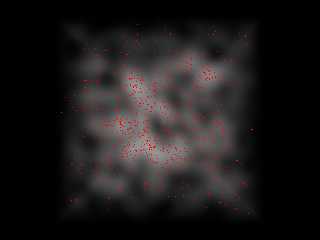
|
 |
|  |
|  |
|
 |
|
 |
|  |
|  |
|
 |
On Wed, 15 May 2013 11:54:59 +0200, Shay <non### [at] none com> wrote:
> I'd like to see a high-quality render to get a better idea of the
> potential.
I am still experimenting and adjusting the macro, so I don't have a copy
to re-render at the same settings. Here is a render with a few large paint
blobs.
--
-Nekar Xenos- com> wrote:
> I'd like to see a high-quality render to get a better idea of the
> potential.
I am still experimenting and adjusting the macro, so I don't have a copy
to re-render at the same settings. Here is a render with a few large paint
blobs.
--
-Nekar Xenos-
Post a reply to this message
Attachments:
Download 'artists - copy (9).png' (1083 KB)
Preview of image 'artists - copy (9).png'

|
 |
|  |
|  |
|
 |
|
 |
|  |
|  |
|
 |
Christian Froeschlin wrote:
> Sean Day wrote:
>> Christian Froeschlin wrote:
>
> I mean something like the code below.
Thanks a lot Chrisian, this is a great example, have been playing with
it a bit using different functions and I prefer using f_spherical to
f_boxed but also it is interesting with some of the more complex
shapes/functions like f_comma etc.
Sean
Post a reply to this message
|
 |
|  |
|  |
|
 |
|
 |
|  |




![]()