|
 |
I've had in mind with the function and pattern work mostly described in
povray.beta-test.binaries to be able to more easily run subsets of
functions into an effective min() of functions using a pigment_map
instead of running all input functions/shapes on each evaluation.
It works well. In the attached scene the traditional min method for the
six superellipsoids takes more than twice the time as the pigment_map
trick.
Difficult I think, but you can probably make this trick work in existing
v3.7 or v3.8 by shifting around the thresholds and ranges.
By using the pigment_map we run only the subset of superellipsoid
functions in the current gradient x range - so no more than two. Yes,
with a more expressive pigment_map we could get to no more than one.
Aside. I wonder too about blending shapes along the gradient with a
similar pigment_map set up.
Aside 2. Yep, the pigment_map mechanism is doing extra work for colors
not really needed here for the isosurface, but I suspect that is
something which could be exploited too where the color channels have
been shifted for some effect.
Scene file and image attached. Scene as posted runs only with my current
povr, but the basic approach would be the same in v3.7 or v3.8.
Bill P.
//----
#version unofficial 3.8;
global_settings { assumed_gamma 1 }
#declare Grey50 = srgb <0.5,0.5,0.5>;
background { color Grey50 }
#declare Camera00 = camera {
perspective
location <3,3,-3.001>*1.2
sky y
angle 35
right x*(image_width/image_height)
look_at <0,0,0>
}
#declare White = srgb <1,1,1>;
#declare Light00 = light_source { <50,150,-250>, White }
#declare Red = srgb <1,0,0>;
#declare CylinderX = cylinder { -1*x, 1*x, 0.01 pigment { Red } }
#declare Green = srgb <0,1,0>;
#declare CylinderY = cylinder { -1*y, 1*y, 0.01 pigment { Green } }
#declare Blue = srgb <0,0,1>;
#declare CylinderZ = cylinder { -1*z, 1*z, 0.01 pigment { Blue } }
#include "functions.inc"
#declare Fn00 = function { f_superellipsoid(x*6,y*2,z*2,0,1/3,1/4) }
#declare Fn00a = function { Fn00(x-1.6,y,z) }
#declare Fn00b = function { Fn00(x-1.0,y,z) }
#declare Fn00c = function { Fn00(x-0.4,y,z) }
#declare Fn00d = function { Fn00(x+1.6,y,z) }
#declare Fn00e = function { Fn00(x+1.0,y,z) }
#declare Fn00f = function { Fn00(x+0.4,y,z) }
#declare Fn01 = function { // Traditional approach
min(Fn00a(x,y,z),Fn00b(x,y,z),Fn00c(x,y,z),
Fn00d(x,y,z),Fn00e(x,y,z),Fn00f(x,y,z)
)
} // All six min input fncts run on each Fn01 call.
// Use pigment_map to evaluate fewer functions
// (Though making almost 6x more VM calls)
#declare Pg00a = pigment { function { Fn00a(x,y,z) }
function_interval color_map { [-1 rgb -1] [1 rgb 1] } }
#declare Pg00b = pigment { function { Fn00b(x,y,z) }
function_interval color_map { [-1 rgb -1] [1 rgb 1] } }
#declare Pg00c = pigment { function { Fn00c(x,y,z) }
function_interval color_map { [-1 rgb -1] [1 rgb 1] } }
#declare Pg00d = pigment { function { Fn00d(x,y,z) }
function_interval color_map { [-1 rgb -1] [1 rgb 1] } }
#declare Pg00e = pigment { function { Fn00e(x,y,z) }
function_interval color_map { [-1 rgb -1] [1 rgb 1] } }
#declare Pg00f = pigment { function { Fn00f(x,y,z) }
function_interval color_map { [-1 rgb -1] [1 rgb 1] } }
#declare PgOne = pigment { color rgb 1 }
#declare Fn02 = function {
pigment {
gradient x raw_wave
pigment_map {
[-2 Pg00d]
[-1.3-1e-6 Pg00d]
[-1.3+1e-6 Pg00e]
[-0.7-1e-6 Pg00e]
[-0.7+1e-6 Pg00f]
[-0.1-1e-6 Pg00f]
[-0.1+1e-6 PgOne]
[+0.1-1e-6 PgOne]
[+0.1+1e-6 Pg00c]
[+0.7-1e-6 Pg00c]
[+0.7+1e-6 Pg00b]
[+1.3-1e-6 Pg00b]
[+1.3+1e-6 Pg00a]
[+2 Pg00a]
}
}
}
// povr2 trick.pov +a0.0 +am1 +r3
#declare Iso99 = isosurface {
//function { Fn01(x,y,z) } // 757.541s
function { Fn02(x,y,z).red } // 353.499s -53.33%
contained_by { box { <-2.0,-0.6,-0.7>,<2.0,0.6,0.7> } }
threshold 0
accuracy 0.0005
max_gradient 15.1
pigment { color Green }
}
//--- scene ---
camera { Camera00 }
light_source { Light00 }
object { CylinderX }
object { CylinderY }
object { CylinderZ }
object { Iso99 }
Post a reply to this message
Attachments:
Download 'trick.png' (62 KB)
Preview of image 'trick.png'
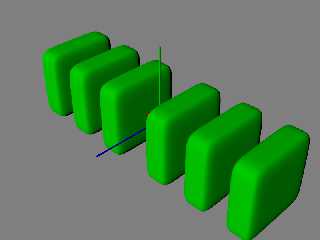
|
 |




![]()