 |
 |
|
 |
|
 |
|  |
|  |
|
 |
From: Alain
Subject: Re: INVITATION: Join the Mississippi Paddle-Wheel Steamer!
Date: 12 Apr 2018 14:03:04
Message: <5acf9f58@news.povray.org>
|
|
 |
|  |
|  |
|
 |
> Yes, all of what you are stating, is true - and already in progress. Hay
> - I started to work on a WHILE that places thin yellow cylinders in the
> rectangular area of the perch.
>
> My main concern right now, however, is to get the textures right. The
> grain visibility of the brown and yellow painted woods is how I want it,
> but the directions cause me headache. I might have to develop a texture
> for each direction, lots of rewriting. At the moment, the texture is
> TRANSLATED randomly to avoid repeating patterns.
>
> Another thing I really want to do is to apply some nice surface
> reflections to the lumber, like those you see in these two attached,
> wonderful images that are the result of other POV-Ray artists. A
> challenge is that since I use a RANDOM TRANSLATE for the wood grain, I
> need to apply the same values for the TRANSLATE inside the FINISH
> statement. Lots of rewriting...
>
> The deck texture is going to be a real hardship. I want to use a
> modified BRICK pattern, where a wood texture is replacing the red brick
> texture. That's the easy part and done already. But I also need to find
> a way, to randomly TRANSLATE each texture INSIDE each brick to avoid
> that the grain continues from brick field to brick field. That's my
> challenge now. I opened already, days ago, another thread where I was
> talking about this challenge.
>
>
> ---
> http://www.avg.com
>
The first use isosurfaces for each plank.
Here is the code for the planks (not mine):
/* --------------------------
IRTC Entry fractals: 0007
WWW:
Title: Oops, I dropped it on the floor!
Author: Juha Nieminen
Since I'm not artistically very talented nor I know too much about
making fractals,
I resorted to a cheap trick: Photorealism (or sort of). Perhaps that
will give me a vote or two... :)
The object itself is naturally a (3D slice of a) 4D julia fractal.
Nothing unconventional per se,
and not really fancy in itself, but when used in a proper scene with
some photorealistic effects
(lighting, floor shape and texture, focal blur) it looks like a cool
mole of metal.
---------------------------*/
union
{ #declare Seed = seed(0);
#declare Ind = -1;
#while(Ind < 16)
object { Plank translate<-8+2*Ind, 0, -10*rand(Seed)> }
#declare Ind = Ind+1;
#end
texture// Base wood texture
{ pigment
{ wood color_map
{ [0 rgb <.8,.5,.3>][.5 rgb <.7,.45,.2>][1 rgb <.65,.4,.2>]
}
turbulence .5
scale <1,1,10>
}
finish { specular albedo .8 reflection { 1 fresnel } }
normal
{ average normal_map
{ [1 bumps .4 scale <.1, .1, 1>]
[1 dents 1 scale .1]
}
}
}
texture// Weathering and dirt texture
{ pigment
{ bozo color_map
{ [0 rgb 0 transmit .5]
[.5 rgbt 1]
}
scale 5
warp { turbulence 2 }
scale 1/5
}
}interior{ior 1.7}
translate z*(rand(Seed)-rand(Seed))*10
}
Post a reply to this message
|
 |
|  |
|  |
|
 |
From: Sven Littkowski
Subject: Re: INVITATION: Join the Mississippi Paddle-Wheel Steamer!
Date: 12 Apr 2018 16:10:22
Message: <5acfbd2e$1@news.povray.org>
|
|
 |
|  |
|  |
|
 |
Yes, I think, i get that. But even so, I am not yet figuring out how to
use it properly with two textures. I wonder even, if I need to declare a
texture as seen with the other example, inside the macro.
---
http://www.avg.com
Post a reply to this message
|
 |
|  |
|  |
|
 |
From: Sven Littkowski
Subject: Re: INVITATION: Join the Mississippi Paddle-Wheel Steamer!
Date: 14 Apr 2018 22:45:24
Message: <5ad2bcc4@news.povray.org>
|
|
 |
|  |
|  |
|
 |
Still not succeeding with the texture macro (while I know how to use
macros for other things). Here is, what I have. Doesn't work the one or
other way.
#macro MyYellowSimpleDir(MyOrientation)
#if(MyOrientation="X")
// #declare MyYellowSimple =
texture { MyYellowWood rotate < 00.0, 00.0, 90.0 > rotate < 00.0,
00.0, 00.0 > }
texture { MyYellowSimple }
// ;
#elseif(MyOrientation="Y")
// #declare MyYellowSimple =
texture { MyYellowWood rotate < 0.0, 0.0, 00.0 > rotate < 00.0, 00.0,
00.0 > }
texture { MyYellowSimple }
// ;
#elseif(MyOrientation="Z")
// #declare MyYellowSimple =
texture { MyYellowWood rotate < 0.0, 0.0, 90.0 > rotate < 00.0, 00.0,
00.0 > }
texture { MyYellowSimple }
// ;
#end
#end
---
http://www.avg.com
Post a reply to this message
|
 |
|  |
|  |
|
 |
|
 |
|  |
|  |
|
 |
There are any number of ways to do this, coding the macro for readability,
flexibility, or compactness of code.
Here are just a few quick examples:
#version 3.7;
global_settings {
assumed_gamma 1.0
}
#include "colors.inc"
sky_sphere {pigment {rgb <1, 1, 1>*0.2}}
camera {
location <50, 90, -80> // position & direction of view
look_at <0, 0, 0>
right x*image_width/image_height // horizontal size of view
up y // vertical size of view
}
light_source {<25, 25, -50> color White}
/*
3.6.2.1.30 Wood Pattern
The wood pattern consists of concentric cylinders centered on the z-axis.
When appropriately colored, the bands look like the growth rings and veins
in real wood. Small amounts of turbulence should be added to make it look
more realistic. By default, wood has no turbulence.
Unlike most patterns, the wood pattern uses the triangle_wave wave type by
default.
This means that like marble, wood uses color map values 0.0 to 1.0 then repeats
the
colors in reverse order from 1.0 to 0.0. However you may use any wave type.
The wood pattern has a default color_map built in that results in a light and
dark brown pattern with sharp transitions.
*/
#declare Size = 10;
#declare Box = box {<1,1,1>*(-Size), <1,1,1>*Size}
#declare WoodZ = texture {pigment{wood}}
#declare WoodY = texture {WoodZ rotate x*90}
#declare WoodX = texture {WoodZ rotate y*90}
#declare Woods = array [3] {WoodX, WoodY, WoodZ}
#for (N, -1, 1)
object {Box texture {Woods[N+1]} translate x*N*Size*3}
#end
#macro Assign_Wood_Texture (Orientation)
#declare A = Orientation*<1, 2, 3>;
#declare Alignment = A.x + A.y + A.z;
#switch (Alignment)
#case (1)
texture {WoodX}
#break
#case (2)
texture {WoodY}
#break
#case (3)
texture {WoodZ}
#break
#else
#debug "Not a valid orientation vector \n\n"
#end // end switch - case/range - break
#end
#macro Assign_Wood_Texture2 (Orientation)
#declare A = Orientation*<1, 2, 3>;
#declare Alignment = A.x + A.y + A.z;
texture {Woods[Alignment-1]}
#end
object {Box Assign_Wood_Texture (x) translate x*(-1)*Size*3 translate z*40}
object {Box Assign_Wood_Texture (y) translate x*( 0)*Size*3 translate z*40}
object {Box Assign_Wood_Texture (z) translate x*( 1)*Size*3 translate z*40}
object {Box Assign_Wood_Texture2 (x) translate x*(-1)*Size*3 translate z*90}
object {Box Assign_Wood_Texture2 (y) translate x*( 0)*Size*3 translate z*90}
object {Box Assign_Wood_Texture2 (z) translate x*( 1)*Size*3 translate z*90}
Post a reply to this message
|
 |
|  |
|  |
|
 |
From: Sven Littkowski
Subject: Re: INVITATION: Join the Mississippi Paddle-Wheel Steamer!
Date: 15 Apr 2018 18:04:11
Message: <5ad3cc5b@news.povray.org>
|
|
 |
|  |
|  |
|
 |
Still no success. I believe, I converted your example into my code, but
I am getting the error:
"Parse Error: No matching } in 'texture', 'texture' found instead."
And this is the code that called this macro:
box { < -1.2, 0.0, -1.1 > < -1.1, 1.0, 1.1 > texture {
MyYellowSimpleDir(z) } } // Z
box { < -0.8, 0.0, -1.1 > < 1.2, 1.0, -1.0 > texture {
MyYellowSimpleDir(x) } } // X
box { < -0.2, 0.0, 0.0 > < 0.2, 2.0, 0.1 > texture {
MyYellowSimpleDir(y) } } // Y
Do you see anything that I don't see? I admit, I am rendering in the
evening hours until I fall asleep. I am often enough over-tired.
---
http://www.avg.com
Post a reply to this message
Attachments:
Download 'pov-ray error.jpg' (228 KB)
Preview of image 'pov-ray error.jpg'
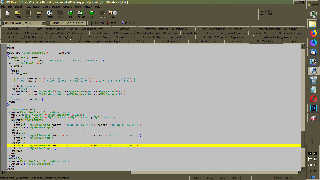
|
 |
|  |
|  |
|
 |
|
 |
|  |
|  |
|
 |
Sven Littkowski <I### [at] SvenLittkowski name> wrote:
> Still no success. I believe, I converted your example into my code, but
> I am getting the error:
> "Parse Error: No matching } in 'texture', 'texture' found instead."
So then instead of
box { < -1.2, 0.0, -1.1 > < -1.1, 1.0, 1.1 > texture {
MyYellowSimpleDir(z) } } // Z
do
box { < -1.2, 0.0, -1.1 > < -1.1, 1.0, 1.1 >
MyYellowSimpleDir(z) } // Z name> wrote:
> Still no success. I believe, I converted your example into my code, but
> I am getting the error:
> "Parse Error: No matching } in 'texture', 'texture' found instead."
So then instead of
box { < -1.2, 0.0, -1.1 > < -1.1, 1.0, 1.1 > texture {
MyYellowSimpleDir(z) } } // Z
do
box { < -1.2, 0.0, -1.1 > < -1.1, 1.0, 1.1 >
MyYellowSimpleDir(z) } // Z
Post a reply to this message
|
 |
|  |
|  |
|
 |
From: Sven Littkowski
Subject: Re: INVITATION: Join the Mississippi Paddle-Wheel Steamer!
Date: 15 Apr 2018 21:44:57
Message: <5ad40019$1@news.povray.org>
|
|
 |
|  |
|  |
|
 |
Oh man, THAT was it!!! Thanks!
To declare a texture macro, is somewhat different to declare an item
macro (object)! A texture macro has no wrapping before its call.
Trust me, I could have spent many more days and weeks with this problem.
i learned something new today about the POV-Ray scene language. That
opens many doors to many new future usages...
---
http://www.avg.com
Post a reply to this message
|
 |
|  |
|  |
|
 |
From: Sven Littkowski
Subject: Re: INVITATION: Join the Mississippi Paddle-Wheel Steamer!
Date: 28 Apr 2018 03:59:37
Message: <5ae429e9@news.povray.org>
|
|
 |
|  |
|  |
|
 |
UPDATE
Did excessive works on many textures, more to come. In zoom, the ship
textures start finally to look remarkable.
The water area around the ship looks different because it will work with
photons. But that's still to come. Once I have a photon map, I will make
all water looking the same again.
Corrosion spots added. Dirt and paint irregularities added.
Constructional irregularities added. 1855s US flag added.
---
Diese E-Mail wurde von AVG auf Viren geprüft.
http://www.avg.com
Post a reply to this message
Attachments:
Download 'sl - mississippi paddle-wheel steamer - stern.jpg' (1053 KB)
Preview of image 'sl - mississippi paddle-wheel steamer - stern.jpg'

|
 |
|  |
|  |
|
 |
From: Stephen
Subject: Re: INVITATION: Join the Mississippi Paddle-Wheel Steamer!
Date: 3 May 2018 07:30:29
Message: <5aeaf2d5$1@news.povray.org>
|
|
 |
|  |
|  |
|
 |
On 28/04/2018 08:59, Sven Littkowski wrote:
> UPDATE
>
> Did excessive works on many textures, more to come. In zoom, the ship
> textures start finally to look remarkable.
>
> The water area around the ship looks different because it will work with
> photons. But that's still to come. Once I have a photon map, I will make
> all water looking the same again.
>
> Corrosion spots added. Dirt and paint irregularities added.
> Constructional irregularities added. 1855s US flag added.
>
This is coming along nicely.
Unique drive mechanism. :-)
I'm not too sure about the "Eye shaped pattern" on the crank linkage.
Bolts are generally in straight lines on girders. Although if space is
tight every second row can be staggered to allow spanner room.
--
Regards
Stephen
Post a reply to this message
|
 |
|  |
|  |
|
 |
From: Alain
Subject: Re: INVITATION: Join the Mississippi Paddle-Wheel Steamer!
Date: 3 May 2018 13:45:56
Message: <5aeb4ad4@news.povray.org>
|
|
 |
|  |
|  |
|
 |
Le 18-05-03 à 07:30, Stephen a écrit :
> On 28/04/2018 08:59, Sven Littkowski wrote:
>> UPDATE
>>
>> Did excessive works on many textures, more to come. In zoom, the ship
>> textures start finally to look remarkable.
>>
>> The water area around the ship looks different because it will work with
>> photons. But that's still to come. Once I have a photon map, I will make
>> all water looking the same again.
>>
>> Corrosion spots added. Dirt and paint irregularities added.
>> Constructional irregularities added. 1855s US flag added.
>>
>
> This is coming along nicely.
> Unique drive mechanism. :-)
> I'm not too sure about the "Eye shaped pattern" on the crank linkage.
>
> Bolts are generally in straight lines on girders. Although if space is
> tight every second row can be staggered to allow spanner room.
>
>
>
The key word here is "generally". In this case, where the mechanism is
visible, and in a time when aesthetics was more of a concern, it was not
uncommon to add some extra bolts, or rivets, that where mostly for
decoration.
Post a reply to this message
|
 |
|  |
|  |
|
 |
|
 |
|  |
|
 |




![]()