 |
 |
|
 |
|
 |
|  |
|  |
|
 |
|
 |
|  |
|  |
|
 |
Thomas de Groot <tho### [at] degroot org> wrote:
> ... of course, this texture demands a light probe ;-)
>
> --
> Thomas
Yes, "demand" is an understatement.
When I rendered my first iteration of the bell, I had nothing but a light source
and a gray background.
It looked like featureless gravel dust blown onto old soap scum.
"Why does this look SOOO bad?"
So then I pasted in the hdr light probe code (and botched it) so that _HALF_ of
my bell was light from one side and the gray was on the other.
Direct side-by-side contrast of "visually offensive yuk" and "OMG, _WOW_" on the
same object with the same texture and finish in the same scene.
No number of forum posts could have convinced me more about how metals are
_completely_ dependent on their surroundings for what they look like, and in
further test renders, how lighting and radiosity add yet another level of
goodness.
Your model is very cool - I like the way you textured and finished the upper
part of the model and gave the lower base a contrasting material for it rise up
out of.
This proximity pattern is the way to go - I'm going to have to learn how to
apply that if I'm going to make any meaningful progress on scenes worth looking
at :)
Thanks for sharing your experiments and the progressive improvement and
development of your scenes, as always! org> wrote:
> ... of course, this texture demands a light probe ;-)
>
> --
> Thomas
Yes, "demand" is an understatement.
When I rendered my first iteration of the bell, I had nothing but a light source
and a gray background.
It looked like featureless gravel dust blown onto old soap scum.
"Why does this look SOOO bad?"
So then I pasted in the hdr light probe code (and botched it) so that _HALF_ of
my bell was light from one side and the gray was on the other.
Direct side-by-side contrast of "visually offensive yuk" and "OMG, _WOW_" on the
same object with the same texture and finish in the same scene.
No number of forum posts could have convinced me more about how metals are
_completely_ dependent on their surroundings for what they look like, and in
further test renders, how lighting and radiosity add yet another level of
goodness.
Your model is very cool - I like the way you textured and finished the upper
part of the model and gave the lower base a contrasting material for it rise up
out of.
This proximity pattern is the way to go - I'm going to have to learn how to
apply that if I'm going to make any meaningful progress on scenes worth looking
at :)
Thanks for sharing your experiments and the progressive improvement and
development of your scenes, as always!
Post a reply to this message
|
 |
|  |
|  |
|
 |
|
 |
|  |
|  |
|
 |
Thomas de Groot <tho### [at] degroot org> wrote:
> On 29-9-2017 10:45, Mr wrote:
> >
> > Hi, it looks like a good basis, but reflections appear slightly too strong/
> > crisp/ homogenous:
> >
> > Here are three workarounds maybe some already used:
> > *roughness in uberpov reflection block
>
> Yes, something to try indeed.
>
> > *use conserve_energy / albedo + fresnel in reflection block with an explicit ior
>
> I used the finish statement as given by Norbert Kern in his brass
> texture. Can be improved of course ;-)
>
> > *use the proximity pattern as a texture map for the "finish map" trick
> > (http://www.povray.org/documentation/view/3.6.2/82/) to modulate reflections and
> > make less of them where metal is corroded/oxidized
>
> As far as I know, it does that already.
Before reading what Mr wrote I was only going to mention the shininess of the
green oxidation too.
Was thinking along the lines of specular highlight and diffuse plus brilliance,
not reflection.
Anyway... your sculpture or bust is somewhat creepy. I see it as an Egyptian
mummy emerging from a golden cocoon. org> wrote:
> On 29-9-2017 10:45, Mr wrote:
> >
> > Hi, it looks like a good basis, but reflections appear slightly too strong/
> > crisp/ homogenous:
> >
> > Here are three workarounds maybe some already used:
> > *roughness in uberpov reflection block
>
> Yes, something to try indeed.
>
> > *use conserve_energy / albedo + fresnel in reflection block with an explicit ior
>
> I used the finish statement as given by Norbert Kern in his brass
> texture. Can be improved of course ;-)
>
> > *use the proximity pattern as a texture map for the "finish map" trick
> > (http://www.povray.org/documentation/view/3.6.2/82/) to modulate reflections and
> > make less of them where metal is corroded/oxidized
>
> As far as I know, it does that already.
Before reading what Mr wrote I was only going to mention the shininess of the
green oxidation too.
Was thinking along the lines of specular highlight and diffuse plus brilliance,
not reflection.
Anyway... your sculpture or bust is somewhat creepy. I see it as an Egyptian
mummy emerging from a golden cocoon.
Post a reply to this message
|
 |
|  |
|  |
|
 |
|
 |
|  |
|  |
|
 |
> Thomas de Groot <tho### [at] degroot org> wrote:
>> On 27-9-2017 9:46, Thomas de Groot wrote:
>>> On 27-9-2017 9:45, Thomas de Groot wrote:
>>>> On 26-9-2017 9:11, Thomas de Groot wrote:
>>>>> ..and to support my case: I have been doing some little sculpture in
>>>>> between.
>>>>>
>>>>
>>>> ... and here is the latest version; using the Norbert Kern / James
>>>> Holsenback brass texture for the clothing.
>>>>
>>>
>>> Well, should have attached the image :-)
>>>
>>
>> ... of course, this texture demands a light probe ;-)
>>
>> --
>> Thomas
>
> Hi, it looks like a good basis, but reflections appear slightly too strong/
> crisp/ homogenous:
>
> Here are three workarounds maybe some already used:
> *roughness in uberpov reflection block
> *use conserve_energy / albedo + fresnel in reflection block with an explicit ior
fresnel and metallic reflection are not compatible in the same
reflection block. You need to layer the fresnel reflection, with a
totally transparent pigment of course, over the metallic one.
Also, that won't work if you use any kind of patterned texture.
> *use the proximity pattern as a texture map for the "finish map" trick
> (http://www.povray.org/documentation/view/3.6.2/82/) to modulate reflections and
> make less of them where metal is corroded/oxidized
>
> org> wrote:
>> On 27-9-2017 9:46, Thomas de Groot wrote:
>>> On 27-9-2017 9:45, Thomas de Groot wrote:
>>>> On 26-9-2017 9:11, Thomas de Groot wrote:
>>>>> ..and to support my case: I have been doing some little sculpture in
>>>>> between.
>>>>>
>>>>
>>>> ... and here is the latest version; using the Norbert Kern / James
>>>> Holsenback brass texture for the clothing.
>>>>
>>>
>>> Well, should have attached the image :-)
>>>
>>
>> ... of course, this texture demands a light probe ;-)
>>
>> --
>> Thomas
>
> Hi, it looks like a good basis, but reflections appear slightly too strong/
> crisp/ homogenous:
>
> Here are three workarounds maybe some already used:
> *roughness in uberpov reflection block
> *use conserve_energy / albedo + fresnel in reflection block with an explicit ior
fresnel and metallic reflection are not compatible in the same
reflection block. You need to layer the fresnel reflection, with a
totally transparent pigment of course, over the metallic one.
Also, that won't work if you use any kind of patterned texture.
> *use the proximity pattern as a texture map for the "finish map" trick
> (http://www.povray.org/documentation/view/3.6.2/82/) to modulate reflections and
> make less of them where metal is corroded/oxidized
>
>
Post a reply to this message
|
 |
|  |
|  |
|
 |
|
 |
|  |
|  |
|
 |
Am 29.09.2017 um 23:57 schrieb Alain:
>> Here are three workarounds maybe some already used:
>> *roughness in uberpov reflection block
>> *use conserve_energy / albedo + fresnel in reflection block with an
>> explicit ior
>
> fresnel and metallic reflection are not compatible in the same
> reflection block. You need to layer the fresnel reflection, with a
> totally transparent pigment of course, over the metallic one.
> Also, that won't work if you use any kind of patterned texture.
Actually, `metallic` already includes a fresnel term (even one which is
more realistic for metals than the standard one, which is only realistic
for dielectrics).
Post a reply to this message
|
 |
|  |
|  |
|
 |
|
 |
|  |
|  |
|
 |
On 29-9-2017 19:56, omniverse wrote:
> Before reading what Mr wrote I was only going to mention the shininess of the
> green oxidation too.
> Was thinking along the lines of specular highlight and diffuse plus brilliance,
> not reflection.
I think that is the 'shininess' of the brass /behind/ or /below/ the
oxidation showing through somehow. The texture_map would allow that as
the textures go from one label to the next.
>
> Anyway... your sculpture or bust is somewhat creepy. I see it as an Egyptian
> mummy emerging from a golden cocoon.
>
LOL I had not thought of that! I certainly was not in a Gothic mind when
I modelled it ;-)
--
Thomas
Post a reply to this message
|
 |
|  |
|  |
|
 |
|
 |
|  |
|  |
|
 |
On 29-9-2017 13:55, Bald Eagle wrote:
> Thomas de Groot <tho### [at] degroot org> wrote:
>
>> ... of course, this texture demands a light probe ;-)
>>
>> --
>> Thomas
>
> Yes, "demand" is an understatement.
> When I rendered my first iteration of the bell, I had nothing but a light source
> and a gray background.
> It looked like featureless gravel dust blown onto old soap scum.
>
> "Why does this look SOOO bad?"
>
> So then I pasted in the hdr light probe code (and botched it) so that _HALF_ of
> my bell was light from one side and the gray was on the other.
> Direct side-by-side contrast of "visually offensive yuk" and "OMG, _WOW_" on the
> same object with the same texture and finish in the same scene.
>
> No number of forum posts could have convinced me more about how metals are
> _completely_ dependent on their surroundings for what they look like, and in
> further test renders, how lighting and radiosity add yet another level of
> goodness.
Absolutely! I sometimes forget about a light probe and wonder what
happens, only to jerk awake again and call myself a fool :-)
>
>
> Your model is very cool - I like the way you textured and finished the upper
> part of the model and gave the lower base a contrasting material for it rise up
> out of.
I must confess here that I love to watch and study RL sculptures. This
is something that shows up sometimes. I wanted to use that feature one
way or another.
> This proximity pattern is the way to go - I'm going to have to learn how to
> apply that if I'm going to make any meaningful progress on scenes worth looking
> at :)
It is so incredibly easy to apply that it would be a shame to leave it
aside. It needs some tweaking to get the textures as you want them but
that is part of the fun of course. A little trick that is very helpful
with this tweaking is using a false colours map first to see where the
subsequent textures will be placed. That may look like this:
#declare My_map =
#if (False)
texture_map {
[ 0.30 + Offset pigment {Violet} ]
[ 0.40 + Offset pigment {NavyBlue} ]
[ 0.50 + Offset pigment {LightBlue} ]
[ 0.60 + Offset pigment {Red} ]
[ 0.65 + Offset pigment {Orange} ]
[ 0.70 + Offset pigment {Yellow} ]
[ 0.80 + Offset pigment {Green} ]
[ 1.00 + Offset pigment {LimeGreen} ]
}
#else
texture_map {
[ 0.30 + Offset T_WhiteWashDark6 ]
[ 0.40 + Offset T_WhiteWashDark5 ]
[ 0.50 + Offset T_WhiteWashDark4 ]
[ 0.60 + Offset T_WhiteWashDark3 ]
[ 0.65 + Offset T_WhiteWashDark2 ]
[ 0.70 + Offset T_WhiteWashDark1 ]
[ 0.80 + Offset T_WhiteWash ]
[ 1.00 + Offset T_WhiteWash ]
}
#end
>
>
> Thanks for sharing your experiments and the progressive improvement and
> development of your scenes, as always!
>
You are welcome. It is something I do as much for my own benefit as for
the benefit of people interested. I always keep a series of images (and
often scene files too) from the different development stages. It allows
me to assess the direction to go and/or branch of on alternatives.
--
Thomas org> wrote:
>
>> ... of course, this texture demands a light probe ;-)
>>
>> --
>> Thomas
>
> Yes, "demand" is an understatement.
> When I rendered my first iteration of the bell, I had nothing but a light source
> and a gray background.
> It looked like featureless gravel dust blown onto old soap scum.
>
> "Why does this look SOOO bad?"
>
> So then I pasted in the hdr light probe code (and botched it) so that _HALF_ of
> my bell was light from one side and the gray was on the other.
> Direct side-by-side contrast of "visually offensive yuk" and "OMG, _WOW_" on the
> same object with the same texture and finish in the same scene.
>
> No number of forum posts could have convinced me more about how metals are
> _completely_ dependent on their surroundings for what they look like, and in
> further test renders, how lighting and radiosity add yet another level of
> goodness.
Absolutely! I sometimes forget about a light probe and wonder what
happens, only to jerk awake again and call myself a fool :-)
>
>
> Your model is very cool - I like the way you textured and finished the upper
> part of the model and gave the lower base a contrasting material for it rise up
> out of.
I must confess here that I love to watch and study RL sculptures. This
is something that shows up sometimes. I wanted to use that feature one
way or another.
> This proximity pattern is the way to go - I'm going to have to learn how to
> apply that if I'm going to make any meaningful progress on scenes worth looking
> at :)
It is so incredibly easy to apply that it would be a shame to leave it
aside. It needs some tweaking to get the textures as you want them but
that is part of the fun of course. A little trick that is very helpful
with this tweaking is using a false colours map first to see where the
subsequent textures will be placed. That may look like this:
#declare My_map =
#if (False)
texture_map {
[ 0.30 + Offset pigment {Violet} ]
[ 0.40 + Offset pigment {NavyBlue} ]
[ 0.50 + Offset pigment {LightBlue} ]
[ 0.60 + Offset pigment {Red} ]
[ 0.65 + Offset pigment {Orange} ]
[ 0.70 + Offset pigment {Yellow} ]
[ 0.80 + Offset pigment {Green} ]
[ 1.00 + Offset pigment {LimeGreen} ]
}
#else
texture_map {
[ 0.30 + Offset T_WhiteWashDark6 ]
[ 0.40 + Offset T_WhiteWashDark5 ]
[ 0.50 + Offset T_WhiteWashDark4 ]
[ 0.60 + Offset T_WhiteWashDark3 ]
[ 0.65 + Offset T_WhiteWashDark2 ]
[ 0.70 + Offset T_WhiteWashDark1 ]
[ 0.80 + Offset T_WhiteWash ]
[ 1.00 + Offset T_WhiteWash ]
}
#end
>
>
> Thanks for sharing your experiments and the progressive improvement and
> development of your scenes, as always!
>
You are welcome. It is something I do as much for my own benefit as for
the benefit of people interested. I always keep a series of images (and
often scene files too) from the different development stages. It allows
me to assess the direction to go and/or branch of on alternatives.
--
Thomas
Post a reply to this message
|
 |
|  |
|  |
|
 |
|
 |
|  |
|  |
|
 |
On 29-9-2017 13:23, Thomas de Groot wrote:
> On 29-9-2017 10:45, Mr wrote:
>> Hi, it looks like a good basis, but reflections appear slightly too
>> strong/
>> crisp/ homogenous:
>>
>> Here are three workarounds maybe some already used:
>> *roughness in uberpov reflection block
>
> Yes, something to try indeed.
>
>> *use conserve_energy / albedo + fresnel in reflection block with an
>> explicit ior
>
> I used the finish statement as given by Norbert Kern in his brass
> texture. Can be improved of course ;-)
>
>> *use the proximity pattern as a texture map for the "finish map" trick
>> (http://www.povray.org/documentation/view/3.6.2/82/) to modulate
>> reflections and
>> make less of them where metal is corroded/oxidized
>
> As far as I know, it does that already.
>
There were more things no working correctly.
- I put in a proper radiosity block, which was lacking;
- corrected the light probe illumination;
- used roughness on the reflections of the brass
I shall stop here for now.
--
Thomas
Post a reply to this message
Attachments:
Download 'ep_proximity_test.jpg' (93 KB)
Preview of image 'ep_proximity_test.jpg'
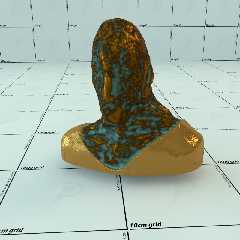
|
 |
|  |
|  |
|
 |
|
 |
|  |
|  |
|
 |
On 02/10/2017 08:22, Thomas de Groot wrote:
> I shall stop here for now.
Not bad for a doodle. :-)
--
Regards
Stephen
Post a reply to this message
|
 |
|  |
|  |
|
 |
|
 |
|  |
|  |
|
 |
On 2-10-2017 9:36, Stephen wrote:
> On 02/10/2017 08:22, Thomas de Groot wrote:
>> I shall stop here for now.
>
> Not bad for a doodle. :-)
>
>
Indeed, isn't it? ;-)
--
Thomas
Post a reply to this message
|
 |
|  |
|  |
|
 |
|
 |
|  |
|  |
|
 |
On 10/2/2017 3:36 AM, Stephen wrote:
> On 02/10/2017 08:22, Thomas de Groot wrote:
>> I shall stop here for now.
>
> Not bad for a doodle. :-)
>
>
agreed ... love it when that happens
Post a reply to this message
|
 |
|  |
|  |
|
 |
|
 |
|  |




![]()