 |
 |
|
 |
|
 |
|  |
|  |
|
 |
From: Le Forgeron
Subject: Colour Interpolation in various colour spaces
Date: 4 Jan 2011 13:22:12
Message: <4d236554@news.povray.org>
|
|
 |
|  |
|  |
|
 |
To illustrate an actual discussion in p.beta-test
(Gamma of interpolated colors in color maps)
Done with custom code in traditional mesh with texture_list. (5 mesh, 1
triangle each)
#default { texture { pigment { rgb 0 }finish { ambient 1.0} } }
#declare colo1=texture { pigment {color rgb<0.35,1,0>}};
#declare colo2=texture { pigment {color rgb<1,0.,1>}};
#declare colo3=texture { pigment {color rgb<0.,1.,1>}};
Post a reply to this message
Attachments:
Download 'mesh.jpg' (40 KB)
Preview of image 'mesh.jpg'
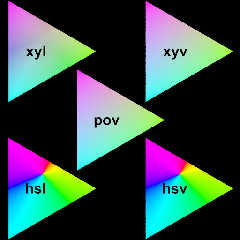
|
 |
|  |
|  |
|
 |
|
 |
|  |
|  |
|
 |
Am 04.01.2011 19:22, schrieb Le_Forgeron:
> To illustrate an actual discussion in p.beta-test
> (Gamma of interpolated colors in color maps)
>
> Done with custom code in traditional mesh with texture_list. (5 mesh, 1
> triangle each)
>
> #default { texture { pigment { rgb 0 }finish { ambient 1.0} } }
>
> #declare colo1=texture { pigment {color rgb<0.35,1,0>}};
> #declare colo2=texture { pigment {color rgb<1,0.,1>}};
> #declare colo3=texture { pigment {color rgb<0.,1.,1>}};
Thanks for that illustration.
My personal impression is that HSL and HSV are completely unfit, as they
both give pretty sudden transitions in the blue and orange regions; XYL
seems to be suffering from a similar problem, though not as obvious. I
personally find the gradients for XYV and RGB (POV) to give the most
pleasing results.
Reminds me that color interpolation is used in multiple places, not just
color gradients. I'm not sure how to go about this with texture
interpolation though: While it may be as easy as a pigment
interpolation, it may just as well be a transition from transparent to
opaque, from dull to shiny, from non-reflective to reflective, from flat
to bumpy - or any combination of those, plus possibly a different number
of layers for each texture. POV-Ray interpolates between textures by
first computing the results per texture (including reflections,
refractions, highlights and what-have-you), and then averaging the
results. The user's intention may be to have a perceptually pleasing
transition between the pigments, yet a physically linear transition
between reflectivity or some such; but I guess only in very rare cases
will he want a perceptually pleasing transition between the /results/ of
the textures.
Post a reply to this message
|
 |
|  |
|  |
|
 |
From: Le Forgeron
Subject: Re: Colour Interpolation in various colour spaces
Date: 4 Jan 2011 16:21:52
Message: <4d238f70@news.povray.org>
|
|
 |
|  |
|  |
|
 |
Le 04/01/2011 20:49, clipka nous fit lire :
> My personal impression is that HSL and HSV are completely unfit, as they
> both give pretty sudden transitions in the blue and orange regions;
Keep in mind that the interpolation was done with nearly primary colors,
distributed far far away on the colour disk.
HS* might be nicer when dealing with shades of the same tinctures (at
least in the same tincture)
And as always, YMMV.
#declare colo1=texture { pigment {color rgb<4/5,0,1/8>}};
#declare colo2=texture { pigment {color rgb<1/8,0.,4/5>}};
#declare colo3=texture { pigment {color rgb 0*<1.,1,1>/8}};
Thanks for the polygon/mod. Looks like pi need more precision for cos &
sin to be happy!
Post a reply to this message
Attachments:
Download 'mesh2.jpg' (84 KB)
Preview of image 'mesh2.jpg'
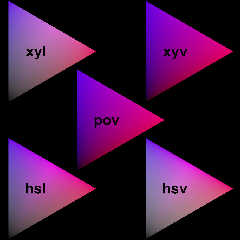
|
 |
|  |
|  |
|
 |
|
 |
|  |
|  |
|
 |
> To illustrate an actual discussion in p.beta-test
> (Gamma of interpolated colors in color maps)
>
> Done with custom code in traditional mesh with texture_list. (5 mesh, 1
> triangle each)
>
> #default { texture { pigment { rgb 0 }finish { ambient 1.0} } }
>
> #declare colo1=texture { pigment {color rgb<0.35,1,0>}};
> #declare colo2=texture { pigment {color rgb<1,0.,1>}};
> #declare colo3=texture { pigment {color rgb<0.,1.,1>}};
What is xyl and xyv in this case?
Here are my own tests (only in 2D), comparing raw sRGB pixel value
interpolation (3.6 method), linear RGB interpolation (3.7 method) and in
a colour space designed to be perceptually linear (CIELAB).
You can easily see the problem with greyscale gradients in linear RGB
space, but with colours I think the linear RGB space gradient looks
better than sRGB (the 3.6 method).
Post a reply to this message
|
 |
|  |
|  |
|
 |
From: scott
Subject: Re: Colour Interpolation in various colour spaces
Date: 6 Jan 2011 06:52:06
Message: <4d25ace6@news.povray.org>
|
|
 |
|  |
|  |
|
 |
> Here are my own tests (only in 2D),
And of course the attachment!
Post a reply to this message
Attachments:
Download 'image5.png' (23 KB)
Preview of image 'image5.png'
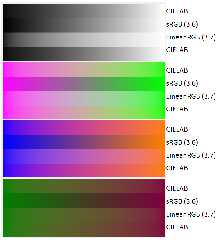
|
 |
|  |
|  |
|
 |
From: Le Forgeron
Subject: Re: Colour Interpolation in various colour spaces
Date: 6 Jan 2011 12:39:33
Message: <4d25fe55@news.povray.org>
|
|
 |
|  |
|  |
|
 |
Le 06/01/2011 12:50, scott nous fit lire :
>
> What is xyl and xyv in this case?
Hue Saturation are polar coordinates where XY are Cartesian ones.
(Hue is Theta, Saturation is the length)
One version is with light (L), other with value (V).
No connection to any CIExy*, sorry for the confusion.
Post a reply to this message
|
 |
|  |
|  |
|
 |
From: Le Forgeron
Subject: Re: Colour Interpolation in various colour spaces
Date: 6 Jan 2011 15:23:48
Message: <4d2624d4@news.povray.org>
|
|
 |
|  |
|  |
|
 |
Experimental code... Do not expect it
Texture map interpolation
#default{ finish { ambient 1 } }
#declare C_STRAND = color rgb <1/2,1/2,1>;
#declare C_CLEAR = color red 1;
#declare C_GREEN = color green 1;
#declare T_STRAND = texture { pigment {color C_STRAND} }
#declare T_CLEAR = texture { pigment {color C_CLEAR} }
#declare T_GREEN = texture { pigment {color C_GREEN} }
#declare T1=texture{
onion texture_map
{
colour_space pov
[0.0 T_STRAND]
[0.5 T_CLEAR]
[1.0 T_GREEN]
}
}
Post a reply to this message
Attachments:
Download 'ci.png' (289 KB)
Preview of image 'ci.png'
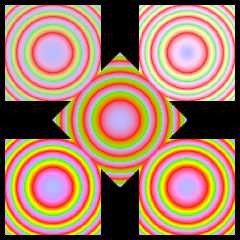
|
 |
|  |
|  |
|
 |
|
 |
|  |
|  |
|
 |
After a long, long time of toying around with various colour spaces
(even including Munsell), I've come to the conclusion that none of them
really fit the needs for creation of perceptually uniform gradients:
Those which are ok for brightness gradients invariably seem to be
problematic with gradients between different colours (sometimes for
particular combos, sometimes in general), and vice versa.
So far the best interpolation method I've been able to come up with (and
one which I think does give sufficiently good results for all gradients)
is as follows:
- Interpolate colors in linear RGB color space
- Independently, interpolate brightness (Y) in non-linear space, e.g.
Y_interpolated = [ ( Y_1 ^0.4 ) + ( Y_2 ^0.4 ) ] ^2.5
- In linear RGB color space, brightness-adjust interpolated color to
match the interpolated brightness, i.e.
(R',G',B') = (R,G,B) * ( Y_interpolated / Y(R,G,B) )
Post a reply to this message
|
 |
|  |
|  |
|
 |
|
 |
|  |
|
 |




![]()